- Home
- AI Noise Cancellation
- EaseUS Vocal Remover
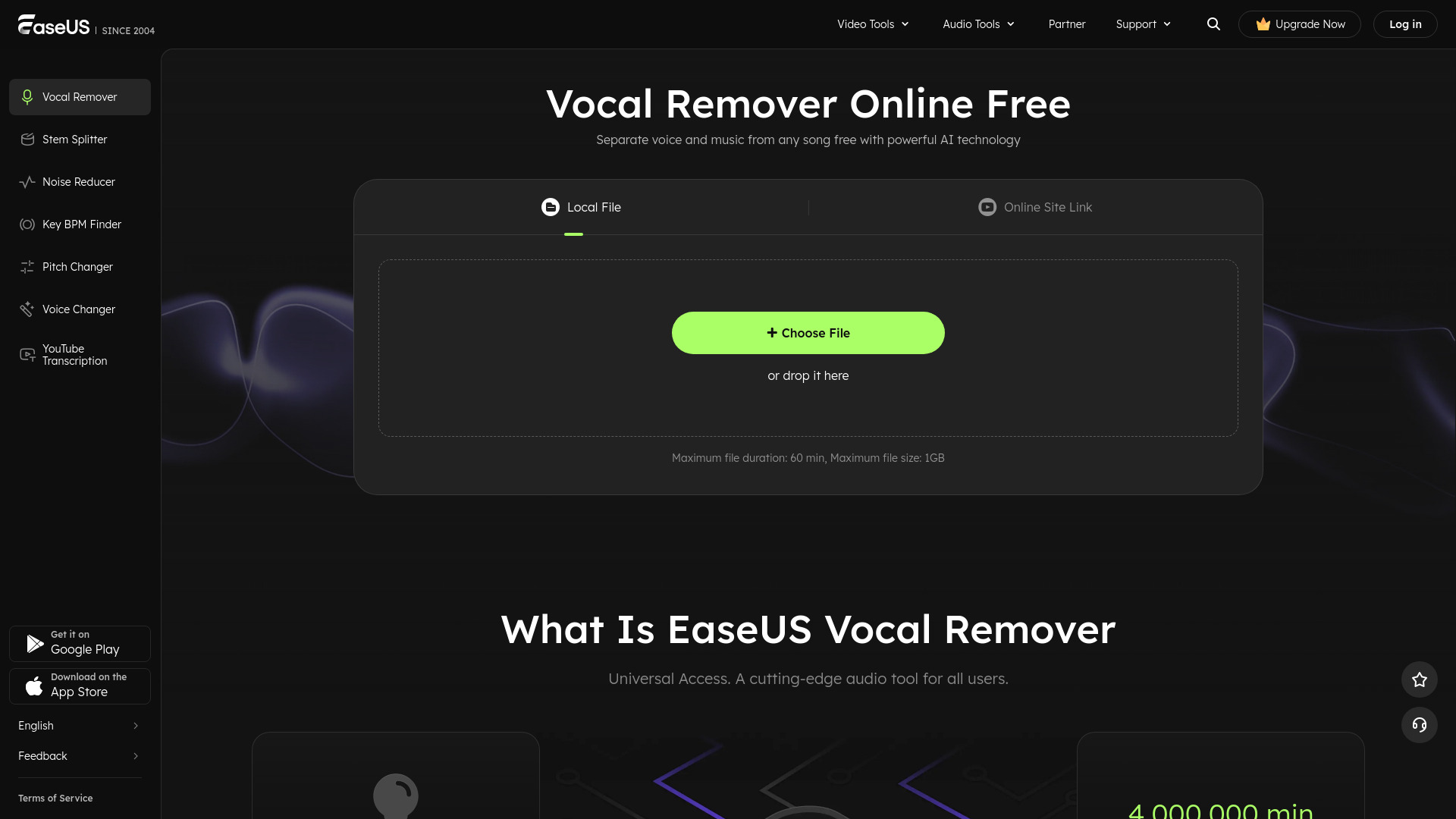
EaseUS Vocal Remover
Open Website-
Tool Introduction:AI vocal remover: karaoke, acapella, instrumentals; web, iOS, Android.
-
Inclusion Date:Oct 21, 2025
-
Social Media & Email:
Tool Information
What is EaseUS Vocal Remover AI
EaseUS Vocal Remover AI is an online, AI-powered audio separation tool that removes vocals from songs and extracts clean instrumentals, karaoke tracks, and acapella stems. Using advanced source-separation models, it minimizes audio leakage while preserving clarity and timing. The tool supports popular audio and video formats such as MP3, WAV, M4A, and FLAC, and works across Web, Android, and iOS for universal access. Whether you need a quick karaoke version, background music for videos, or isolated vocals for remixing, it delivers fast, high-quality results.
EaseUS Vocal Remover AI Key Features
- AI vocal remover: Precisely separates vocals from music with minimized bleed and artifacts.
- Acapella and instrumental extraction: Create clean karaoke tracks or isolate vocals for remixes and covers.
- Broad format support: Works with MP3, WAV, M4A, FLAC, and compatible video inputs.
- Cross-platform access: Seamless use on Web, Android, and iOS for flexible workflows.
- Quality-focused processing: Advanced models aim to retain mix balance and fidelity.
- Simple workflow: Upload, choose separation mode, preview, and download—no DAW required.
Who Is EaseUS Vocal Remover AI For
Ideal for creators who need quick, reliable vocal removal or acapella extraction: music producers, DJs, and remixers; YouTubers and video editors needing instrumental beds; podcasters seeking background music; karaoke enthusiasts; music teachers and students preparing practice tracks; social media creators making covers or mashups; and marketers producing clean soundtracks for branded content.
How to Use EaseUS Vocal Remover AI
- Open the tool on the Web or install the Android/iOS app.
- Upload your audio or video file (e.g., MP3, WAV, M4A, FLAC).
- Select the separation mode: remove vocals for an instrumental/karaoke track, or isolate vocals for an acapella.
- Start processing and wait while the AI performs source separation.
- Preview the result to check clarity and leakage levels.
- Download the separated track to your device for use in your project.
EaseUS Vocal Remover AI Industry Use Cases
Video creators strip vocals from licensed tracks to build clean background music for tutorials and ads. DJs and producers extract acapellas to craft remixes and mashups. Music educators create karaoke/backing tracks for practice and lessons. Podcasters remove vocals from songs to create unobtrusive beds. Film and social teams generate quick instrumental versions for temp edits and reels without opening a full DAW.
EaseUS Vocal Remover AI Pros and Cons
Pros:
- Accurate AI separation with minimized audio leakage.
- Fast, browser-based workflow—no complex setup.
- Supports MP3, WAV, M4A, FLAC and compatible video inputs.
- Available on Web, Android, and iOS for on-the-go editing.
- Great for karaoke creation, acapella extraction, and quick instrumentals.
Cons:
- Results can vary depending on the song’s mix; some artifacts may remain.
- Requires internet and file upload; large files may take longer to process.
- Focused on vocal/instrumental separation rather than full multi-stem editing.
EaseUS Vocal Remover AI FAQs
-
Does it support MP3, WAV, M4A, and FLAC?
Yes. It supports these popular audio formats and can also handle compatible video inputs.
-
What outputs can I get?
You can generate instrumental/karaoke tracks by removing vocals, or isolate vocals to create acapellas.
-
Will the audio quality be preserved?
Its advanced AI aims to minimize leakage and preserve clarity, but final quality depends on the source mix.
-
Can I use it on mobile?
Yes. it's available on Android and iOS, in addition to the Web version.
-
Are there file size or length limits?
Limits may apply based on the tool’s current policies. Check within the app or web interface for details.


