- Home
- AI Face Recognition
- Lenso ai
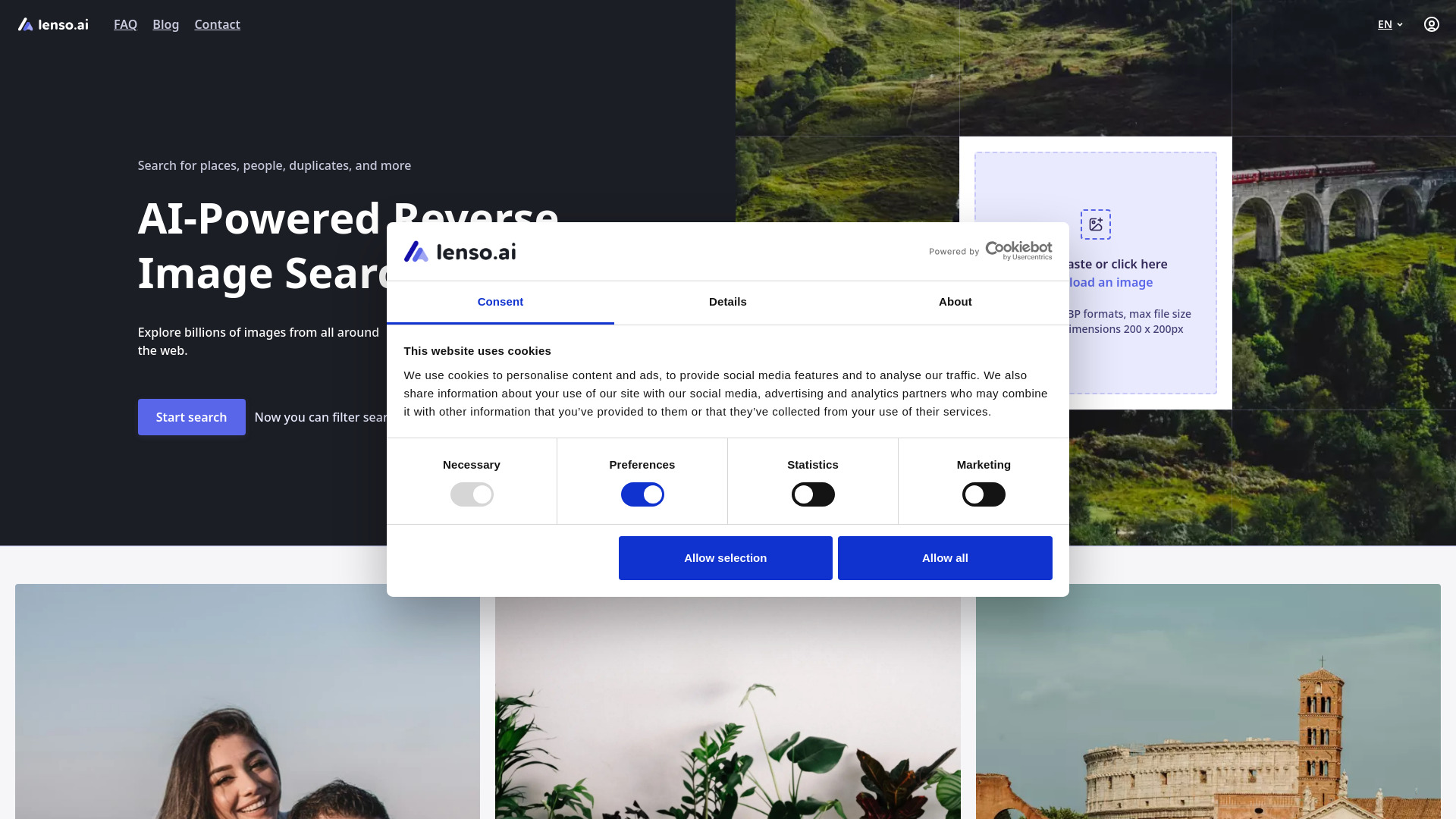
Lenso ai
Open Website-
Tool Introduction:AI reverse image search to find similar, related, and duplicate shots fast.
-
Inclusion Date:Oct 21, 2025
-
Social Media & Email:
Tool Information
What is Lenso ai
Lenso ai is an AI image search tool for fast, content-based visual discovery. Provide a query image and it returns matches for places, people, duplicates, related scenes, or similar objects in seconds. By analyzing visual patterns and composition, Lenso ai ranks results by relevance so you can source look‑alike images, group near-duplicates, and explore related content without manual browsing. It helps teams cut the time spent hunting through large libraries and quickly find the best matches for any image-driven task.
Lenso ai Main Features
- Reverse image search: Find visually similar images from a single query photo.
- Places and people search: Narrow results to images featuring locations or human subjects without manual tagging.
- Duplicate detection: Identify exact and near-duplicate images to clean and organize collections.
- Related content discovery: Surface semantically related scenes and objects to broaden creative options.
- Relevance ranking: Results are ordered by visual similarity for quick decision-making.
- Speed and simplicity: Get high-quality matches in seconds with an intuitive workflow.
Who Should Use Lenso ai
Lenso ai suits photographers, designers, and creative teams seeking look‑alike imagery; e‑commerce managers maintaining consistent catalogs; DAM and archive managers removing duplicates; marketers and social media teams sourcing related visuals; and researchers or journalists verifying visuals with a content-based approach.
How to Use Lenso ai
- Choose a clear query image that represents what you want to find.
- Open Lenso ai and select the desired search type: similar, related, duplicates, places, or people.
- Provide the image as instructed and adjust any available filters to refine results.
- Run the search and review the top-ranked matches for visual similarity.
- Compare candidates, refine the query if needed, and select the best match for your task.
Lenso ai Industry Use Cases
Retail and e‑commerce teams use Lenso ai to find visually similar products and prevent duplicate listings. Media and publishers locate archive shots of the same event or person while cleaning near-duplicates. Travel and real-estate workflows match landmarks and related location images for curation. Digital asset managers streamline organization by grouping similar images and deduplicating large libraries.
Lenso ai Pros and Cons
Pros:
- Fast, accurate visual similarity search powered by AI.
- Search modes for places, people, related objects, and duplicates.
- Reduces manual browsing and speeds creative or verification workflows.
- Relevance-ranked results make selection straightforward.
- Useful for both discovery and library maintenance.
Cons:
- Quality of results depends on the clarity and relevance of the query image.
- Coverage and performance may vary across domains or niche image types.
- Effectiveness depends on the scope of the available image sources or collections.
- People-focused searches may group visually similar faces but are not a substitute for identity verification.
Lenso ai FAQs
-
Question 1: Is Lenso ai a reverse image search tool?
Yes. It performs AI-powered reverse image search to find visually similar, related, and duplicate images.
-
Question 2: What types of queries can I run?
You can search for places, people, duplicates, related scenes, and similar objects based on a query image.
-
Question 3: How fast are the results?
Lenso ai is designed to analyze your query and return top matches in seconds.
-
Question 4: What makes a good query image?
Use a clear image with the subject in focus and minimal obstructions to improve visual similarity matching.



