- Home
- AI Describe Image
- They See Your Photos
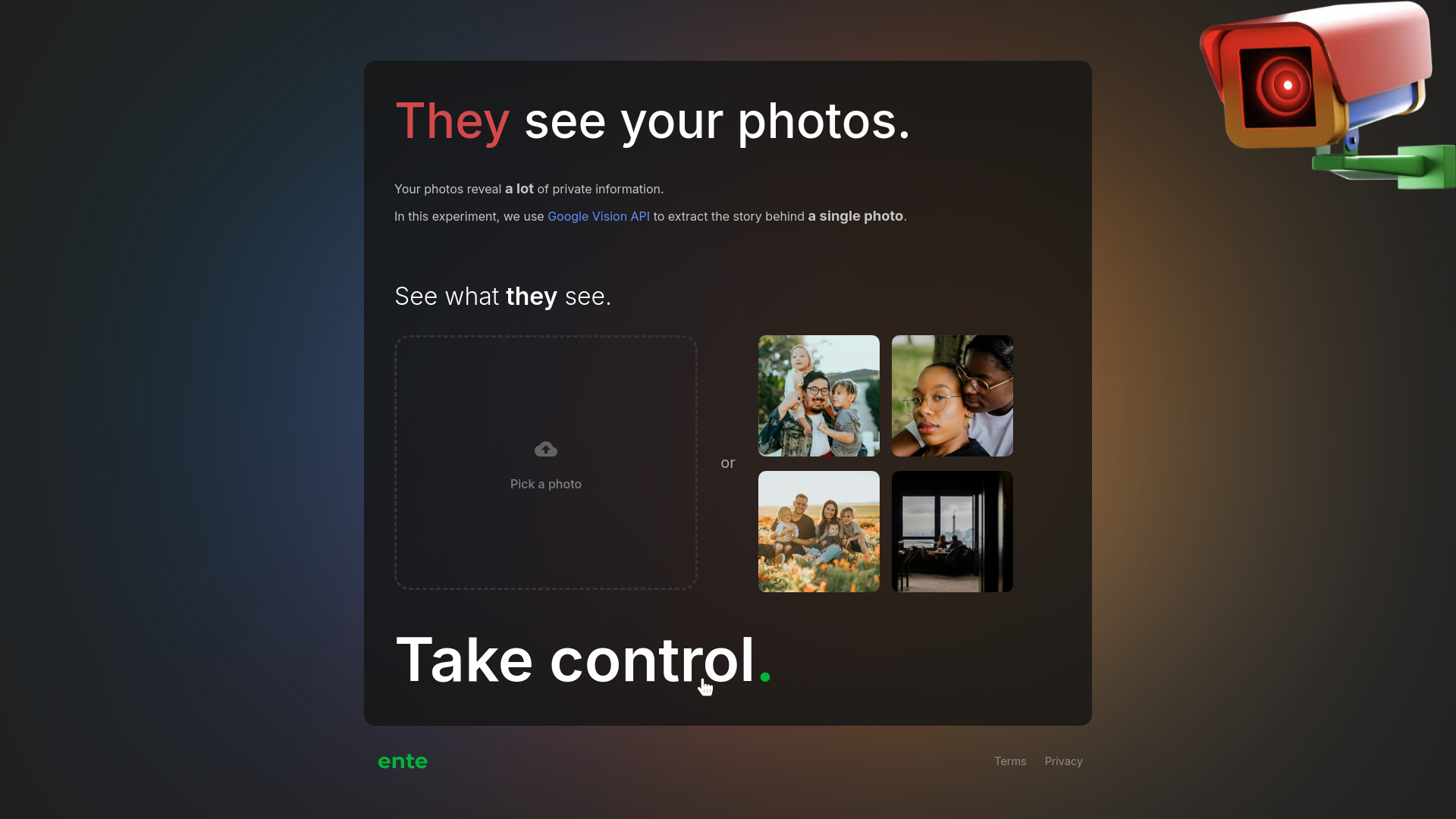
They See Your Photos
Open Website-
Tool Introduction:Discover what Google Vision reveals from one photo—your hidden data.
-
Inclusion Date:Oct 29, 2025
-
Social Media & Email:
Tool Information
What is They See Your Photos AI
They See Your Photos AI is a privacy-awareness experiment that uses the Google Vision API to analyze uploaded images and show what an algorithm can infer from a single photo. By detecting objects, landmarks, logos, text, faces, and colors—and by surfacing embedded metadata like EXIF geolocation—it reveals the personal details, habits, and context you might unintentionally share online. The tool translates complex computer vision outputs into clear, human-readable insights, helping you assess photo privacy risks before posting to social media or sharing images elsewhere.
Main Features of They See Your Photos AI
- Comprehensive image analysis: Detects labels, objects, landmarks, and logos to surface lifestyle and context clues.
- Text recognition (OCR): Extracts visible text from signs, badges, screens, and documents found in the photo.
- Metadata exposure check: Highlights potential risks from EXIF data, including time, device info, and possible geolocation.
- Face detection signals: Indicates the presence of faces and general attributes without identifying individuals.
- Safety and content cues: Surfaces elements that may reveal sensitive information or location patterns.
- Readable explanations: Converts raw Google Vision API outputs into plain-language privacy insights.
- Actionable guidance: Suggests simple mitigations such as cropping, blurring, or removing metadata before sharing.
Who Can Use They See Your Photos AI
This tool is useful for individuals reviewing social media posts, creators and influencers auditing images before publication, educators teaching digital privacy, journalists and researchers demonstrating computer vision capabilities, and security or compliance teams running privacy awareness training. Anyone curious about what AI can infer from a single image can use it to make safer sharing decisions.
How to Use They See Your Photos AI
- Upload a photo you plan to share or want to evaluate for privacy risks.
- Start the analysis to run Google Vision API detection on the image.
- Review findings such as labels, objects, logos, landmarks, and extracted text.
- Check the metadata panel for EXIF fields that may reveal time or location.
- Read the privacy insights highlighting what others might infer about you.
- Apply suggested mitigations (crop, blur, redact, or strip metadata) and reassess.
They See Your Photos AI Use Cases
Common scenarios include auditing personal photos before posting to social platforms, demonstrating image analysis in classrooms, training employees on OSINT and data exposure, assessing product shots for unintended brand or location leaks, and guiding parents or teens on safer photo sharing. It is also valuable for newsroom workshops showcasing how AI derives context from everyday images.
Pros and Cons of They See Your Photos AI
Pros:
- Clear, accessible explanation of complex computer vision results.
- Combines object, text, and metadata analysis for a holistic privacy view.
- Helps users detect geolocation and brand/logo exposure before sharing.
- Actionable tips to reduce photo privacy risks.
Cons:
- Inferences are probabilistic and may miss context or nuance.
- Requires uploading images, which may raise data-handling concerns.
- Does not identify people; insights are limited to detectable signals.
- Dependent on Google Vision API capabilities and accuracy.
FAQs about They See Your Photos AI
-
Does the tool identify individuals in photos?
No. It detects faces and visual attributes but does not identify specific people.
-
Can it reveal my location?
It may surface EXIF geolocation or infer location from landmarks, signage, or recognizable scenes.
-
What image formats work best?
Standard formats like JPEG and PNG are typically supported for analysis.
-
Are the results always accurate?
No. AI inferences are probabilistic and can be incomplete or occasionally incorrect.
-
Is my uploaded photo stored?
Data handling can vary by deployment; review the project’s privacy policy before use.
-
What kinds of risks can it highlight?
Potential exposure of location, schedule, workplace or school info, brand affiliations, and sensitive on-screen text.
