- Home
- AI Image Recognition
- OctoEverywhere
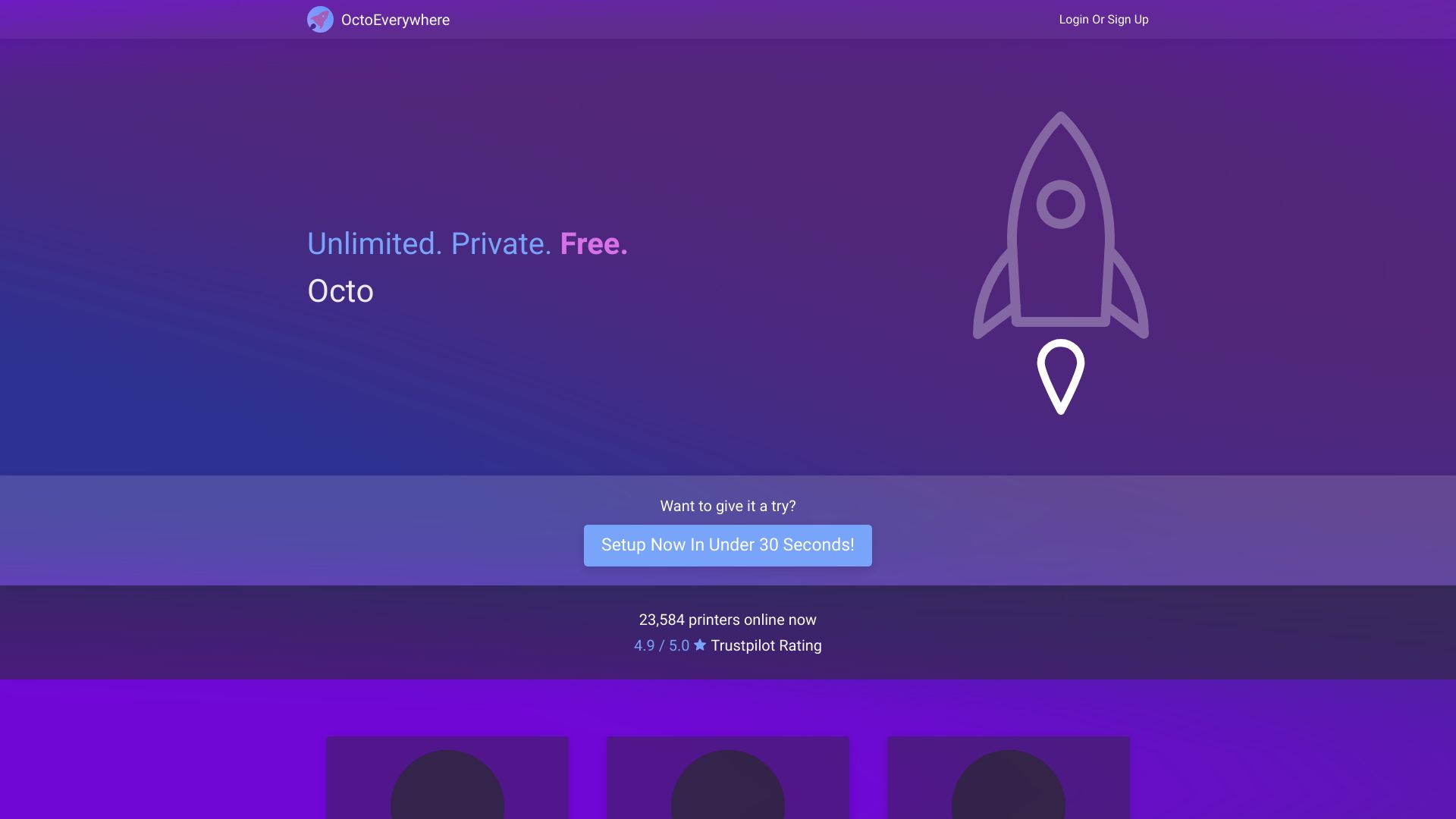
OctoEverywhere
Open Website-
Tool Introduction:Remote OctoPrint/Klipper/Bambu access with AI fail alerts, live.
-
Inclusion Date:Oct 28, 2025
-
Social Media & Email:
Tool Information
What is OctoEverywhere AI
OctoEverywhere AI is a cloud platform for the 3D printing community that provides secure, private, and unlimited remote access to OctoPrint, Klipper, and Bambu Lab printers. It unifies monitoring and control with AI failure detection, real-time notifications, live webcam streaming, and convenient remote apps on any device. By reducing failed prints, shortening response times, and making printers reachable from anywhere without port forwarding, the service helps hobbyists, educators, and professionals run reliable, efficient print farms with minimal setup.
OctoEverywhere AI Main Features
- Remote access for OctoPrint, Klipper, and Bambu Lab: Securely control printers, view temperatures, send G-code, and manage jobs from anywhere.
- AI failure detection: Computer vision watches your prints to detect spaghetti, layer shifts, or detachment and alerts you early to reduce waste.
- Live webcam streaming: Low-latency, high-availability video to check first layers, adhesion, and progress on desktop or mobile.
- Real-time notifications: Receive alerts for failures, job start/finish, and status via email, push, or chat integrations.
- Remote apps and dashboards: Printer-centric views, queues, and controls optimized for phones, tablets, and browsers.
- Multi-printer management: Monitor multiple machines simultaneously, ideal for print farms and makerspaces.
- Privacy and security: Encrypted connections with no router port forwarding, reducing exposure and setup complexity.
- File and job management: Upload G-code, start/stop/pause prints, and access time estimates remotely.
Who Should Use OctoEverywhere AI
OctoEverywhere AI suits hobbyists who want safe remote OctoPrint or Klipper access, educators managing classroom machines, small businesses and print farms seeking reliable monitoring, and product teams or service bureaus that need AI-driven failure detection to cut downtime, material waste, and reprints. It also benefits remote teams and makerspaces that require controlled, shareable access without VPNs.
How to Use OctoEverywhere AI
- Create an OctoEverywhere account and sign in on your preferred device.
- Connect your printer host: install the OctoEverywhere plugin/connector on OctoPrint or Klipper (Mainsail/Fluidd), or link supported Bambu Lab printers.
- Pair the device with your account by following the on-screen pairing code instructions.
- Configure cameras, enable AI failure detection, and set notification channels and thresholds.
- Upload a G-code file or start a job locally; verify live video and telemetry are visible in the remote app.
- Monitor progress from anywhere; act on alerts by pausing, canceling, or adjusting settings as needed.
- Optionally add more printers and organize them into a shared dashboard for your team.
OctoEverywhere AI Industry Use Cases
In education, instructors remotely supervise multiple student printers and use AI alerts to intervene before failures waste class time. Small manufacturing and prototyping labs keep print queues running after hours, with notifications ensuring quick responses to adhesion issues. Makerspaces and service bureaus monitor fleets across locations, sharing limited access links with members or clients while preserving security and auditability.
OctoEverywhere AI Pricing
OctoEverywhere AI offers a free plan that includes private, unlimited remote access and core monitoring features. Optional supporter plans are available for enhanced capabilities and higher usage limits, such as expanded streaming and advanced AI features.
OctoEverywhere AI Pros and Cons
Pros:
- Free, private, and unlimited remote access without port forwarding or VPNs.
- Works with OctoPrint, Klipper, and Bambu Lab for broad compatibility.
- AI failure detection reduces wasted filament and time.
- Responsive live streaming and real-time notifications on any device.
- Multi-printer dashboards suitable for print farms and teams.
- Simple setup with secure, encrypted connections.
Cons:
- Requires reliable internet connectivity for remote control and video.
- AI detection can produce occasional false positives or miss rare failure modes.
- Some advanced capabilities and higher limits may require a paid plan.
- Webcam quality and placement impact detection accuracy and monitoring clarity.
OctoEverywhere AI FAQs
-
Is OctoEverywhere AI secure?
Yes. Connections are encrypted end to end, and no router port forwarding is required, reducing attack surface while maintaining remote control and streaming.
-
Does it work with Klipper (Mainsail/Fluidd) and OctoPrint?
Yes. It integrates with both OctoPrint and Klipper-based setups, as well as supported Bambu Lab printers, to provide unified remote access and monitoring.
-
Do I need a VPN or to open ports?
No. The service creates a secure tunnel, so you can access printers remotely without VPNs or exposing your network.
-
How accurate is the AI failure detection?
Accuracy depends on camera quality, lighting, and model visibility. Proper framing and good lighting improve detection of spaghetti, detachment, and similar issues.
-
Can multiple users manage the same printers?
Yes. You can share controlled access to printers and dashboards, making it suitable for teams, classrooms, and makerspaces.
-
Does it work on mobile devices?
Yes. Remote apps and dashboards are optimized for phones and tablets for monitoring and control on the go.
