- Home
- AI Background Generator
- X-Design
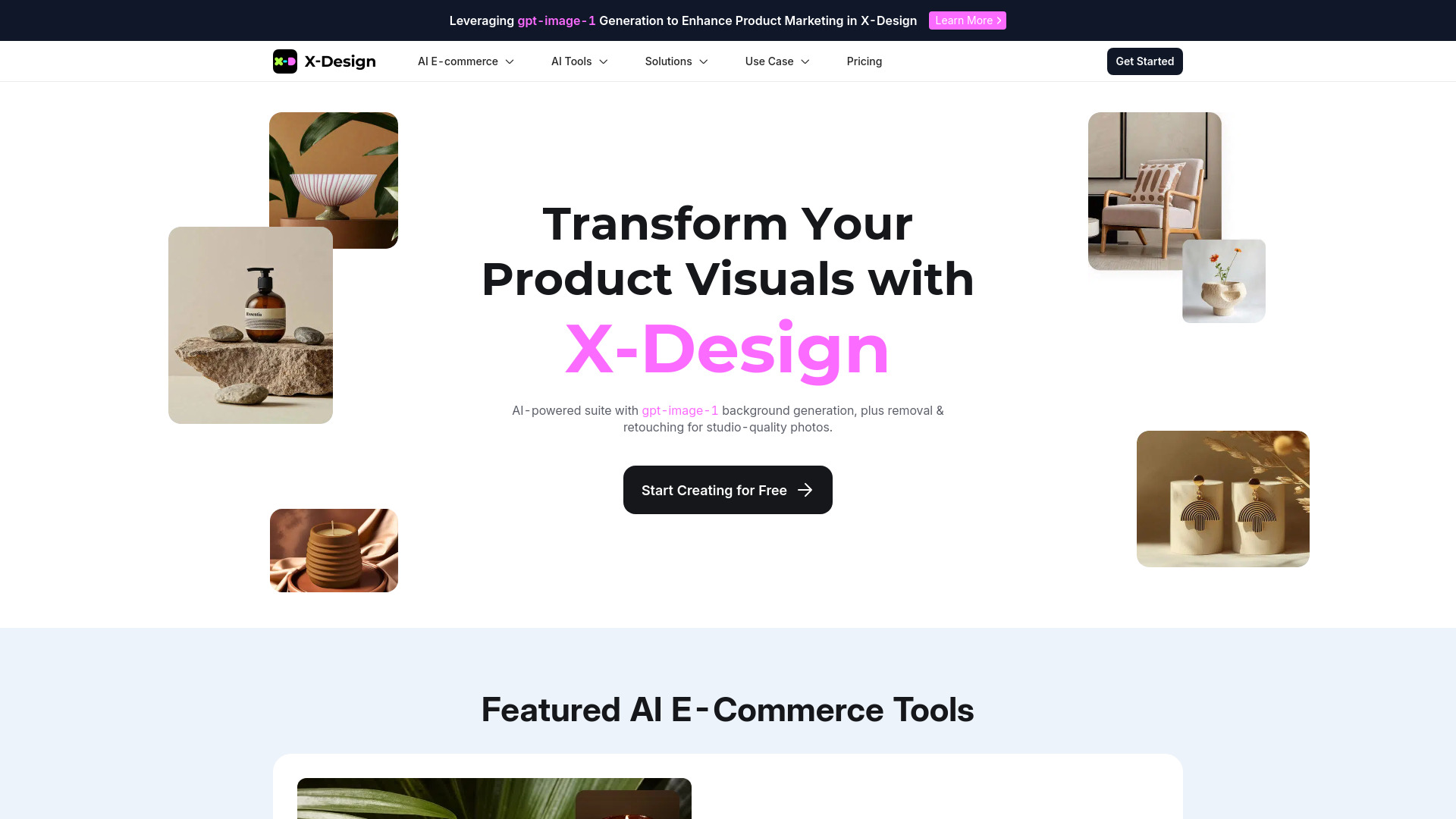
X-Design
Open Website-
Tool Introduction:AI image editor for marketing & ecommerce: remove backgrounds, enhance.
-
Inclusion Date:Oct 21, 2025
-
Social Media & Email:
Tool Information
What is X-Design AI
X-Design AI is an AI-powered photo and video editing suite built for marketing and e-commerce teams. It streamlines asset creation with background removal, intelligent image enhancement, and AI model generation, helping brands produce studio-quality visuals without costly shoots. Designed for product pages, ads, and social content, X-Design AI reduces turnaround time, enforces visual consistency, and makes complex edits accessible to non-experts, so teams can scale content while maintaining quality and brand standards.
X-Design AI Main Features
- Background removal: Cleanly isolate products or subjects to create transparent or branded backgrounds for storefronts, ads, and catalogs.
- Image enhancement: Improve sharpness, exposure, color balance, and noise, ensuring crisp, high-conversion visuals across channels.
- AI model generation: Generate realistic model visuals to showcase products on diverse looks and styles without scheduling studio shoots.
- Product-focused tooling: Presets and controls optimized for e-commerce asset standards, including consistent lighting and framing.
- Video-ready edits: Apply AI-driven cleanups and enhancements to short-form videos for ads, reels, and product demos.
- Brand consistency: Maintain uniform backgrounds, aspect ratios, and visual tone across campaigns and marketplaces.
- Time-saving automation: Reduce repetitive manual edits so teams can ship more creative variations faster.
Who Should Use X-Design AI
X-Design AI suits e-commerce sellers, DTC brands, marketing teams, marketplaces, agencies, and content creators who need fast, consistent product imagery and short-form video assets. It is ideal for scaling catalog updates, ad creative testing, social content production, and visual localization without large studio budgets.
How to Use X-Design AI
- Import product photos or videos, or start with existing assets from your content library.
- Select a tool such as Background Removal, Image Enhancement, or AI Model Generation.
- Choose presets aligned with your brand (background color, crop, lighting style, or scene).
- Fine-tune details—edges, shadows, color temperature, and framing—to match channel requirements.
- Preview results and compare variations to ensure visual consistency and on-brand style.
- Export high-resolution outputs optimized for web, ads, and marketplace listings.
- Organize approved assets for reuse across product pages, social posts, and campaigns.
X-Design AI Industry Use Cases
Retail and fashion brands use X-Design AI to remove backgrounds and generate on-model visuals for seasonal catalogs. Consumer electronics teams enhance product photos and create clean hero images for landing pages and ad sets. Beauty and cosmetics marketers produce cohesive shade swatches and lifestyle content for social. Furniture sellers generate consistent room scenes to showcase scale and material details, while marketplaces enforce uniform imagery to boost listing quality and conversions.
X-Design AI Pros and Cons
Pros:
- Delivers studio-quality visuals quickly for product pages, ads, and social.
- Reliable background removal and enhancement reduce manual retouching.
- AI model generation cuts costs and speeds up on-model content creation.
- Supports brand consistency with repeatable, on-spec outputs.
- Accessible workflow for non-experts, accelerating creative production.
Cons:
- Complex scenes or fine details may still require manual refinement.
- Overuse of presets can lead to visuals that feel less distinctive.
- Advanced video editing needs may exceed automated tooling.
- Maintaining strict brand nuance may require careful review and iteration.
X-Design AI FAQs
-
How does the background removal feature help e-commerce teams?
It isolates products from busy scenes to create clean, on-brand images that meet marketplace standards and improve conversion.
-
Can X-Design AI generate on-model visuals without a photoshoot?
Yes. AI model generation helps showcase products on diverse looks and styles, speeding up campaign and catalog production.
-
Is it suitable for social video and short ads?
X-Design AI includes AI-driven enhancements for short-form videos, helping brands polish demos, reels, and ad creatives quickly.
-
How can teams keep visuals consistent across channels?
Use repeatable presets for background, lighting, crop, and tone so images and clips align with brand and marketplace guidelines.

