- Home
- AI Design Generator
- UX Pilot
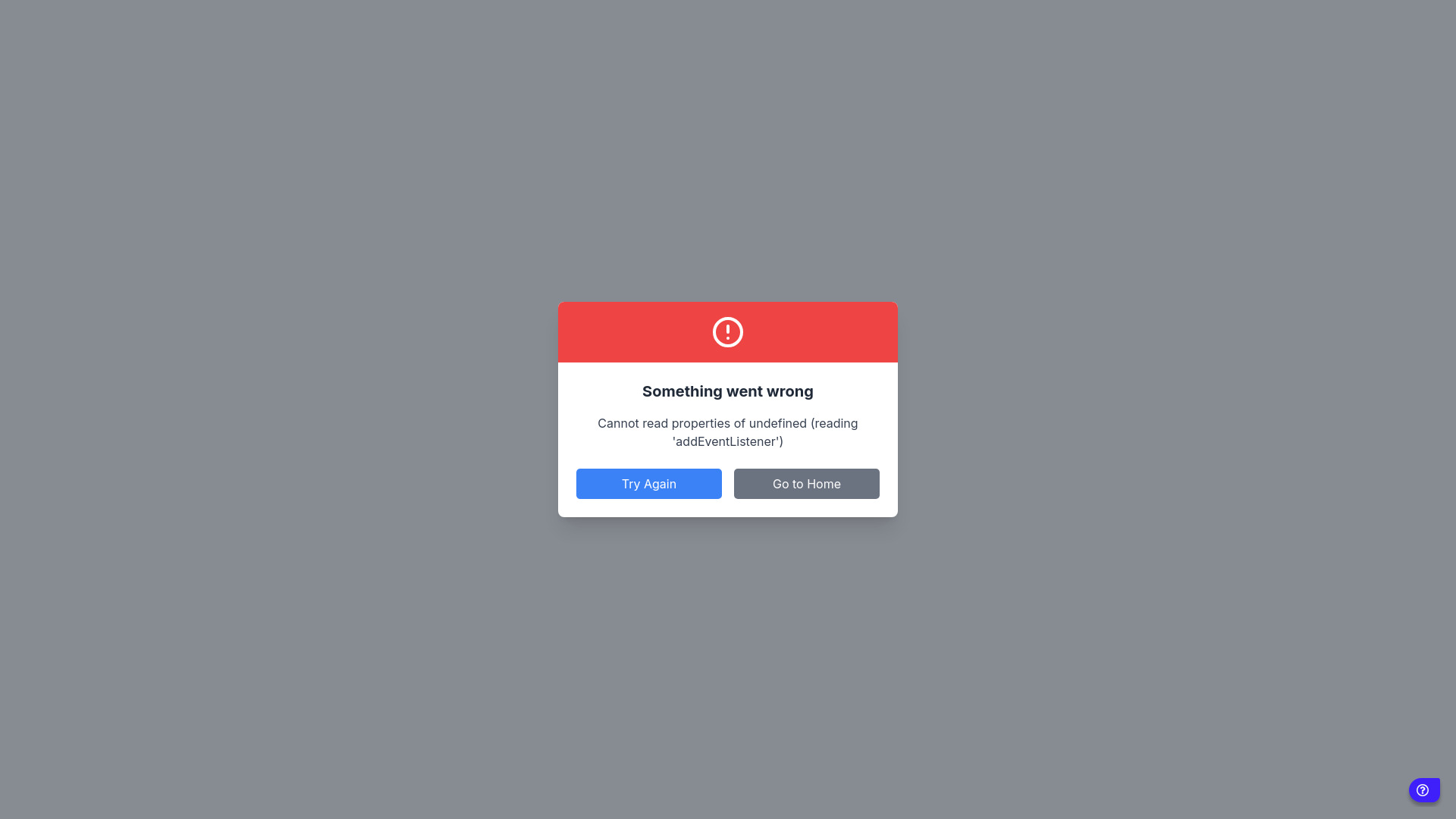
UX Pilot
Open Website-
Tool Introduction:AI UI and wireframes fast, with Figma sync for web & mobile.
-
Inclusion Date:Oct 21, 2025
-
Social Media & Email:
Tool Information
What is UX Pilot AI
UX Pilot AI is an AI-powered UX/UI design tool that helps designers and product teams move from idea to interface faster. With an AI UI Generator and AI Wireframe Generator, it produces low‑fidelity flows and polished layouts for mobile and desktop in minutes, then lets you refine details through prompts and quick iterations. Its Figma integration keeps work inside your existing workflow, so teams can explore concepts, validate directions, and hand off with less rework. By automating first drafts and repetitive tasks, UX Pilot AI frees time for research, creativity, and usability, shortening the path from concept to implementation.
UX Pilot AI Key Features
- AI Wireframe Generator: Instantly creates low-fidelity wireframes for user flows, pages, and states to accelerate early ideation.
- AI UI Generator: Produces higher-fidelity UI layouts that you can adjust with clear prompts and constraints.
- Mobile and Desktop Design: Generate platform-appropriate structures for responsive apps and websites.
- Figma Integration: Send outputs to Figma to refine, collaborate, and hand off in your existing design stack.
- Prompt‑driven Iteration: Quickly explore variations, tweak hierarchy, and evolve layouts without starting from scratch.
- Faster Concept Validation: Turn requirements into clickable directions within hours, not days, to align stakeholders early.
- Reduced Rework: Automates repetitive layout tasks so teams can focus on user needs, content strategy, and usability.
Who Should Use UX Pilot AI
UX Pilot AI is ideal for UX/UI designers, product managers, founders, and engineering teams who need to move quickly from brief to validated design. It suits agencies and in‑house teams working on MVPs, redesigns, growth experiments, or feature discovery across mobile apps and web products. It also helps startups and solo designers accelerate wireframing and produce presentation‑ready UI options for stakeholder reviews.
How to Use UX Pilot AI
- Sign in and connect your Figma workspace to keep outputs in your design pipeline.
- Choose your target platform (mobile or desktop) and define page or flow goals.
- Use the AI Wireframe Generator to create low-fidelity structures from a brief or prompt.
- Refine with prompts: specify layout priorities, content blocks, and interaction states.
- Switch to the AI UI Generator to transform wireframes into higher‑fidelity designs.
- Iterate quickly: request variations, compare layouts, and adjust spacing or hierarchy.
- Export to Figma for component alignment, team review, and developer handoff.
UX Pilot AI Industry Use Cases
E‑commerce: Generate product listing, PDP, cart, and checkout flows as wireframes, then evolve to polished UI for A/B testing.
SaaS: Create onboarding, dashboards, and settings pages rapidly to validate information architecture and navigation patterns.
Fintech: Prototype mobile account views and transaction flows for early usability checks before committing to full builds.
Healthcare: Draft patient portals and appointment flows to align compliance stakeholders while maintaining speed in discovery.
UX Pilot AI Pros and Cons
Pros:
- Speeds up ideation and shortens the path from brief to testable designs.
- Combines wireframing and UI generation in one AI workflow.
- Integrates with Figma to fit existing review and handoff processes.
- Supports both mobile and desktop, aiding responsive planning.
- Reduces repetitive layout work and encourages rapid iteration.
Cons:
- AI layouts may require manual refinement to match your design system.
- Prompt quality impacts results; some learning curve for optimal guidance.
- Complex edge cases or niche patterns may need custom design work.
- Teams should review for accessibility and brand consistency before handoff.
UX Pilot AI FAQs
-
How does UX Pilot AI integrate with Figma?
It lets you move generated wireframes and UI layouts into Figma so you can refine with components, collaborate, and hand off to developers.
-
What’s the difference between the AI Wireframe Generator and AI UI Generator?
The wireframe tool focuses on structure and flow at low fidelity, while the UI generator produces more polished layouts ready for visual refinement.
-
Can it create designs for both mobile and desktop?
Yes. You can target mobile apps or desktop web experiences, helping plan responsive layouts and platform‑specific patterns.
-
Does it replace designers?
No. It accelerates first drafts and variations, but designers guide strategy, usability, brand alignment, and final quality.
-
How do teams ensure brand consistency?
Use generated outputs as a foundation, then align typography, color, and components in Figma to match your design system.




