- Home
- AI Background Remover
- SnapEdit
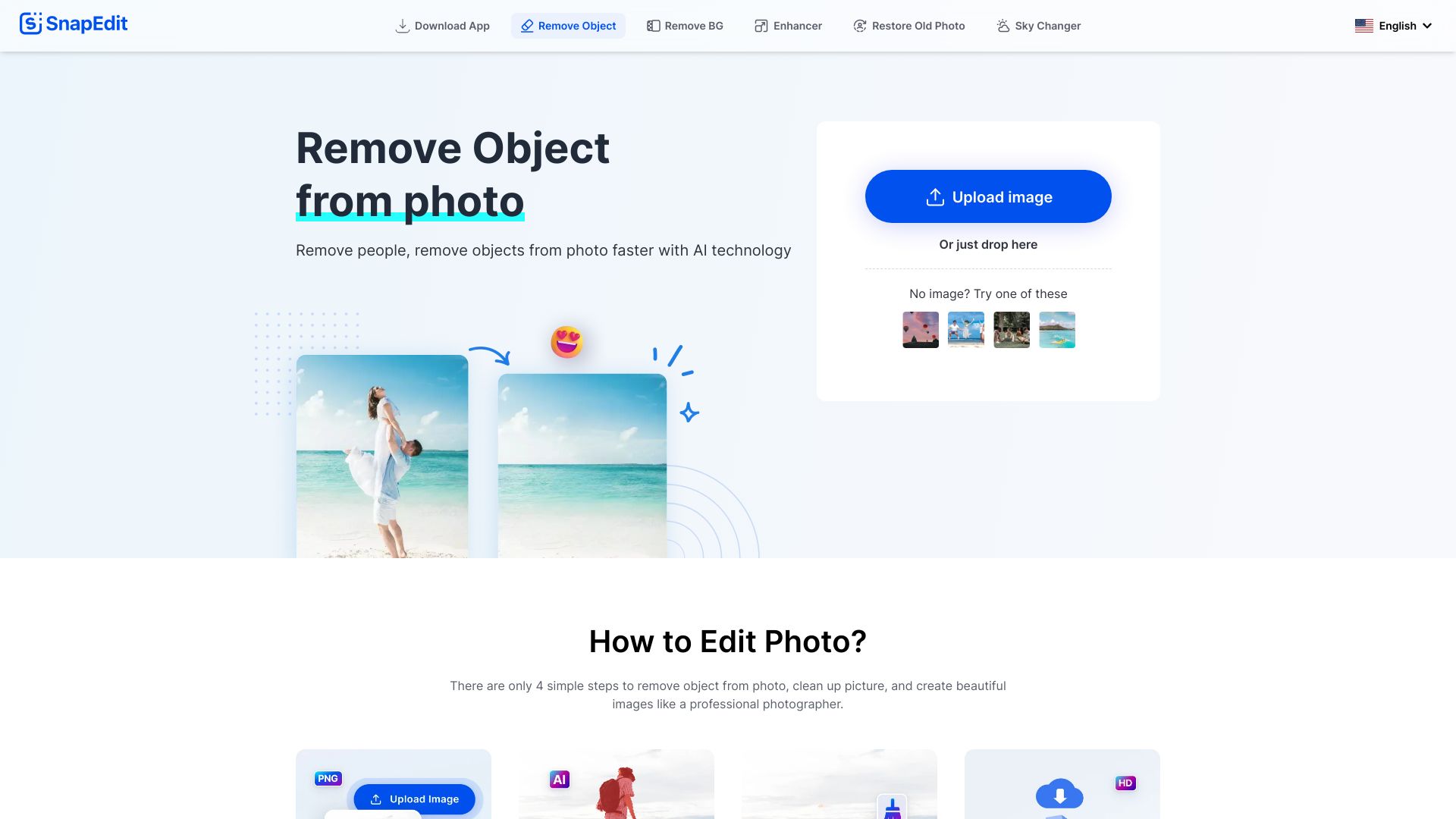
SnapEdit
Open Website-
Tool Introduction:SnapEdit AI: remove objects, backgrounds, watermarks; enhance photos.
-
Inclusion Date:Oct 21, 2025
-
Social Media & Email:
Tool Information
What is SnapEdit AI
SnapEdit AI is an AI-powered photo editor for web and mobile that streamlines retouching tasks such as object removal, background removal, watermark cleanup, and image enhancement. Using deep learning, it detects people and unwanted items, reconstructs realistic backgrounds, and improves colors and detail with minimal effort. The tool supports popular image formats and high resolutions, making it useful for quick cleanups, product photos, social media visuals, and content workflows where fast, high-quality edits are needed without complex desktop software.
SnapEdit AI Main Features
- AI Object Removal: Brush over distractions to remove people, wires, trash, or logos; intelligent inpainting fills gaps with context-aware details.
- Background Removal: Isolate subjects and create clean cutouts for product listings, marketing banners, and social media thumbnails.
- Watermark Removal: Clear text or logos from images; intended for lawful, permission-based use cases.
- Image Enhancement: Improve clarity, contrast, and overall quality to make photos look sharper and more vibrant.
- Web and Mobile Access: Edit anywhere through a browser or mobile app for fast turnarounds on the go.
- High-Resolution Support: Works with various image formats and resolutions suitable for modern publishing standards.
- Simple Workflow: Intuitive selection tools and previews help users refine edits without steep learning curves.
Who Should Use SnapEdit AI
SnapEdit AI suits e-commerce sellers needing clean product photos, marketers and social media managers preparing polished visuals, photographers retouching scenes, designers creating quick mockups, real estate agents optimizing listing images, and everyday users who want to remove unwanted objects or backgrounds without advanced editing skills.
How to Use SnapEdit AI
- Open the SnapEdit AI website or launch the mobile app.
- Import your image from local storage or camera roll.
- Select a tool: Object Removal, Background Removal, Watermark Removal, or Enhancement.
- Use the brush or selection controls to mark areas to remove or refine; adjust size and softness if available.
- Preview the result, then fine-tune by re-brushing, undoing, or applying additional passes.
- Apply enhancements to improve clarity and color if needed.
- Export and save the edited image in your preferred format and resolution.
SnapEdit AI Industry Use Cases
E-commerce teams remove backgrounds and dust for consistent catalog photos. Real estate agents clear clutter or signage to highlight property features. Creators and marketers erase passersby from lifestyle shots and enhance campaign visuals. Photographers retouch travel images by removing cables, reflections, and minor distractions to achieve a cleaner composition suitable for web or print.
SnapEdit AI Pros and Cons
Pros:
- Accurate AI-driven object and background removal with minimal manual work.
- Fast, accessible editing on both web and mobile devices.
- Supports common formats and high-resolution images.
- Intuitive interface suitable for non-designers and professionals alike.
- Effective image enhancement for quick quality improvements.
Cons:
- Complex textures or crowded scenes may require multiple refinement passes.
- May not replace advanced desktop editors for layered compositing or intricate retouching.
- Quality depends on input resolution and clarity.
- AI features typically require an internet connection for processing.
- Watermark removal must be used responsibly to avoid legal or ethical issues.
SnapEdit AI FAQs
-
Does SnapEdit AI work on mobile?
Yes. SnapEdit AI is available on both web and mobile, allowing edits from a smartphone or desktop.
-
Which image formats are supported?
It supports popular formats such as JPG and PNG, along with various resolutions suitable for modern publishing.
-
Will the edits maintain high image quality?
SnapEdit AI is designed to handle high-resolution images and preserve detail; final results depend on the original photo and scene complexity.
-
Is removing watermarks legal?
Use watermark removal only when you own the rights or have permission. Always follow copyright and licensing terms.
-
Do I need an internet connection?
The web experience generally requires an internet connection for AI processing and previews.




