- Home
- AI Customer Service
- Sendbird
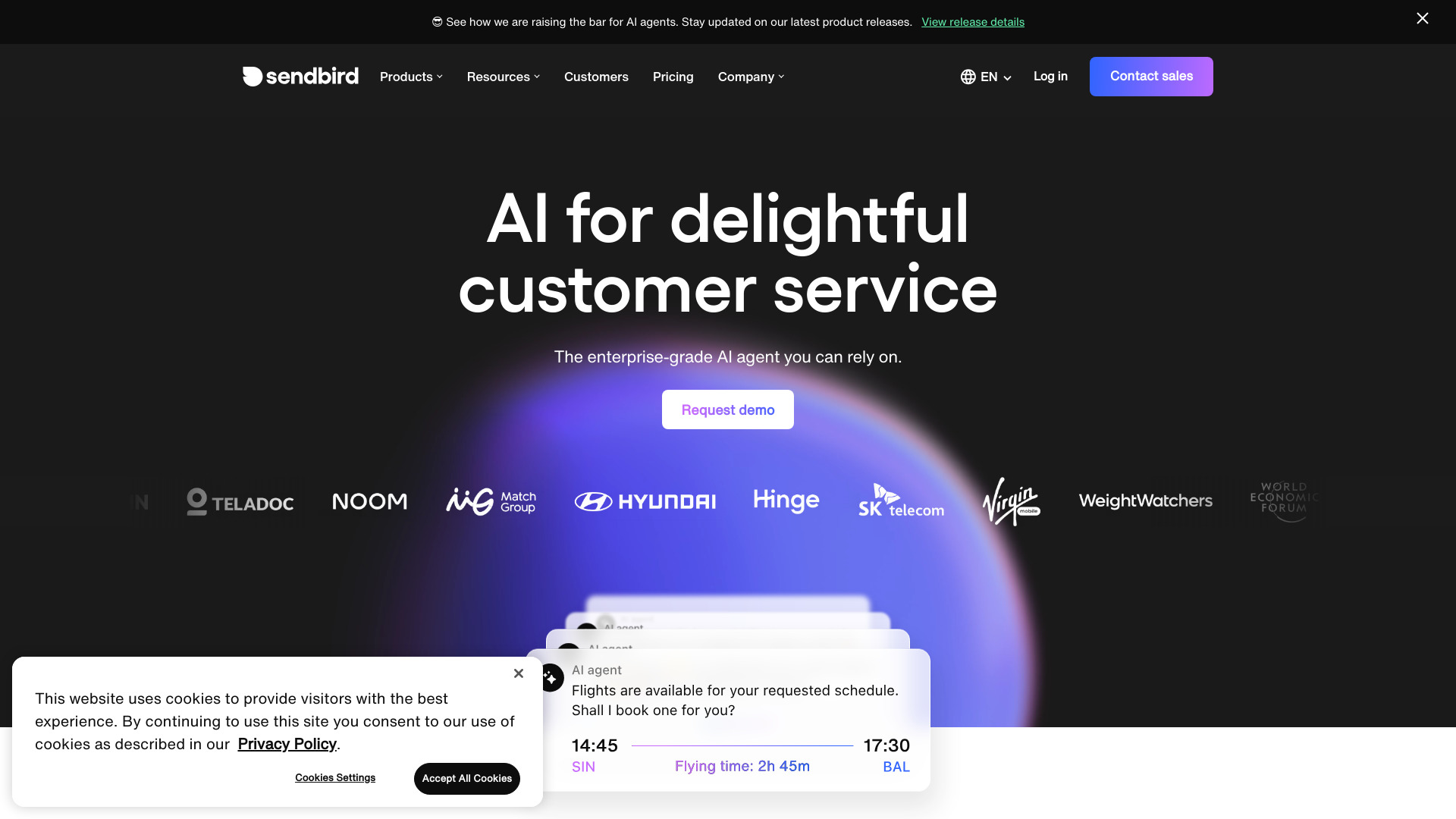
Sendbird
Open Website-
Tool Introduction:Omnichannel AI customer service and sales agents, instant support.
-
Inclusion Date:Oct 28, 2025
-
Social Media & Email:
Tool Information
What is Sendbird AI
Sendbird AI is an AI customer service platform for building autonomous agents that manage support and sales conversations across the entire customer journey. By combining omnichannel AI with powerful communication APIs, it delivers instant assistance on mobile, web, SMS, and email while preserving context across channels. Teams use it to deflect routine tickets, qualify leads, and accelerate resolutions with seamless human handoff when needed. Centralized analytics generate unified customer insights that improve intent coverage, reduce response times, and guide continuous optimization of workflows and content.
Sendbird AI Main Features
- Omnichannel conversations: Engage customers on mobile, web, SMS, and email with consistent context and identity across touchpoints.
- AI agents for support and sales: Build task-oriented agents that answer FAQs, troubleshoot, capture lead intent, and drive conversions.
- Communication APIs: Integrate messaging, notifications, and chat experiences directly into your app or website with flexible APIs.
- Autonomous resolution with handoff: Automate common requests and route complex cases to human agents with full conversation history.
- Knowledge and workflow orchestration: Ground responses in your policies and content; trigger actions like order lookups or appointment changes.
- Analytics and insights: Track resolution rates, response times, deflection, and topics to improve coverage and customer experience.
- Personalization: Use context and conversation history to tailor replies and next-best actions across channels.
- Scalability and reliability: Support high-volume traffic with API-first architecture suited for mobile and web applications.
- Security-minded design: Enterprise-oriented controls to protect customer conversations and data in transit and at rest.
Who Should Use Sendbird AI
Sendbird AI suits customer support teams, sales and growth organizations, and product leaders who need scalable, in-app or cross-channel conversations. It helps ecommerce, SaaS, marketplaces, and on-demand services reduce ticket backlog, qualify leads in real time, and deliver faster, personalized support without adding headcount. Developers who value robust communication APIs can embed conversational experiences natively into mobile and web products.
How to Use Sendbird AI
- Define objectives: list top intents for support and sales, success criteria, and required channels (mobile, web, SMS, email).
- Connect channels: integrate Sendbird messaging components or APIs, and configure SMS/email endpoints.
- Import knowledge: add FAQs, policies, product data, and contextual rules to ground the agent’s responses.
- Design flows: set up conversation logic, guardrails, fallback rules, and human handoff conditions.
- Test in staging: run sample conversations, evaluate accuracy, and tune prompts, intents, and workflows.
- Deploy incrementally: launch on one channel or segment, monitor metrics, then expand coverage.
- Optimize with analytics: iterate on gaps, refine knowledge, and automate new tasks based on insights.
Sendbird AI Industry Use Cases
Ecommerce brands use Sendbird AI to resolve order status, returns, and product recommendations while capturing qualified leads. SaaS companies automate account support, billing questions, and onboarding. Marketplaces handle supply/demand inquiries and trust-and-safety triage at scale. On-demand services provide ETA updates, rescheduling, and issue resolution across mobile, web, SMS, and email, maintaining a unified conversation record.
Sendbird AI Pros and Cons
Pros:
- Strong omnichannel coverage with unified context across conversations.
- API-first approach for embedding chat and notifications into apps.
- Balances autonomous resolution with smooth human escalation.
- Actionable analytics to improve response times and deflection.
- Flexible workflows that support both support and sales use cases.
Cons:
- Requires thoughtful setup of knowledge and guardrails to ensure accuracy.
- API integrations may need developer resources for advanced customizations.
- Performance depends on quality and freshness of connected content sources.
Sendbird AI FAQs
-
Question 1: How does Sendbird AI differ from a basic chatbot?
It combines AI agents with communication APIs and omnichannel delivery, enabling autonomous task completion, workflow triggers, and human handoff rather than fixed, rule-only scripts.
-
Question 2: Can it integrate with existing apps and systems?
Yes. You can embed conversational experiences via APIs and connect data sources or back-end services to inform responses and trigger actions.
-
Question 3: Does it support multiple channels and preserve context?
It is designed for mobile, web, SMS, and email, maintaining context across channels so customers do not repeat themselves.
-
Question 4: How do teams improve accuracy over time?
Use analytics to identify gaps, update knowledge and intents, refine prompts and flows, and expand automation to new topics as performance increases.
-
Question 5: Can conversations be handed off to human agents?
Yes. You can set rules to escalate based on confidence, intent, or customer signals, passing full history for continuity.
-
Question 6: What impacts deployment speed?
Clear intent definitions, quality knowledge sources, and early testing on a single channel help shorten implementation and speed up iteration.




