- Home
- AI Background Generator
- PicWish
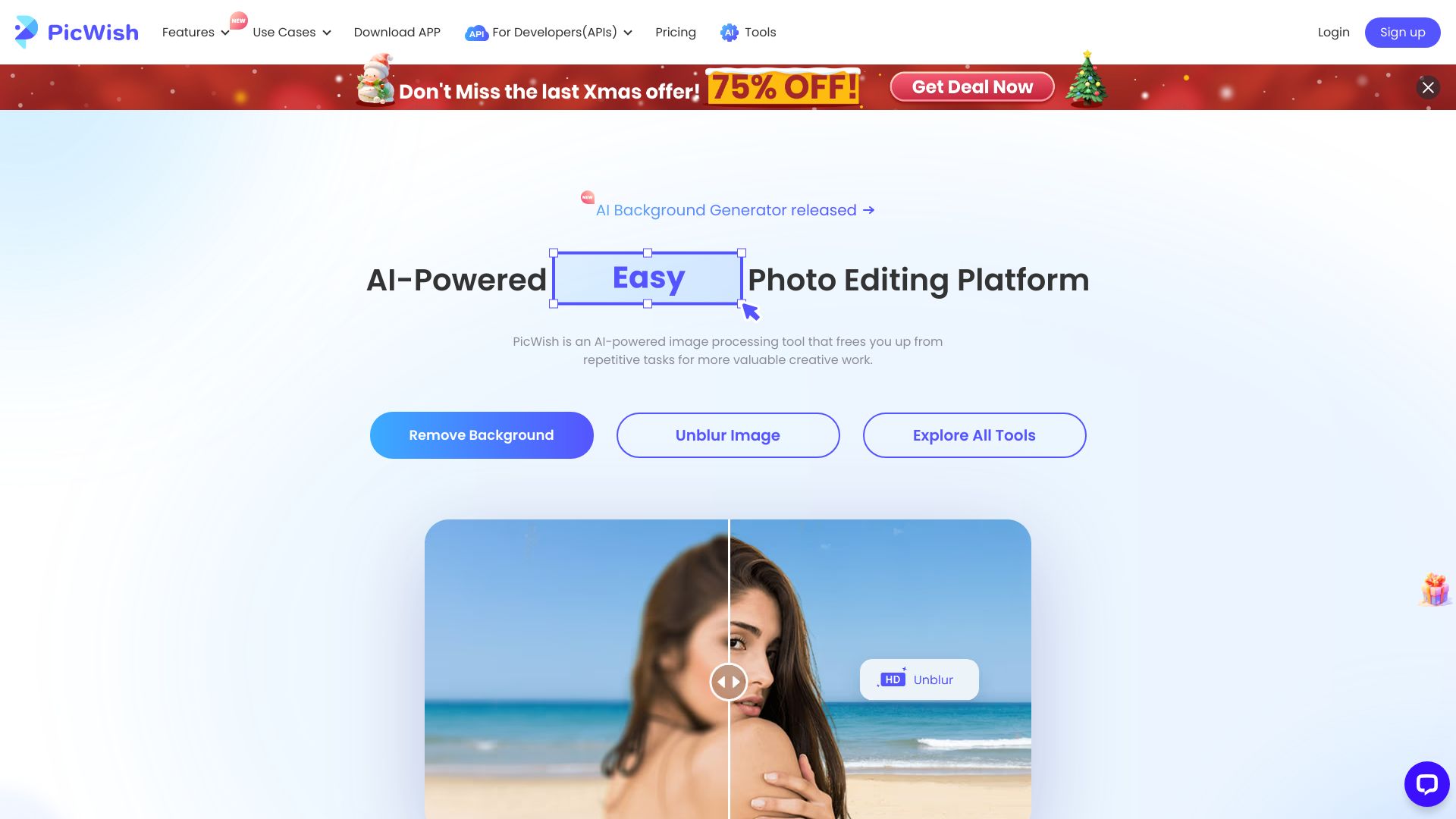
PicWish
Open Website-
Tool Introduction:Chat with PDFs: free summaries, Q&A, citations, any language.
-
Inclusion Date:Oct 21, 2025
-
Social Media & Email:
Tool Information
What is PicWish AI
PicWish AI is an online AI photo editor that simplifies everyday image tasks for individuals, teams, and developers. It delivers fast, accurate background removal, image unblurring, and essential edits directly in the browser, enabling clean product shots, sharper portraits, and polished visuals without complex software. Beyond web tools, PicWish provides an image editing API so developers can automate processing inside apps and workflows. The platform focuses on making professional-looking results accessible, consistent, and efficient for everyone.
PicWish AI Key Features
- AI Background Remover: Precisely isolates subjects to create clean, distraction-free images ready for product listings and marketing.
- Image Unblur and Enhance: Recovers sharpness and detail in soft or slightly out-of-focus photos to improve clarity.
- Essential Online Editor: Perform quick adjustments like crop, resize, and basic corrections to refine visuals in minutes.
- Web-Based Convenience: Works in the browser, removing the need to install heavy desktop software.
- Image Editing API: Integrate background removal and unblurring into websites, eCommerce backends, or mobile apps.
- Workflow Speed: Automates repetitive edits to keep branding consistent and reduce manual retouching time.
Who Should Use PicWish AI
PicWish AI suits online sellers, marketplace vendors, small businesses, social media managers, and marketers who need clean, consistent visuals fast. It also helps photographers and creators looking for quick fixes without complex software. Developers and product teams can use the API to embed image processing into checkout flows, seller portals, onboarding screens, and internal tools.
How to Use PicWish AI
- Open PicWish AI in your browser.
- Select a tool such as Background Remover, Unblur, or the Editor.
- Upload your image.
- Adjust settings to fine-tune edges, sharpness, or basic edits as needed.
- Preview the result and make refinements until it looks right.
- Download the edited image for use in your store, ads, or social posts.
- For API use: create an account, obtain an API key, and call the endpoints to automate edits in your app or workflow.
PicWish AI Industry Use Cases
E-commerce teams use PicWish AI to remove backgrounds for product photos and speed up catalog updates. Marketers rely on the unblur tool to enhance campaign visuals and social content. Real estate and classifieds platforms improve clarity on listing images. Developers integrate the API to auto-clean user-uploaded photos in seller portals or onboarding processes, ensuring consistent, marketplace-ready images at scale.
PicWish AI Pricing
PicWish AI provides free online photo editing tools. API access and higher-volume or advanced usage may be paid. Pricing and plan details can change over time, so review the official pricing page for the most current information and any available free quotas or credits.
PicWish AI Pros and Cons
Pros:
- Fast, accurate AI background removal for clean compositions.
- Effective image unblurring to improve clarity.
- Browser-based and easy to use—no installation required.
- API enables automation and integration in apps and workflows.
- Speeds up content production and ensures consistent visuals.
Cons:
- Complex, artistic, or highly detailed edits may still require professional software.
- Results can vary with very low-resolution or heavily blurred images.
- Requires internet access and file uploads; review data and privacy policies.
- Advanced export controls or deep retouching options may be limited compared to pro suites.
PicWish AI FAQs
-
Q1: Is PicWish AI free to use?
PicWish offers free online photo editing tools. Some advanced features or API usage may require payment.
-
Q2: Do I need to install software?
No. PicWish AI runs in the browser, so you can edit images online without downloads.
-
Q3: Can developers integrate PicWish into their apps?
Yes. PicWish provides an API for background removal, unblurring, and related image processing tasks.
-
Q4: What kinds of edits does it handle best?
Quick, practical tasks such as background removal, image unblurring, and basic adjustments for product photos and marketing visuals.
-
Q5: Do I need design skills to use it?
No. The interface is beginner-friendly, making it easy to get clean, professional-looking results.



