- Home
- AI Background Remover
- Phot AI
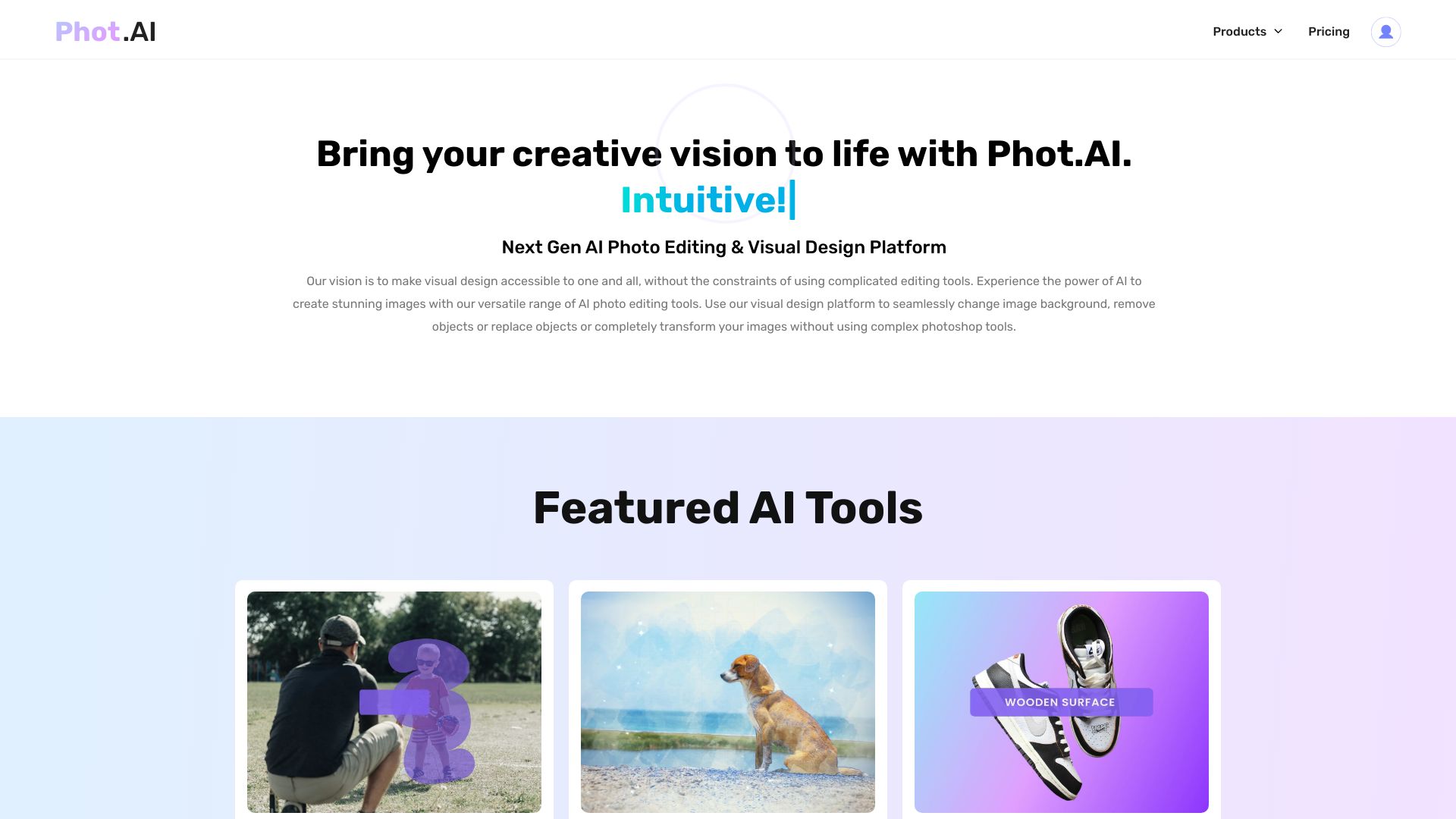
Phot AI
Open Website-
Tool Introduction:AI business phone for startups: shared calls, texts, 24/7 Sona.
-
Inclusion Date:Oct 21, 2025
-
Social Media & Email:
Tool Information
What is Phot AI
Phot AI is a full‑stack visual design platform powered by artificial intelligence, combining intuitive photo editing with creative generation in one place. It removes backgrounds, objects, and unwanted text, enhances images, and produces AI art from prompts to accelerate visual production. Built for ads, banners, social posts, and product photography, it offers ready‑made templates and smart presets that standardize sizes and layouts. By automating time‑consuming edits, Phot AI helps teams deliver consistent, high‑quality graphics in minutes.
Phot AI Main Features
- Background removal: Create clean, transparent cutouts for products and portraits to speed up catalog and ad design.
- Object and text removal: Erase distractions or watermarks and intelligently fill backgrounds for natural‑looking results.
- Photo enhancement: Improve clarity, lighting, and color to elevate image quality for web, ads, and print.
- AI art generation: Generate on‑brand visuals from prompts, then refine with built‑in editing tools.
- Design templates: Use customizable templates and presets for ads, banners, social posts, and product cards.
- Fast, consistent output: Standardize sizes and layouts, reducing repetitive work and ensuring brand consistency.
- Flexible export: Save edited assets with transparent backgrounds and export to common formats for multi‑channel use.
Who Should Use Phot AI
Phot AI suits e‑commerce sellers, marketers, social media managers, and content creators who need polished images quickly. It also helps product photographers and small businesses streamline background cleanup, retouching, and layout design for ads, banners, and storefront visuals—without relying on complex, professional software.
How to Use Phot AI
- Upload an image or start from a ready‑made template sized for ads, banners, or product cards.
- Choose a tool such as Background Removal, Object/Text Erase, Enhance, or AI Art.
- Adjust settings (brush size, strength, or prompt details) and preview the effect.
- Apply templates, add text and brand elements, and fine‑tune layout and colors.
- Review the final composition, compare versions, and make quick refinements if needed.
- Export in a suitable format (e.g., with a transparent background) for your target channel.
Phot AI Industry Use Cases
E‑commerce teams remove backgrounds and produce uniform product images for marketplaces and storefronts. Marketing teams create banner variants and ad creatives faster by combining AI art generation with templates. Social media managers repurpose assets into platform‑specific formats. Photographers retouch portraits and clean up sets by erasing unwanted objects and enhancing lighting for client delivery.
Phot AI Pros and Cons
Pros:
- All‑in‑one platform for editing, enhancement, and AI image generation.
- Accurate background, object, and text removal that reduces manual masking.
- Template‑driven workflows that ensure consistent sizes and layouts.
- User‑friendly interface suitable for non‑designers.
- Saves time on routine edits for ads, banners, and product photography.
Cons:
- AI outputs may require manual retouching on complex scenes.
- Creative control can be less granular than advanced desktop suites.
- Results depend on input quality and prompt clarity.
Phot AI FAQs
-
Can Phot AI remove backgrounds automatically?
Yes. It provides automated background removal with tools to refine edges and restore details where needed.
-
Does Phot AI support product photography workflows?
Yes. You can create clean cutouts, enhance lighting, and apply product templates for consistent listings and ads.
-
Can I generate images from text prompts?
Yes. Use the AI art generator to create visuals, then edit or combine them with your photos and templates.
-
What export options are available?
You can export edited images in common formats and preserve transparency for overlays and product cards.
-
Is Phot AI suitable for non‑designers?
Yes. Its guided tools and templates help beginners produce professional‑looking graphics quickly.



