- Home
- AI Short Video Generator
- Luma Dream Machine
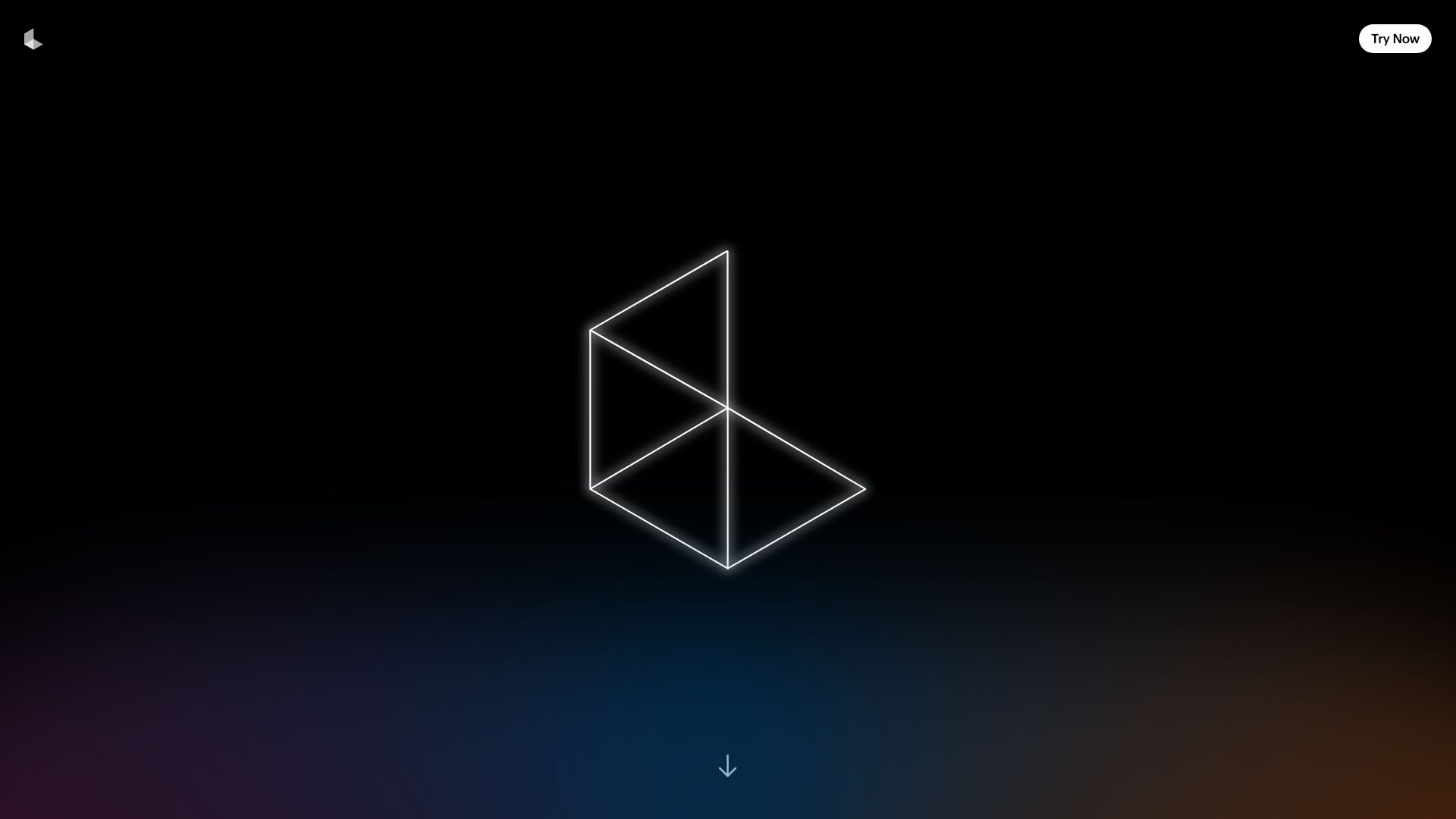
Luma Dream Machine
Open Website-
Tool Introduction:Luma Dream Machine: text/image to realistic 4K video with audio.
-
Inclusion Date:Oct 21, 2025
-
Social Media & Email:
Tool Information
What is Luma Dream Machine AI
Luma Dream Machine AI is an advanced text-to-video and image-to-video generator from Luma AI. Built on a scalable transformer model trained on diverse video data, it produces realistic, physically coherent, and temporally consistent shots from concise prompts or reference images. Designed for creators and businesses, it streamlines storyboard prototyping, product clips, and social visuals with fast iteration. Plans range from free to enterprise, with features such as 4K video generation, optional audio, and watermark-free commercial use on eligible subscriptions.
Luma Dream Machine AI Main Features
- Text-to-video generation: Turn natural-language prompts into high-quality, realistic videos with convincing motion and scene dynamics.
- Image-to-video animation: Animate a still image into an eventful, coherent clip while preserving subject identity and style.
- Physical and temporal consistency: The transformer model maintains stable subjects, lighting, and camera motion across frames.
- 4K video output: Produce or upscale to 4K on supported tiers for cinematic clarity and detail.
- Audio-enabled results: Generate videos with audio support for richer storytelling and previews.
- Prompt and style control: Guide look, pacing, and mood with prompt refinements, references, and iterative variations.
- Commercial use without watermarks: Eligible paid plans provide clean outputs suitable for brand and campaign deliverables.
- Scalable performance: Cloud-based rendering handles multiple jobs and longer runs depending on plan limits.
Who Should Use Luma Dream Machine AI
Luma Dream Machine AI suits content creators, video marketers, filmmakers, ad agencies, and product teams who need fast, realistic video generation from text or images. It is ideal for previsualization, social campaigns, e-commerce product demos, concept art motion tests, and education or training content where turnaround speed and visual consistency matter.
How to Use Luma Dream Machine AI
- Sign up and choose a plan that fits your usage needs (free, creator, business, or enterprise).
- Select Text-to-Video or Image-to-Video as your starting mode.
- Enter a clear prompt or upload a reference image; specify desired style, subject, and motion cues.
- Set key parameters such as resolution (up to 4K on supported tiers), aspect ratio, and duration.
- Generate a first pass and review coherence, motion, and framing.
- Refine with prompt edits or additional references; create variations to explore alternatives.
- Enable audio if needed and preview the combined result.
- Export the final video; use watermark-free, commercially licensed outputs on eligible plans.
Luma Dream Machine AI Industry Use Cases
Marketing teams quickly produce product teasers and lifestyle clips tailored to campaign briefs. Film and TV professionals use it for previsualization, animatics, and mood tests before live shoots. E-commerce brands animate still product photography into engaging spins and usage demos. Game studios generate concept motion for characters and environments. Educators create illustrative explainer videos to visualize abstract concepts with minimal production overhead.
Luma Dream Machine AI Pricing
Luma Dream Machine AI offers a range of subscriptions, from a free plan for basic exploration to creator, business, and enterprise options for higher limits and collaboration. Paid tiers typically unlock higher resolutions (including 4K), audio features, increased generation quotas, and watermark-free outputs suitable for commercial use. Enterprise plans can accommodate larger scale, governance needs, and tailored support.
Luma Dream Machine AI Pros and Cons
Pros:
- High-quality, realistic text-to-video and image-to-video generation.
- Physically accurate, temporally consistent motion and subjects.
- 4K video support and audio on eligible tiers.
- Fast iteration enables rapid storyboarding and concept validation.
- Commercial use without watermarks on paid subscriptions.
Cons:
- Complex scenes may require multiple prompt iterations to perfect.
- Render queues or limits can affect turnaround during peak demand.
- Fine-grained control is narrower than manual animation or traditional editing.
- Higher-resolution and longer-duration outputs are tied to paid plans.
Luma Dream Machine AI FAQs
-
Does Luma Dream Machine AI support commercial use?
Yes. Eligible paid tiers provide watermark-free outputs that can be used commercially, subject to the plan’s license terms.
-
Can it generate 4K videos?
On supported subscriptions, you can produce or export up to 4K for higher fidelity deliverables.
-
Is audio included?
Audio support is available, allowing creation of videos with sound on compatible plans.
-
What inputs are supported?
You can start from a text prompt for text-to-video or upload a still image for image-to-video animation.
-
How long can the videos be?
Maximum duration and quotas vary by plan and settings; higher tiers typically allow longer or more frequent generations.

