- Home
- AI Avatar Generator
- LightX
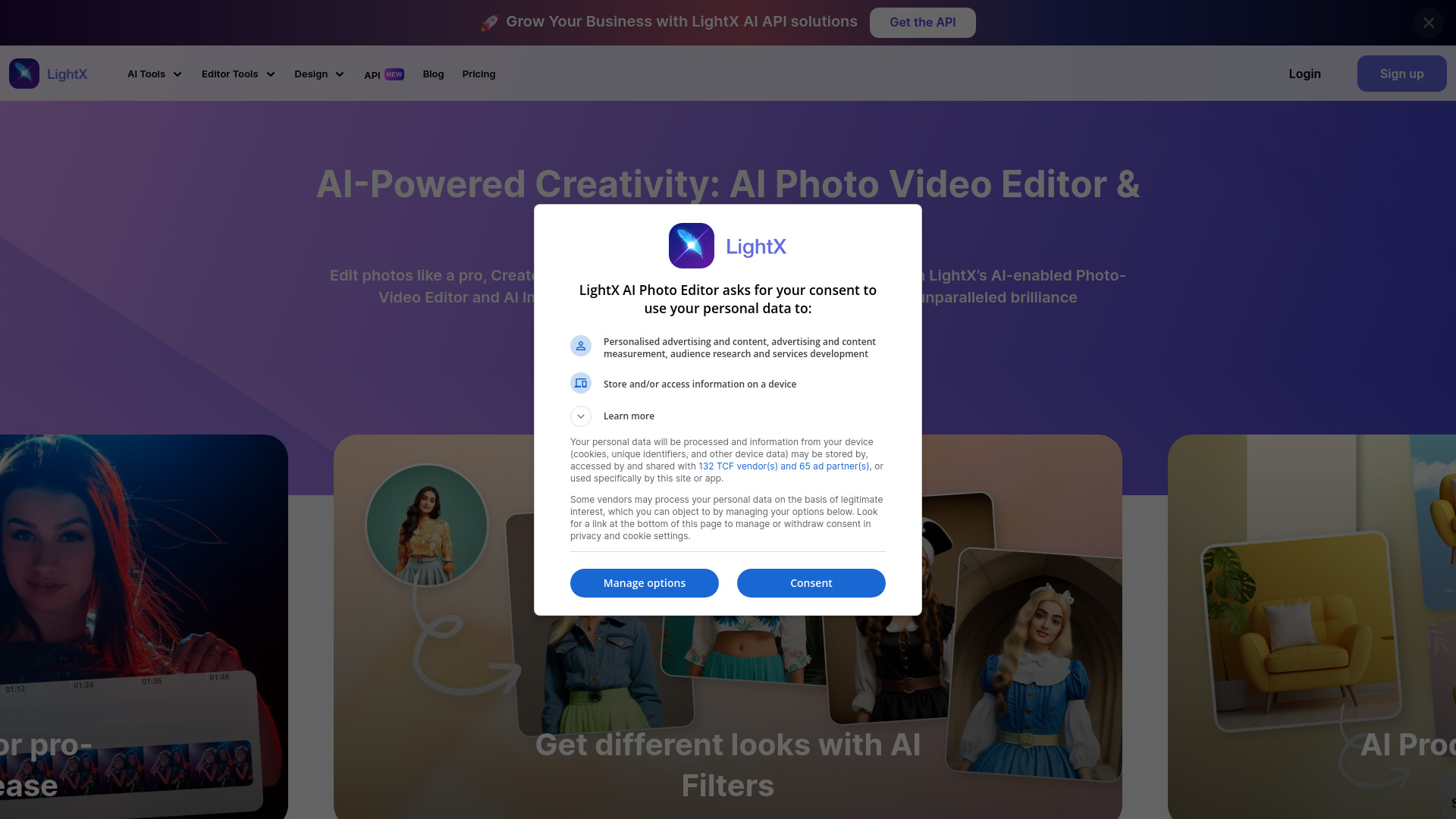
LightX
Open Website-
Tool Introduction:AI photo editor & image generator with templates, video tools, bg removal
-
Inclusion Date:Oct 21, 2025
-
Social Media & Email:
Tool Information
What is LightX AI
LightX AI is an online AI photo editor and AI image generator that blends automation with creative control to deliver polished visuals fast. You can remove objects, change or remove backgrounds, apply AI filters, and generate original art from text prompts. The platform also supports AI‑driven product photoshoots and offers free, editable templates for graphics and videos, helping you create social posts, ads, and short clips in seconds. Built for beginners and professionals, LightX streamlines photo, video, and graphic design workflows in one place.
LightX AI Key Features
- AI photo editor: Clean up images with intelligent object removal, background replacement, and precise edge detection for natural-looking results.
- AI image generator: Turn text prompts into artwork, concepts, and backgrounds to speed up creative exploration.
- Background remover: Instantly isolate subjects for product shots, portraits, and social graphics.
- AI filters and effects: Enhance style, color, and mood with one-click looks and adaptive adjustments.
- AI product photoshoots: Create studio‑style product scenes without physical sets or props.
- Graphic design templates: Free, editable templates for posts, ads, banners, and thumbnails to accelerate layout work.
- Video templates and tools: Quick editing for short videos with on-brand intros, overlays, and titles.
- Online editor: Browser-based workflow with no complex setup, accessible for teams and solo creators.
Who is LightX AI For
LightX AI suits creators, marketers, e‑commerce sellers, and small businesses that need fast, high-quality visuals. it's useful for social media managers producing daily content, product teams crafting clean listings, designers building mockups, and beginners who want guided templates for photos and short videos.
How to Use LightX AI
- Sign in and create a new photo, image generation, or video project.
- Pick a free template or start from a blank canvas with custom dimensions.
- Upload media or enter a text prompt to generate images with the AI image generator.
- Use tools like background removal, object removal, and AI filters to refine your visuals.
- Customize typography, colors, and layouts using graphic or video templates.
- Preview your result, then export or download your asset for the intended channel.
LightX AI Industry Use Cases
E‑commerce shops create consistent, studio‑style product photos by removing backgrounds and staging AI scenery. Social media teams produce on-brand posts and short videos from templates in minutes. Photographers retouch portraits with object removal and AI filters. Agencies generate concept art and mood boards via the AI image generator to speed client approvals.
LightX AI Pricing
LightX provides free editable templates and online editing tools. For the latest details on plan tiers, premium features, and any available trials, please refer to the official pricing page on the LightX website.
LightX AI Pros and Cons
Pros:
- Comprehensive toolkit combining AI photo editing, image generation, and video templates.
- Fast background and object removal for clean, professional results.
- Free, editable design templates accelerate content production.
- Beginner-friendly while offering controls useful to professionals.
- Online workflow reduces setup and keeps projects accessible.
Cons:
- AI outputs may require manual touch-ups for complex scenes or fine details.
- Browser performance and export speed depend on device and network quality.
- Template-based designs can look similar without customization.
- Some advanced capabilities may be limited to paid plans.
LightX AI FAQs
-
Q1: What’s the difference between the AI photo editor and AI image generator?
The AI photo editor enhances and edits existing photos (e.g., background removal, object cleanup, filters), while the AI image generator creates new images from text prompts for concepts, scenes, or textures.
-
Q2: Can LightX AI create product photos without a real studio?
Yes. Use background removal and AI-driven product photoshoots to place items in clean, branded scenes that resemble studio results.
-
Q3: Does LightX AI support video editing?
LightX offers video templates and online tools to assemble short clips with titles, overlays, and quick edits suitable for social channels.
-
Q4: Can I use the templates for social media ads?
Yes. Choose a template sized for your platform, customize text, colors, and assets, then export for posting or ad upload.
-
Q5: Are there licensing or usage restrictions?
Licensing and commercial use terms can vary. Review the latest policies on the official LightX website before publishing or advertising.




