- Home
- AI Face Swap Generator
- Deepfakes Web
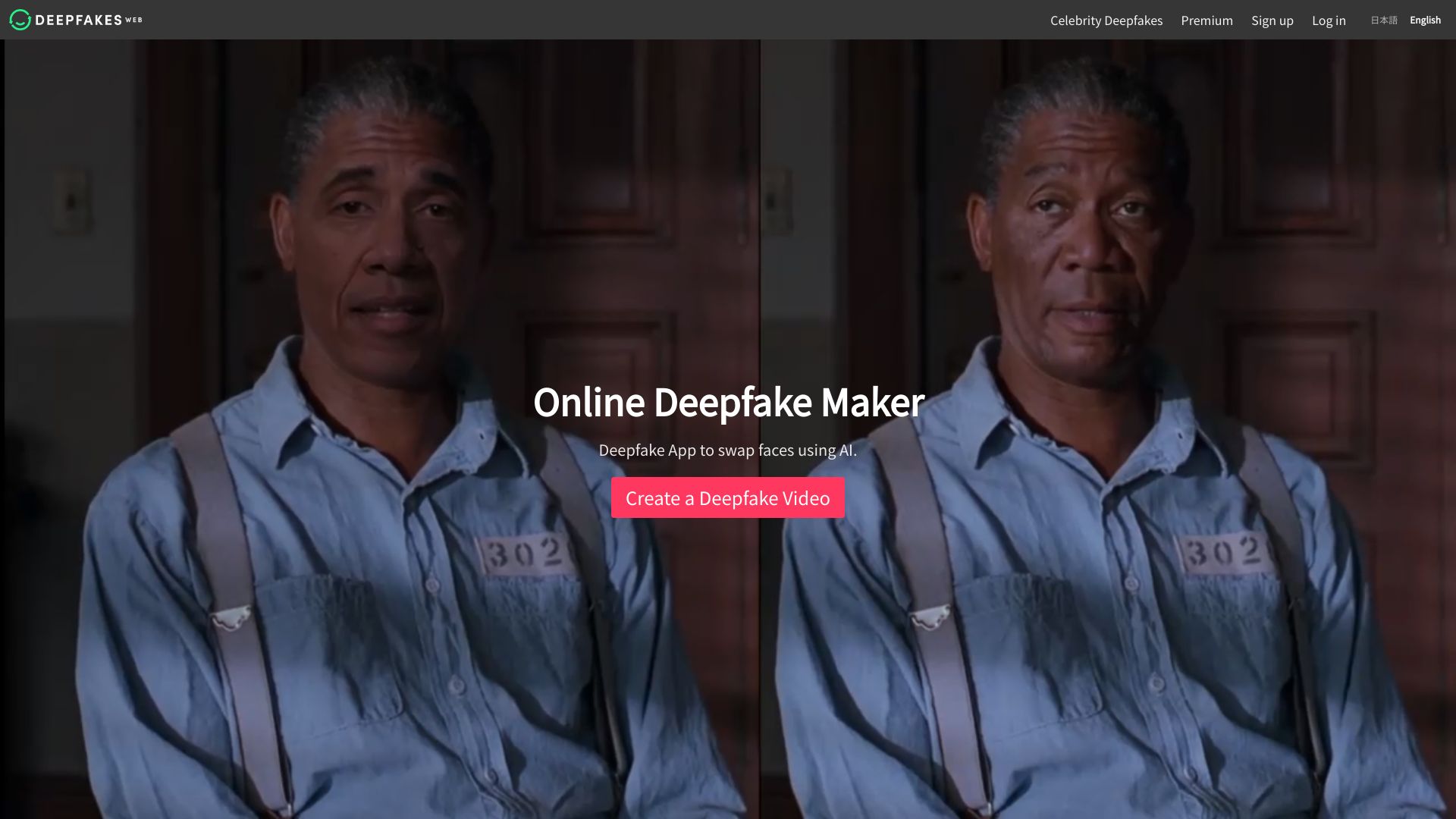
Deepfakes Web
Open Website-
Tool Introduction:Sourcenext AI: Curated software, utilities and smart IoT for work & home
-
Inclusion Date:Oct 21, 2025
-
Social Media & Email:
Tool Information
What is Deepfakes Web AI
Deepfakes Web AI is a cloud-based deepfake video generator that lets you build deepswap videos by uploading a source face and a target clip, then starting the process with a click. Because all compute runs online, you don’t need a powerful GPU, and results arrive in minutes. The platform pairs an intuitive interface with AI-driven face-swapping models, emphasizes user privacy, and embeds digital watermarks for responsible use. it's a practical way to prototype face swaps for satire, research, and education while keeping consent and accountability in focus.
Deepfakes Web AI Main Features
- Cloud rendering: Create deepfake videos without local GPUs or complex setup.
- One-click workflow: Upload images and videos, then trigger generation with minimal configuration.
- AI-driven face swap: Modern face-swapping models produce convincing deepswap results.
- Privacy-first approach: Service highlights user privacy protections during processing.
- Digital watermarking: Built-in watermarks support responsible distribution and traceability.
- Fast turnaround: Generate results in minutes for rapid iteration and prototyping.
- Browser-based access: Work from anywhere without installing software.
- Responsible use guidance: Features and messaging encourage consent and ethical use.
Who Should Use Deepfakes Web AI
Deepfakes Web AI suits content creators, researchers, educators, and product teams who need a quick, cloud-based deepfake video generator for demos, satire, media literacy lessons, or prototyping. It is also useful for journalists and security practitioners exploring manipulated media and testing detection workflows—always with proper consent and clear disclosure.
How to Use Deepfakes Web AI
- Create an account and review the platform’s acceptable use and privacy policies.
- Collect consented assets: a clear source face image (or images) and a target video.
- Upload the source and target files via the web interface.
- Adjust basic settings if available (e.g., chosen face region or duration), then start generation.
- Wait while the cloud processes your job; processing time depends on length and queue.
- Preview the result, then download the watermarked output if satisfied.
- Use the video responsibly, disclose that it is synthetic, and respect rights and platform policies.
Deepfakes Web AI Industry Use Cases
In media and entertainment, teams can pre-visualize face swaps to plan VFX or pitch creative concepts. In marketing, consented parody clips help evaluate audience reaction before full production. Educators use deepfake examples to teach critical viewing and media literacy. Security and research groups generate controlled samples to test detection tools and train analysts to spot synthetic media artifacts.
Deepfakes Web AI Pros and Cons
Pros:
- Simple, browser-based workflow with no hardware requirements.
- Fast, cloud-side processing for quick iterations.
- Digital watermarking supports ethical and transparent usage.
- Good for demos, education, and research prototypes.
- Helps teams explore face-swap concepts without installing complex software.
Cons:
- Ethical and legal considerations require strict consent and disclosure.
- Quality can vary; lighting, angles, and motion may introduce artifacts.
- Processing time depends on video length and service queue.
- Watermarks may limit some professional delivery scenarios.
- Uploading sensitive footage may raise compliance concerns; review data policies before use.
Deepfakes Web AI FAQs
-
Is it legal to make deepfake videos with this tool?
Legality depends on your jurisdiction and how you use the output. Always obtain explicit consent, avoid deception or harm, and comply with platform terms and local laws.
-
Do I need a powerful GPU?
No. Processing happens in the cloud, so you can generate face swaps from a standard browser.
-
Can I remove the watermark?
The watermark is intended for accountability and responsible use. Do not attempt to remove it, as doing so may violate policies and ethical guidelines.
-
How long does generation take?
Typically minutes, depending on video length, complexity, and current queue.
-
Is my data private?
The service emphasizes user privacy. For details on storage, retention, and deletion, consult the official privacy policy and delete assets when your project is complete.




