- Home
- AI Caption Generator
- ContentStudio
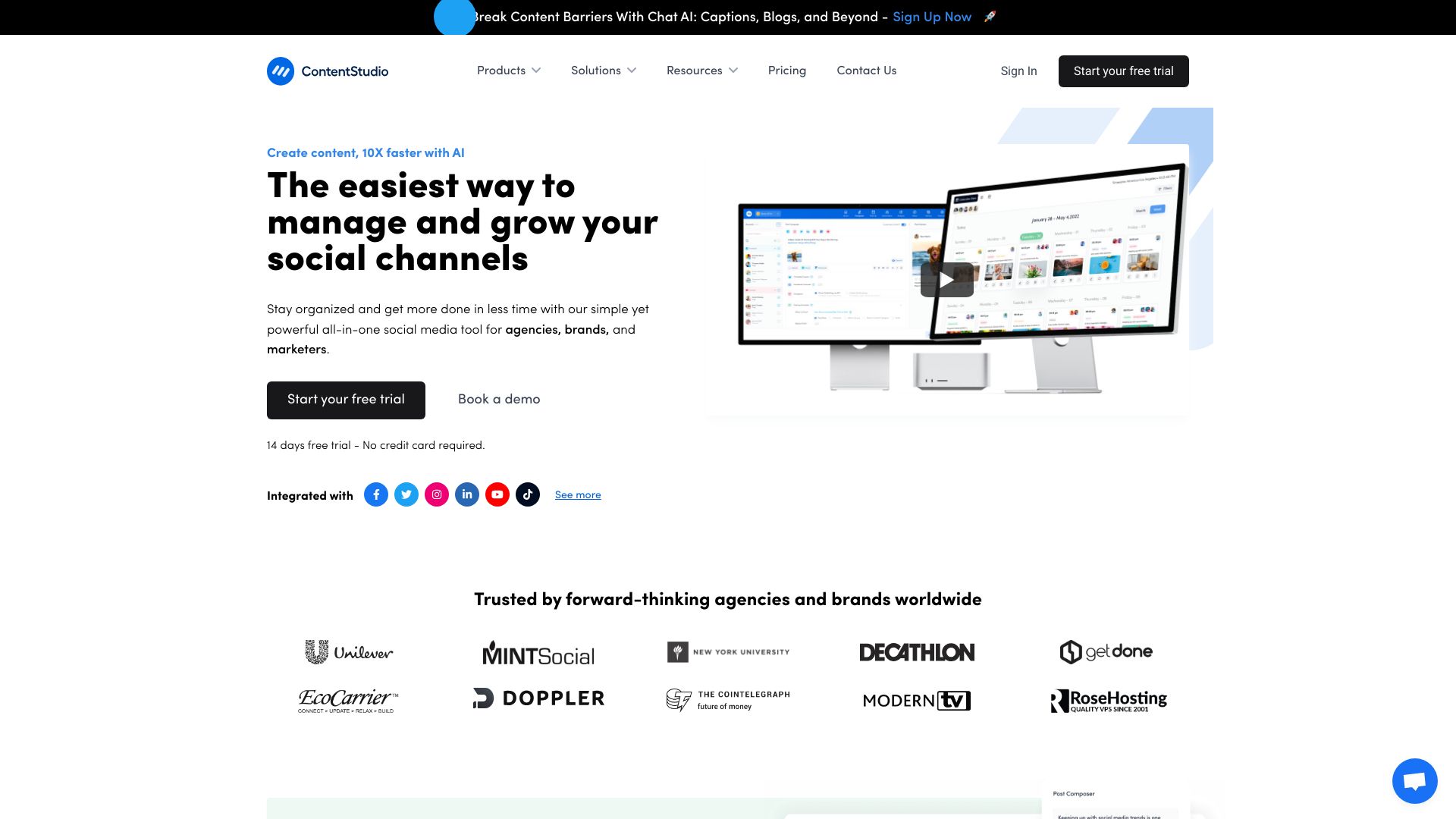
ContentStudio
Open Website-
Tool Introduction:AI image generator, canvas editor, and pro 3D textures with consistent style.
-
Inclusion Date:Oct 21, 2025
-
Social Media & Email:
Tool Information
What is ContentStudio AI
ContentStudio AI is a unified social media management platform that helps teams plan, create, publish, and analyze content from a single dashboard. It blends AI-assisted content creation with a powerful planner, multi-channel analytics, a unified social inbox, and content discovery to keep workflows efficient. Marketers can research trending topics, generate on-brand captions, schedule across multiple profiles, and manage engagement without switching tools. By centralizing operations and insights, ContentStudio AI streamlines collaboration for agencies, brands, and growing businesses.
ContentStudio AI Main Features
- AI-assisted content creation: Generate captions, variations, and post ideas tailored to tone, audience, and channel.
- Unified content planner and scheduler: Plan campaigns on a visual calendar and publish across multiple social profiles at once.
- Content discovery: Identify trending topics, curate relevant posts, and surface sources that align with your niche.
- Multi-channel analytics: Track reach, engagement, follower growth, and content performance to inform strategy.
- Unified social inbox: Monitor and reply to comments and messages from different networks in one place.
- Collaboration and approvals: Assign roles, collect feedback, and route posts through review to maintain brand consistency.
- Asset organization: Save drafts, templates, and media to reuse across campaigns and channels.
- Publishing automation: Queue posts, set best-time schedules, and maintain consistent posting cadences.
- Link and campaign tracking: Add UTM parameters to measure traffic and conversions from social content.
- Compliance and brand control: Use guidelines and approval flows to reduce errors and off-brand messaging.
Who Should Use ContentStudio AI
ContentStudio AI suits marketing teams, agencies, and brand managers who need to manage multiple social channels at scale. It works well for eCommerce stores promoting products, SaaS companies running multi-market campaigns, media publishers curating content, and small businesses seeking consistent posting and engagement. Freelancers and social media managers benefit from centralized scheduling, AI copy support, and streamlined reporting for clients.
How to Use ContentStudio AI
- Create an account and set up your workspace or brand.
- Connect your social media profiles to enable publishing and monitoring.
- Use content discovery to research topics, trends, and relevant sources.
- Draft posts with AI-assisted copy, adjusting tone, hashtags, and calls to action.
- Organize posts on the calendar, set schedules, and queue content by channel.
- Publish immediately or automate posting at optimal times for each network.
- Manage comments and messages from the unified social inbox to maintain response times.
- Review multi-channel analytics, refine content strategy, and iterate based on performance.
Industry Use Cases
An agency manages dozens of client profiles by using AI to draft captions, scheduling monthly calendars, and consolidating engagement in one inbox. An eCommerce brand curates trend-driven product posts, tags links with UTMs, and reports sales impact via analytics. A media publisher discovers timely articles, repurposes headlines with AI, and maintains a steady posting cadence across networks. A SaaS startup uses approvals to align product, support, and marketing before launches.
ContentStudio AI Pricing
ContentStudio AI is offered as a subscription with tiered plans designed for individuals, teams, and agencies. Plans typically scale by the number of social profiles, users, and advanced features such as analytics depth and collaboration tools. A free trial is commonly available so teams can test scheduling, AI creation, and reporting before committing. For current pricing and inclusions, check the provider’s official website.
ContentStudio AI Pros and Cons
Pros:
- Centralized dashboard for planning, publishing, engagement, and reporting.
- AI-generated captions and variations speed up content production.
- Robust scheduling with queueing and calendar views for multi-channel management.
- Unified social inbox reduces switching between platforms.
- Actionable analytics to optimize posting times and content mix.
- Collaboration and approvals support brand consistency and governance.
Cons:
- Learning curve for teams migrating from separate tools and workflows.
- AI output may require human editing to match brand voice perfectly.
- Analytics depth can vary by network data availability and permissions.
- Advanced features are tied to higher-tier plans, which may not suit small budgets.
ContentStudio AI FAQs
-
Q1: Which social networks does ContentStudio AI support?
It supports major social platforms for publishing, engagement, and analytics. Availability can vary by network feature; check the official site for the latest list.
-
Q2: Can I customize AI-generated captions?
Yes. You can refine tone, length, hashtags, and CTAs, and edit drafts before scheduling or publishing.
-
Q3: Does it offer team roles and approvals?
Yes. Role-based permissions and approval workflows help control access and ensure brand compliance.
-
Q4: How does analytics help improve performance?
Multi-channel reports highlight top content, engagement trends, and optimal posting windows to guide future strategy.
-
Q5: Is there a trial before subscribing?
A free trial is typically offered so users can test core features and evaluate fit.





