- Home
- AI Description Generator
- TimeSkip
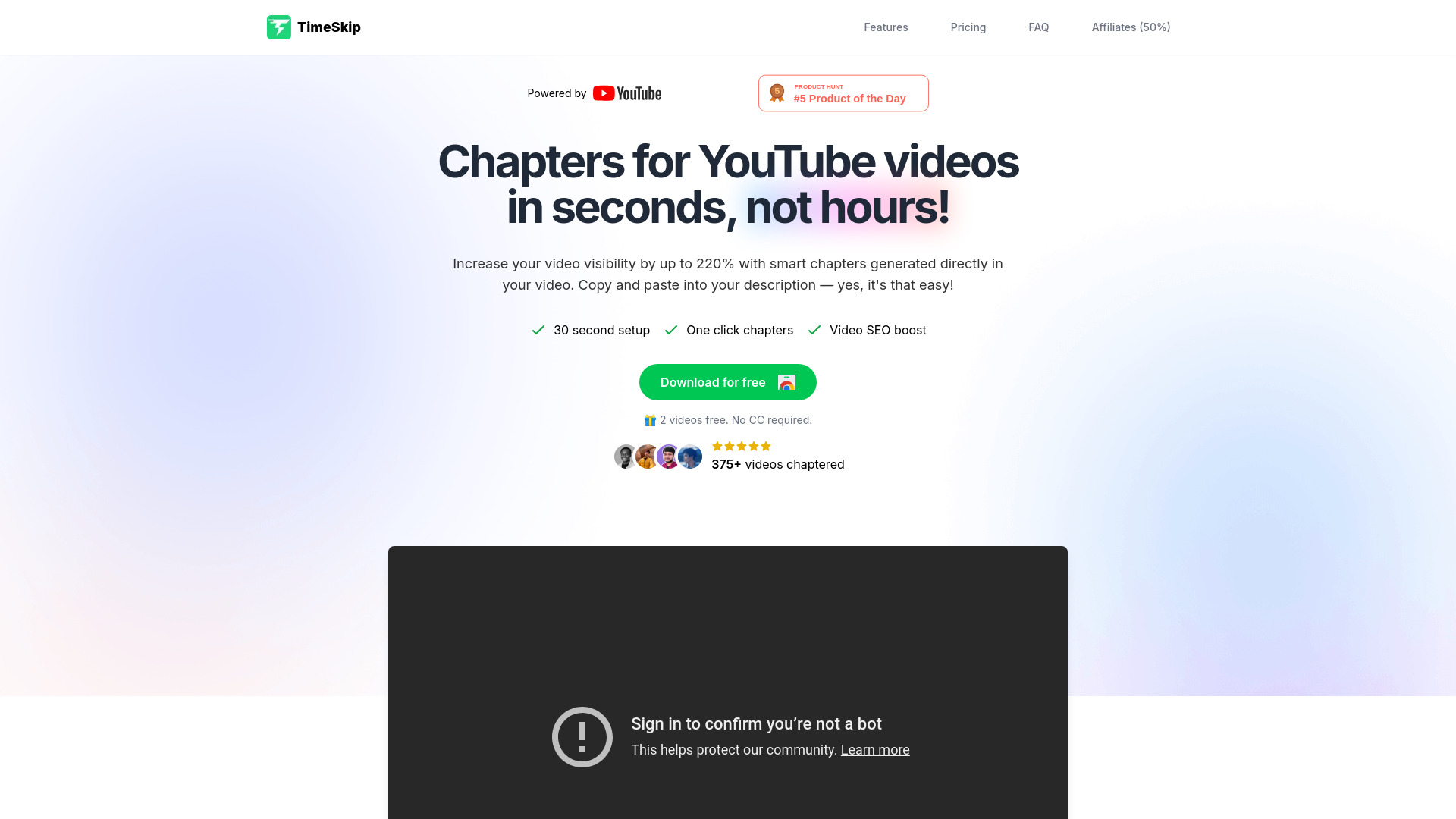
TimeSkip
Open Website-
Tool Introduction:One-click YouTube chapters in-player via Chrome. SEO-smart timestamps.
-
Inclusion Date:Oct 28, 2025
-
Social Media & Email:
Tool Information
What is TimeSkip AI
TimeSkip AI is a Chrome extension that creates precise timestamps and structured chapters for YouTube videos directly inside the player with a single click. Built for long-form content like podcasts, webinars, and tutorials, it uses AI to segment topics and produce clear, SEO-optimized chapter titles that boost searchability and viewer engagement. By removing manual scrubbing and timecoding, TimeSkip AI helps creators and learners navigate quickly, surface key moments, and present videos with professional chaptering that enhances watch time and discoverability.
TimeSkip AI Main Features
- One-click in-player chapters: Generate chapters and timestamps directly inside the YouTube player.
- AI topic segmentation: Automatically identifies logical sections in long-form videos.
- SEO-optimized titles: Produces chapter headings that improve searchability and click-through.
- Instant navigation: Jump to key moments without manual scrubbing or timecoding.
- Designed for long content: Ideal for podcasts, webinars, tutorials, and lectures.
- Non-intrusive overlay: Chapters are displayed seamlessly within the viewing experience.
- Standard timestamp format: Uses familiar YouTube-friendly time markers for clarity.
- Time-saving: Reduces editing workload for creators and improves usability for viewers.
Who Should Use TimeSkip AI
TimeSkip AI suits YouTube creators, podcasters, educators, trainers, and marketing teams who publish long-form videos and need fast, accurate YouTube chapters. It also benefits students and researchers who want to scan lectures efficiently, community managers who share highlights, and social media teams that repurpose segments for posts—improving navigation, engagement, and discoverability with minimal effort.
How to Use TimeSkip AI
- Install the TimeSkip AI Chrome extension from the Chrome Web Store.
- Open a YouTube video, such as a podcast, webinar, or tutorial.
- Click the TimeSkip AI button or icon to start chapter generation.
- Wait a moment while the tool analyzes the video and displays chapters in the player.
- Review the generated timestamps and titles for accuracy and clarity.
- Use the chapters to navigate, share key moments, or plan your video description updates.
TimeSkip AI Industry Use Cases
Podcasts: Break 90-minute episodes into topic-based chapters to improve listener navigation and highlight notable segments. Education: Segment lectures by concept or module so learners can revisit difficult topics quickly. Webinars and demos: Chapter product walk-throughs by feature, accelerating support, training, and pre-sales research. Knowledge libraries: Make internal talks and town halls easier to search and reference.
TimeSkip AI Pros and Cons
Pros:
- One-click, in-player chapter generation saves time.
- SEO-friendly chapter titles enhance search and discoverability.
- Improves viewer navigation, retention, and engagement.
- Well-suited for long-form content like podcasts and lectures.
- Uses standard timestamp formatting for clarity and consistency.
Cons:
- Chapter accuracy may vary with complex edits, crosstalk, or noisy audio.
- Depends on Chrome and desktop YouTube playback environments.
- May offer limited control if highly customized labeling is required.
- Not a replacement for human editorial judgment on nuanced topics.
TimeSkip AI FAQs
-
How does TimeSkip AI improve SEO?
By generating clear, keyword-conscious chapter titles and timestamps that help search engines understand video structure, boosting searchability and potential sitelinks.
-
Does TimeSkip AI modify my YouTube video?
No. It displays chapters in your browser within the player. Any permanent updates to a video’s description or chapters must be made by the channel owner.
-
Can it handle very long videos?
Yes. It is designed for long-form content such as podcasts, webinars, and lectures. Processing time can vary with video length and audio clarity.
-
Do I need a YouTube account to use it?
No. You can generate and view chapters on public YouTube videos directly in your browser. Channel owners can use the output to inform their chapter setup.
-
Does it work on any YouTube video?
It runs in the browser on YouTube watch pages. Availability may depend on video restrictions, region, or page layout changes.
