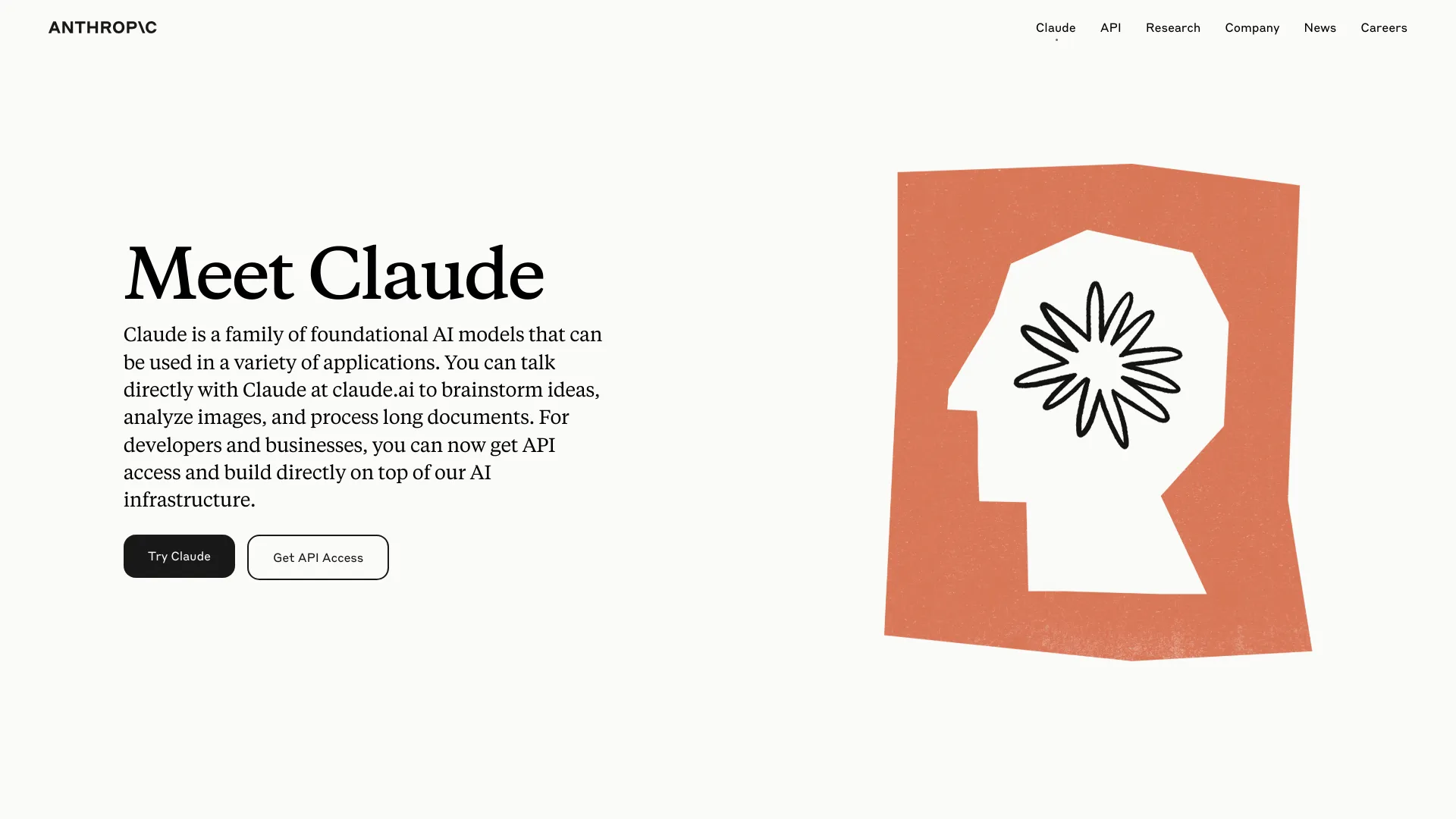
Anthropic
Open Website-
Tool Introduction:Trusted Claude 3 AI for reasoning, coding, and secure support.
-
Inclusion Date:Oct 21, 2025
-
Social Media & Email:
Tool Information
What is Anthropic AI
Anthropic AI is an AI safety and research company focused on building reliable, interpretable, and steerable AI systems. Its Claude 3 family—Opus, Sonnet, and Haiku—is recognized for state-of-the-art performance in reasoning, math, coding, multilingual understanding, and vision. Anthropic delivers secure assistants for collaboration, software development, analytics, and customer support via a web app, API, and SDKs. With strong guardrails, enterprise-grade security, and transparent model behavior, it helps teams deploy trustworthy generative AI from rapid prototyping to production.
Anthropic AI Main Features
- Claude 3 models: Opus for top-tier reasoning, Sonnet for balanced speed and quality, and Haiku for lightweight, cost-efficient tasks.
- Advanced reasoning and coding: Handles complex problem-solving, code generation, refactoring, and test creation with high accuracy.
- Multimodal understanding: Processes text and images for document analysis, chart interpretation, and UI or screenshot comprehension.
- Multilingual support: Performs across major languages for global workflows, localization, and cross-border support.
- Safety and steerability: Built with robust guardrails, system prompts, and policy controls to align outputs with enterprise standards.
- API and tool use: Integrates via API with function calling, retrieval-augmented generation, and orchestration in existing apps.
- Large context windows: Supports long documents and multi-turn sessions for research, legal review, and knowledge-heavy tasks.
- Enterprise security: Designed for data privacy, access controls, auditing, and compliance-focused deployment.
Who Should Use Anthropic AI
Anthropic AI suits product teams, developers, data analysts, and operations leaders who need dependable AI assistants for coding, documentation, research, and support. It also fits customer experience teams building chatbots, compliance-driven organizations requiring strong guardrails, and multilingual global teams that need consistent quality across languages and media.
How to Use Anthropic AI
- Create an account and choose access via the Claude web app, API, or SDKs.
- Select a model: use Opus for demanding reasoning, Sonnet for balanced workloads, or Haiku for fast, cost-sensitive tasks.
- Define your system prompt and policies to steer tone, scope, and safety constraints.
- Provide inputs: text prompts, documents, or images as needed; attach context for RAG pipelines if applicable.
- Iterate on prompts and examples to refine accuracy, formatting, and tool-calling behavior.
- Integrate via API into apps, workflows, or support tools; configure logging and monitoring.
- Evaluate outputs against test cases and safety checks before scaling to production.
- Monitor performance and costs, and adjust model selection or prompts for optimization.
Anthropic AI Industry Use Cases
In financial services, teams use Claude 3 to summarize filings, analyze risk narratives, and assist with compliance checks. In software engineering, it accelerates code reviews, documentation, and test generation. Retail and e-commerce deploy multilingual support bots that resolve issues and triage tickets. Legal and consulting firms use long-context analysis for due diligence and contract comparison. Healthcare operations teams leverage document and image parsing for intake forms and structured data extraction within strict guardrails.
Anthropic AI Pricing
Anthropic offers usage-based API pricing, typically billed by input and output tokens, with model choice affecting cost and throughput. Enterprise plans and volume arrangements are available. The Claude web experience provides a free tier with limited usage and paid subscriptions that raise limits and unlock advanced features. Specific rates and plan details may vary by region and model; consult official pricing when evaluating at scale.
Anthropic AI Pros and Cons
Pros:
- Strong reasoning, math, and coding performance across the Claude 3 family.
- Robust safety, steerability, and policy controls for trustworthy deployment.
- Multimodal and multilingual capabilities for diverse, global workflows.
- Large context handling for long documents and multi-turn analysis.
- Flexible API integration with tool use and retrieval for production systems.
Cons:
- Usage costs can grow with large contexts or heavy workloads.
- Like all LLMs, outputs may require verification to avoid hallucinations.
- Rate limits and latency vary by model; tuning is needed for real-time use.
- Vision and document understanding may need careful prompt design for edge cases.
Anthropic AI FAQs
-
What is the difference between Claude 3 Opus, Sonnet, and Haiku?
Opus targets the highest accuracy and reasoning, Sonnet balances quality and speed for most workloads, and Haiku is optimized for fast, cost-efficient tasks.
-
Does Anthropic AI support images and documents?
Yes. Claude 3 models can process text and images, enabling tasks like document parsing, chart interpretation, and screenshot analysis.
-
How do I integrate Anthropic into my app?
Use the API or SDKs to send prompts, attach context, and enable tool use or retrieval. Define system prompts and safety policies for consistent behavior.
-
Is my data secure?
Anthropic emphasizes integrity, security, and privacy. Configure access controls, redaction, and logging, and review policies to meet your compliance needs.
-
Which model should I choose for production?
Start with Sonnet for general workloads, switch to Opus for complex reasoning, and use Haiku when throughput and cost are the priority. Validate against your benchmarks.
-
Can I reduce costs without sacrificing quality?
Use smaller models where possible, trim context, cache repeated prompts, and combine retrieval with targeted prompts to minimize token usage.



