- Home
- AI Avatar Generator
- AKOOL
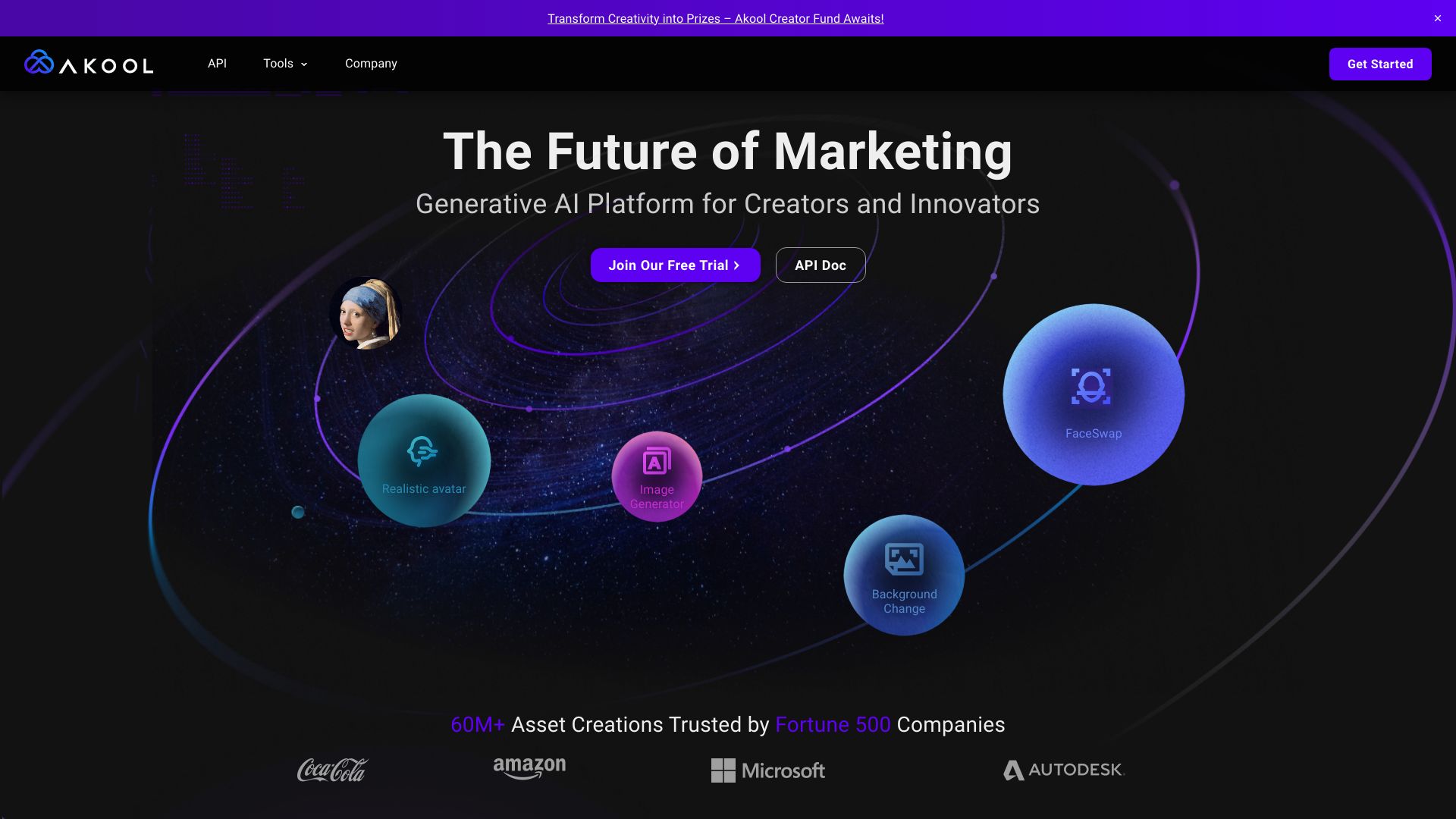
AKOOL
Open Website-
Tool Introduction:Create avatars, dub videos, swap faces—AI for visual marketing.
-
Inclusion Date:Oct 21, 2025
-
Social Media & Email:
Tool Information
What is AKOOL AI
AKOOL AI is a generative AI platform for personalized visual marketing and advertising. It unifies avatar creation, face swapping, image generation, and video translation so teams can produce engaging, on-brand content at scale. With prompt-driven workflows, style controls, and asset libraries, marketers, sellers, media producers, and educators can localize messages, personalize campaigns, and cut production time while improving creative consistency and reach across channels. Built for modern content pipelines, it reduces reshoots, adapts assets for diverse audiences, and enables rapid iteration across social, ads, and product pages.
AKOOL AI Main Features
- AI avatar creation: Build branded digital presenters or characters for repeatable, consistent use across campaigns and channels.
- Face swapping with consent: Replace faces in images or videos to localize content or adjust casting without new shoots, with automatic tracking and blending.
- Video translation and lip-sync: Translate speech, generate voice-overs, and align lip movements to expand reach across languages and markets.
- AI image generation and variation: Produce product visuals, concept art, and backgrounds using prompts; create variations to match brand styles.
- Template-driven video assembly: Combine scripts, scenes, and assets into short, personalized clips with captions and subtitles.
- Brand style controls: Apply presets for colors, typography, and logo placement to maintain visual consistency.
- Scalable production: Generate many assets quickly for A/B testing, multivariate campaigns, and social formats.
- Export-ready outputs: Render to common aspect ratios and formats suitable for ads, social media, and web pages.
Who Should Use AKOOL AI
AKOOL AI suits brand marketers, performance advertisers, social media managers, creative agencies, e-commerce sellers, and content localization teams who need fast, personalized visuals. It also supports film and post-production teams prototyping scenes or trailers, and educators creating multilingual training materials or course content.
How to Use AKOOL AI
- Create an account and set up your workspace and brand presets.
- Upload source assets such as reference photos, product images, scripts, or video footage.
- Select a tool (e.g., Avatar, Face Swap, Video Translation, or Image Generation) based on your goal.
- Enter prompts, choose styles, voices, and target languages; define output formats and aspect ratios.
- Refine with masking, timing, subtitles, and brand elements for a polished result.
- Preview, iterate, and compare variations for quality and message fit.
- Export the final asset and publish to your ad platforms, social channels, or website; track performance with your analytics tools.
AKOOL AI Industry Use Cases
Retail marketers localize product videos and swap presenters to match regional audiences. Agencies generate branded avatars for customer support explainers and paid social. Media teams translate trailers and synchronize lip movements for multilingual releases. Sales and SDR teams create personalized outreach videos at scale. Educators convert lectures into multiple languages with captions and consistent presenters to improve accessibility.
AKOOL AI Pros and Cons
Pros:
- Accelerates production of personalized, on-brand visuals.
- Enables multilingual content with video translation and lip-sync.
- Reduces reshoot costs and shortens time-to-campaign.
- Supports consistent brand presence via reusable avatars and presets.
- Scales creative testing with rapid variations and formats.
Cons:
- Requires consent and rights management for faces, voices, and likenesses.
- Output quality depends on input assets; complex scenes may need manual polish.
- High-resolution video rendering can be time-consuming.
- Ethical considerations around deepfakes demand clear governance and review.
- May not fully replace professional filming for premium, high-stakes content.
AKOOL AI FAQs
-
Does AKOOL AI support multiple languages for video translation?
Yes, it is designed to translate videos and generate aligned voice-overs and lip-sync for popular languages. Language availability can vary; check the latest documentation for coverage.
-
Is face swapping legal and ethical to use in campaigns?
Use face swapping only with explicit consent and proper rights for all likenesses. Establish internal review processes and disclose synthetic media where required by law or platform policy.
-
What input files work best?
High-resolution, well-lit images and clean audio/video produce the most reliable results. Multiple reference images and consistent angles improve avatar and swap accuracy.
-
Can I keep branding consistent across outputs?
Yes. Apply brand presets for colors, fonts, and logo placement, and reuse avatars or templates to maintain a unified look across campaigns.
-
How do I measure performance after exporting?
Publish assets to your ad manager, CMS, or social platforms and assess engagement, CTR, and conversions using your analytics stack.



