- Home
- AI Caption Generator
- Planable
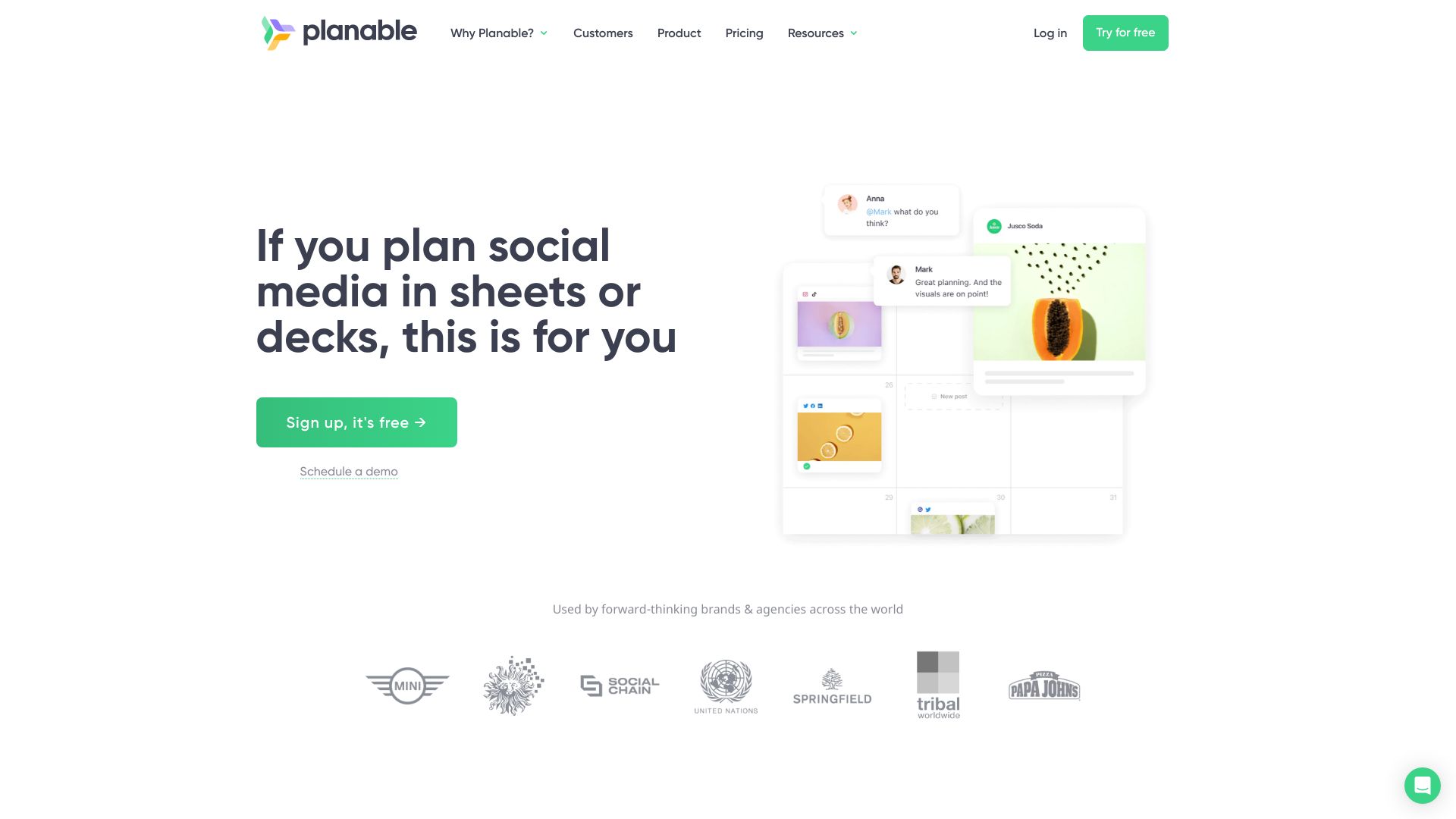
Planable
Open Website-
Tool Introduction:Plan, collaborate, approve—publish to Facebook, X, LinkedIn, Instagram.
-
Inclusion Date:Oct 21, 2025
-
Social Media & Email:
Tool Information
What is Planable AI
Planable AI is a social media collaboration platform built for marketing and social teams. It centralizes campaign planning, post creation, and multi-stakeholder approvals so content goes live on time and on brand. Teams and clients review posts in one place, leave contextual feedback, and sign off with clear approval workflows. With scheduling and publishing to Facebook, Twitter (X), LinkedIn, and Instagram, Planable AI streamlines the path from idea to published post. Visual previews, content calendars, and version history help reduce back-and-forth, improve quality, and keep every campaign consistent across channels.
Planable AI Main Features
- Centralized collaboration: Create, review, and approve social posts with teammates and clients in one shared workspace.
- Approval workflows: Define clear steps for review and sign-off to ensure every post is brand-safe and compliant before publishing.
- Multi-platform scheduling: Plan and publish content to Facebook, Twitter (X), LinkedIn, and Instagram from a single calendar.
- Visual post previews: See exactly how each post will appear on each network to reduce formatting errors.
- Content calendar: Organize campaigns, track deadlines, and spot gaps with a clear, shareable schedule.
- Versioning and comments: Keep edit history and capture contextual feedback directly on posts.
- Client-friendly sharing: Invite external stakeholders with controlled access for streamlined approvals.
- Templates and consistency: Reuse structures and best practices to maintain tone and visual identity across channels.
Who Should Use Planable AI
Planable AI suits in-house social teams, marketing agencies, freelancers working with clients, and brands coordinating multi-channel campaigns. It is ideal when several stakeholders must review content, when campaigns run across Facebook, Twitter (X), LinkedIn, and Instagram, or when teams need a reliable approval workflow to reduce risks and ship on schedule.
How to Use Planable AI
- Create a workspace and invite your team and clients with appropriate roles and permissions.
- Connect relevant social media accounts (Facebook, Twitter/X, LinkedIn, Instagram) that you plan to manage.
- Draft posts for each channel, attach assets, and preview how they will appear on each platform.
- Request feedback: mention collaborators, collect comments, and iterate using version history.
- Route posts through the approval workflow until all required stakeholders have signed off.
- Schedule approved content on the calendar or publish immediately to the selected channels.
- Review performance and team feedback to refine future campaign planning and templates.
Planable AI Industry Use Cases
Agencies managing multiple brands use Planable AI to standardize approvals and keep client sign-off transparent. Retail and e-commerce teams coordinate seasonal campaigns, previewing creative across channels before launch. B2B marketers align product updates and thought leadership on LinkedIn while keeping messaging consistent on Twitter (X) and Facebook. Nonprofits streamline volunteer and stakeholder reviews to ensure sensitive communications are accurate and on-brand.
Planable AI Pros and Cons
Pros:
- Streamlines collaboration and reduces approval bottlenecks.
- Accurate, platform-specific previews minimize publishing errors.
- Clear, auditable approval workflows improve compliance and brand safety.
- Unified calendar simplifies multi-channel scheduling and planning.
- Client-friendly access enables faster sign-off without long email threads.
Cons:
- Limited to supported platforms; niche networks may require separate tools.
- Requires stakeholder adoption for best results, especially with external clients.
- Complex permission setups may take time for large organizations.
- Advanced analytics or social listening typically need dedicated solutions.
Planable AI Popular Questions
-
Does Planable AI support multi-level approvals?
Yes. You can configure review and sign-off sequences so content moves from draft to approved with clear accountability.
-
Which platforms can I publish to?
Planable AI supports scheduling and publishing to Facebook, Twitter (X), LinkedIn, and Instagram.
-
Can clients review content without full workspace access?
Yes. You can invite clients with controlled permissions, enabling comments and approvals without exposing internal drafts.
-
How do previews work?
Each post shows a visual preview tailored to the selected network, helping you catch formatting issues before publishing.
-
Can I reuse post structures?
You can create repeatable templates and workflows to maintain consistency across campaigns and channels.






