- Home
- AI Caption Generator
- Submagic
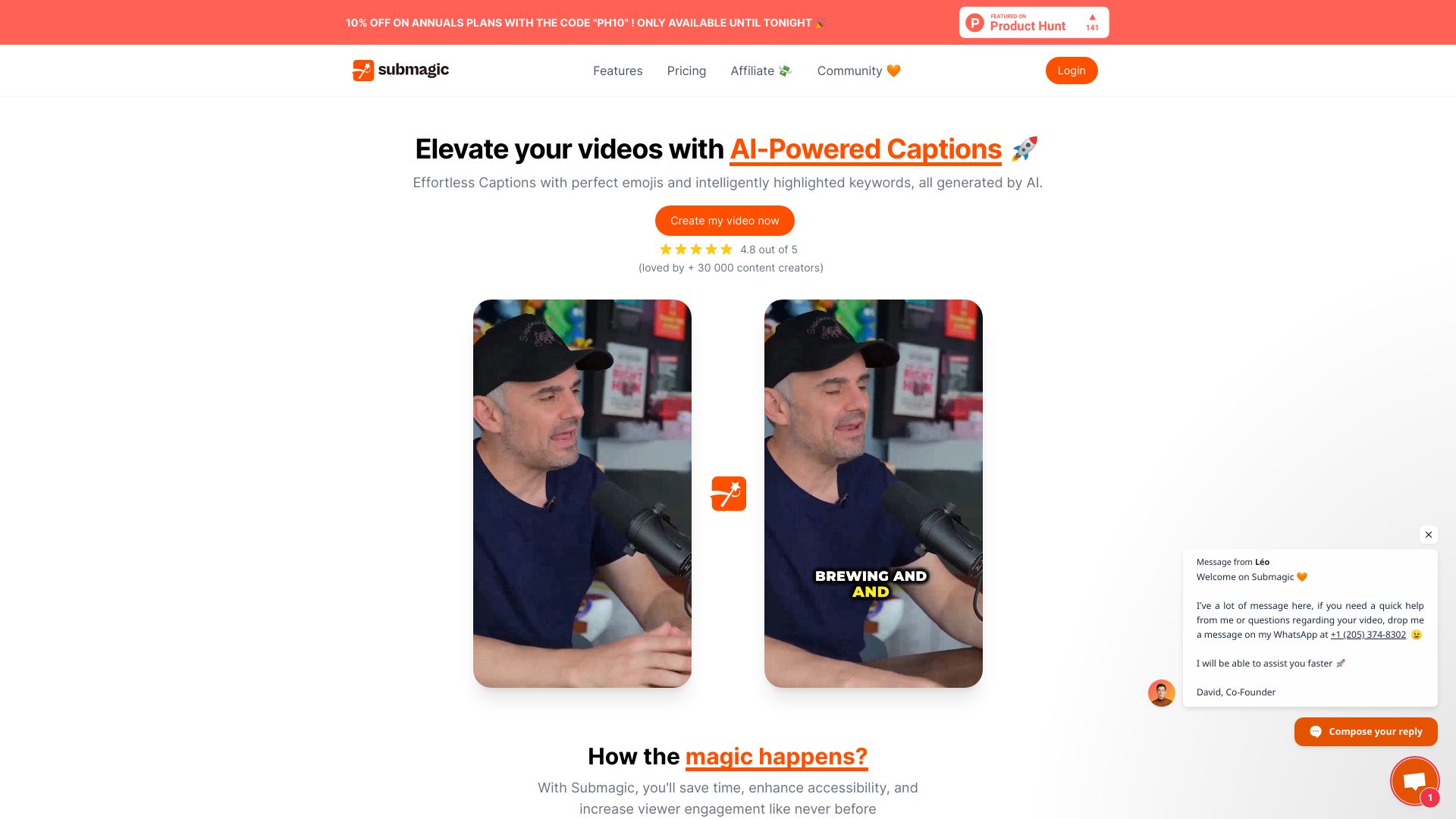
Submagic
Open Website-
Tool Introduction:AI captions for short videos in 48 languages, emojis and hashtags
-
Inclusion Date:Oct 21, 2025
-
Social Media & Email:
Tool Information
What is Submagic AI
Submagic AI is an AI caption generator built for short-form video creators. In under two minutes, it turns clips into scroll-stopping posts with auto-accurate captions in 48 languages, trendy templates, auto emojis, highlighted keywords, and auto descriptions with hashtags. Upload a video, customize subtitles in an intuitive editor, and export for TikTok, Instagram Reels, and YouTube Shorts. By streamlining captioning and on-brand styling, Submagic helps improve accessibility and social media engagement while keeping your workflow fast and consistent.
Submagic AI Main Features
- Auto-accurate captions (48 languages): Generate readable subtitles that support global audiences and accessibility.
- Trendy templates: Apply modern, platform-ready styles that match short-form video aesthetics.
- Auto emojis: Enrich captions with context-aware emojis to add voice and personality.
- Highlighted keywords: Emphasize key phrases to guide viewer attention and retention.
- Auto descriptions with hashtags: Create descriptions and relevant hashtags to speed up publishing and discoverability.
- Subtitle editor: Review and fine-tune text and timing before exporting.
- Fast workflow: Produce polished, captioned videos in less than two minutes.
Who Should Use Submagic AI
Submagic AI suits creators and teams producing short-form videos, including influencers, social media managers, video editors, marketers, agencies, and small businesses. It is helpful for anyone aiming to increase social media engagement, improve accessibility with subtitles, and keep a consistent caption style across TikTok, Reels, and Shorts.
How to Use Submagic AI
- Sign in and upload your video clip.
- Select or confirm the language and generate auto captions.
- Review captions, edit text or timing, and fix any mishears.
- Choose a trendy template to style captions for short-form platforms.
- Enable auto emojis and keyword highlighting as needed.
- Generate an auto description with relevant hashtags.
- Export your captioned video and publish to TikTok, Reels, or Shorts.
Submagic AI Industry Use Cases
E-commerce brands can add captions and emoji-enhanced hooks to product demos to drive conversions. Agencies can quickly style client reels with keyword highlights to spotlight offers. Educators and coaches can caption micro-lessons for broader reach and accessibility. Media and publishers can format breaking clips with on-brand templates to speed time-to-post. SaaS teams can ship feature teasers with auto descriptions and hashtags to boost discoverability.
Submagic AI Pricing
Pricing, plan features, and availability may change over time. Visit the official Submagic website to see the latest packages, included features, and whether a free tier or trial is currently offered.
Submagic AI Pros and Cons
Pros:
- Fast captioning workflow for short-form video.
- Supports 48 languages for global reach and accessibility.
- Trendy templates and keyword highlighting improve readability.
- Auto emojis and descriptions with hashtags speed publishing.
- Simple subtitle editor for quick corrections.
Cons:
- Auto captions may require manual review, especially with noisy audio.
- Template styles may limit ultra-specific brand customization.
- Heavy emoji use may not fit all audiences or brand voices.
- Requires reliable internet and video uploads, which can take time for large files.
Submagic AI FAQs
-
Does Submagic AI support multiple languages?
Yes. It offers auto-accurate captions in 48 languages for global audiences.
-
Can I edit the captions before exporting?
Yes. You can review and adjust text and timing in the built-in subtitle editor.
-
Will Submagic AI add emojis automatically?
It can insert auto emojis to match the tone and context of your content.
-
How does it help with engagement?
Readable captions, highlighted keywords, emojis, and optimized descriptions can make videos more accessible and expressive, which may improve watch time and interactions.
-
Which platforms is it best for?
It is designed for short-form video workflows such as TikTok, Instagram Reels, and YouTube Shorts.
-
How long does it take to caption a video?
Typical projects can be completed in under two minutes, depending on video length and edits.
-
Is my content private?
Privacy terms vary by provider. Review Submagic’s official privacy policy and data handling before uploading sensitive content.



