- Home
- AI Caption Generator
- Flick
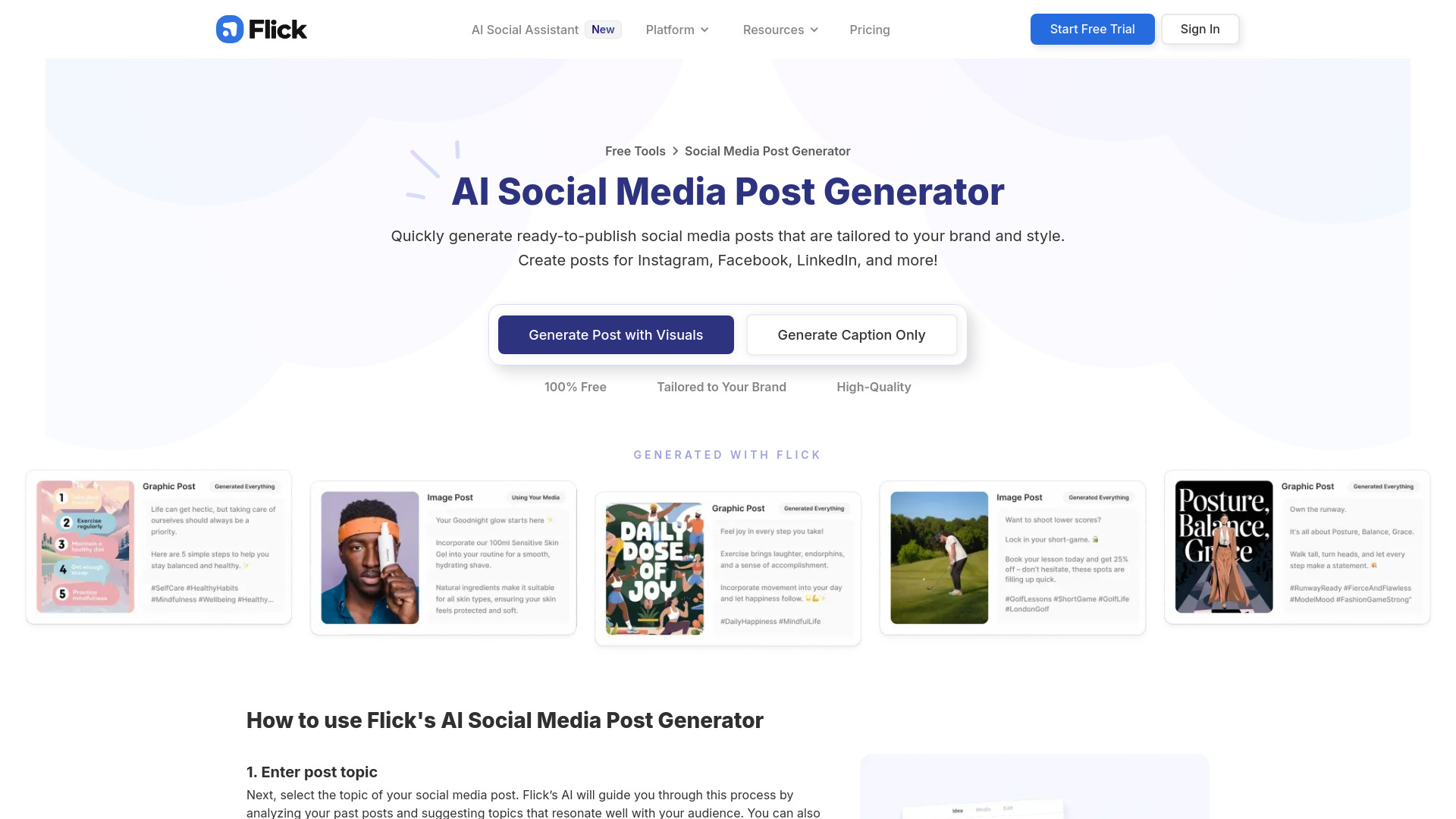
Flick
Open Website-
Tool Introduction:Plan posts, find hashtags, and track growth with AI analytics.
-
Inclusion Date:Oct 21, 2025
-
Social Media & Email:
Tool Information
What is Flick AI
Flick AI is an all-in-one social media marketing platform that combines an AI social media assistant with scheduling, hashtag research, and performance analytics. Use it to brainstorm content ideas, generate on-brand captions, build optimized hashtag sets, and publish across channels from a unified content calendar. With tools like a Social Media Post Generator, Hashtag Tools, a Post Scheduler, and Analytics, Flick AI helps creators, marketers, and teams plan smarter, post consistently, and grow reach with data-driven insights.
Flick AI Key Features
- AI Social Media Post Generator: Create draft posts and captions from prompts, keywords, or briefs to speed up ideation and copywriting.
- AI Social Marketing Assistant: Turn topics into content outlines, series, and campaign ideas while keeping tone and audience in mind.
- Hashtag Tools: Discover, analyze, and organize hashtags to improve discoverability and reduce guesswork.
- Post Scheduler & Content Calendar: Plan, queue, and schedule posts across channels to maintain a consistent cadence.
- Analytics Dashboard: Track performance, monitor growth, and identify best-performing content to guide strategy.
- Caption and idea templates: Reusable structures and prompts help keep messaging on-brand and efficient.
- Workflow centralization: Manage ideation, hashtags, scheduling, and insights in one place to reduce tool switching.
Who is Flick AI for
Flick AI suits social media managers, content creators, small businesses, agencies, and marketers who need to plan campaigns, generate posts at scale, optimize hashtags, schedule content, and report on results. It fits brands aiming for consistent publishing, data-informed growth, and streamlined workflows without juggling multiple tools.
How to Use Flick AI
- Sign up and complete your workspace setup.
- Connect your social media accounts to enable scheduling and analytics.
- Use the AI Post Generator or Assistant to brainstorm topics and draft captions tailored to your voice.
- Research and organize hashtags with the Hashtag Tools to build targeted sets.
- Add visuals, finalize copy, and plan your content calendar.
- Schedule or queue posts with the Post Scheduler for consistent publishing.
- Review Analytics to measure reach, engagement, and growth, then refine your strategy.
Flick AI Industry Use Cases
Ecommerce brands can launch new product campaigns by generating caption variations, testing hashtag sets, and scheduling a multi-week rollout. Agencies can manage multiple client calendars, standardize hashtag research, and report results from one dashboard. Startups and local businesses can maintain steady posting, repurpose ideas from the AI Assistant, and track which content pillars drive the most engagement.
Flick AI Pricing
Flick AI typically follows a subscription-based model with tiered plans that scale by features and usage. Availability of trials and specific plan details may vary; visit the official site to review current options and inclusions.
Flick AI Pros and Cons
Pros:
- Unifies ideation, hashtag research, scheduling, and analytics in one platform.
- Speeds up content production with AI-generated drafts and templates.
- Data-informed hashtag selection improves discoverability and reach.
- Consistent publishing via content calendar and scheduler.
- Actionable insights help refine strategy over time.
Cons:
- AI-generated copy still requires human review and brand adjustments.
- Learning curve for teams new to consolidated workflows.
- Results depend on platform algorithms and content quality.
- Advanced analytics or higher usage may require upper-tier plans.
- Scheduling capabilities can vary by social network policies and APIs.
Flick AI FAQs
-
Does Flick AI support multiple social platforms?
Yes. You can plan, schedule, and analyze content across supported channels from one calendar.
-
Can I customize AI-generated posts?
Absolutely. Edit tone, structure, hashtags, and visuals to match your brand before scheduling.
-
How do the Hashtag Tools help?
They surface relevant tags, provide performance indicators, and let you organize sets to improve discoverability.
-
Does the scheduler auto-publish my posts?
You can queue and schedule content for publishing according to platform capabilities and your connected accounts.
-
Can I track performance over time?
Yes. The analytics dashboard shows trends and top-performing content to inform future campaigns.




