- Home
- AI Copywriting
- Teachfloor
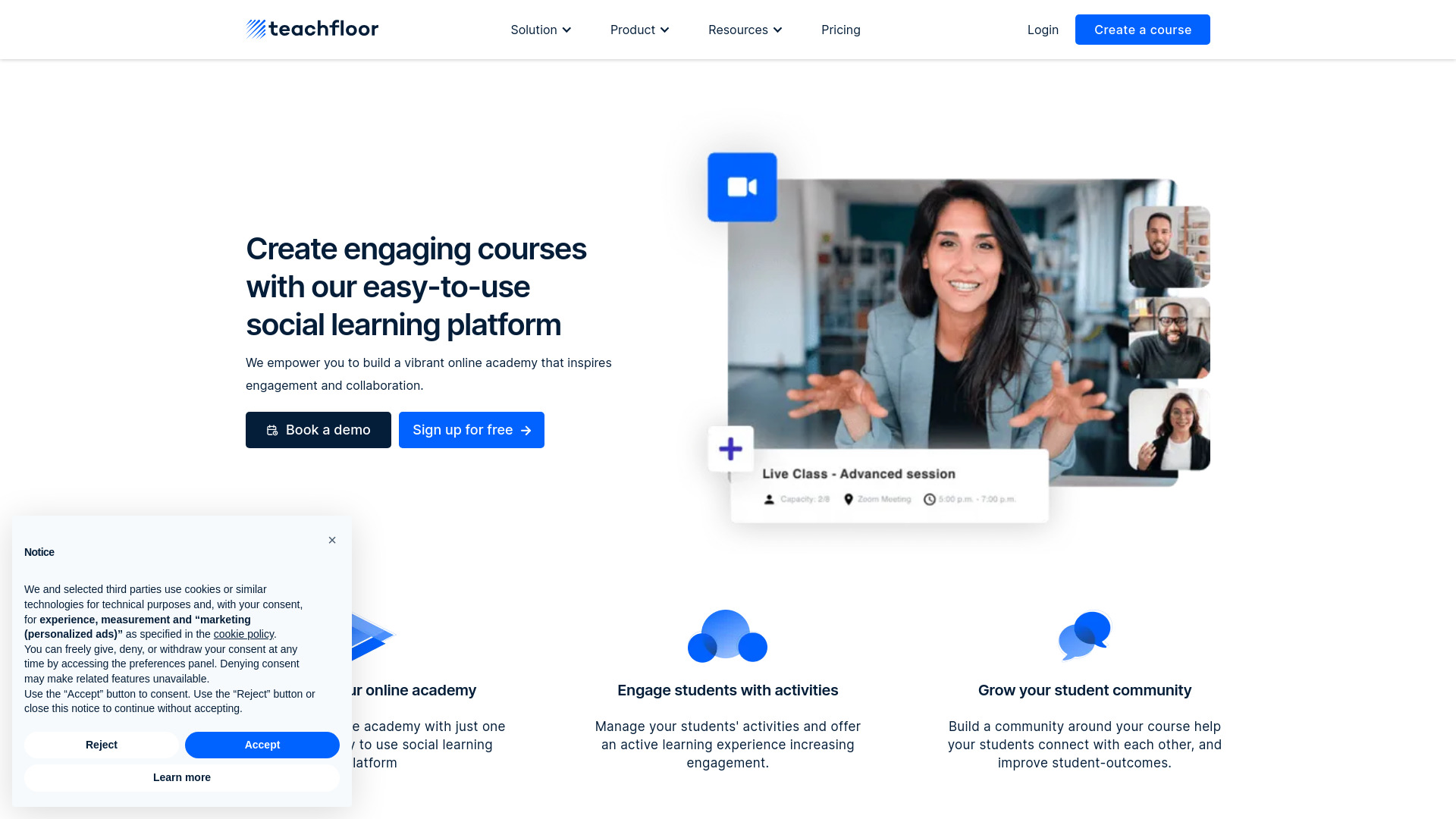
Teachfloor
Open Website-
Tool Introduction:AI-first learning platform for prompt-built courses and instant feedback.
-
Inclusion Date:Oct 28, 2025
-
Social Media & Email:
Tool Information
What is Teachfloor AI
Teachfloor AI is an AI-first learning platform that embeds generative and assistive AI across course design, delivery, and assessment. Instructors can prompt the system to draft course outlines, lessons, quiz questions, and assessment rubrics, then refine with automated writing assistance. During delivery, AI generates instant, structured feedback on learner submissions and surfaces progress insights for data-informed coaching. Paired with collaborative features—peer review, group activities, and discussion forums—Teachfloor AI helps teams scale interactive learning without sacrificing quality or instructor control.
Teachfloor AI Main Features
- Prompt-based course creation: Generate course outlines, lesson plans, and modules from concise prompts, then iterate with AI-assisted editing.
- Quiz and assessment generation: Create quiz questions and assessment rubrics aligned to learning objectives to accelerate setup.
- Automated feedback: Provide instant, structured feedback on student submissions to reinforce learning and reduce grading overhead.
- Writing assistance: Improve clarity, tone, and structure of lesson content, instructions, and announcements with AI suggestions.
- Learner insights: Track progress, engagement, and mastery to identify at-risk learners and tailor interventions.
- Collaborative learning: Enable peer review, group work, and discussion forums to foster interaction and social learning.
- Personalized experiences: Deliver structured, adaptive learning paths that guide learners through content and activities.
- Instructor control: Keep humans-in-the-loop to review AI outputs, set criteria, and maintain academic rigor.
Who Should Use Teachfloor AI
Teachfloor AI suits educators, instructional designers, training managers, and L&D teams who need to build and deliver engaging courses at scale. It is well-suited for cohort-based programs, corporate training, bootcamps, and customer or partner education where consistent quality, timely feedback, and collaborative activities matter.
How to Use Teachfloor AI
- Define goals: Outline target skills, audience, and assessment criteria for your program.
- Prompt course creation: Use AI prompts to generate a course outline, then expand into lessons and modules.
- Build assessments: Create quizzes and rubrics with AI assistance; adjust items to match your standards.
- Set up activities: Configure peer review, group tasks, and discussion prompts to support collaboration.
- Enable AI feedback: Turn on automated feedback for specific assignments and specify tone or criteria.
- Refine content: Apply AI writing suggestions to improve instructions, examples, and explanations.
- Launch the cohort: Enroll learners, schedule sessions, and publish the course.
- Monitor insights: Review progress analytics to identify gaps and intervene early.
- Iterate and improve: Use learner outcomes and feedback to fine-tune content and assessments.
Teachfloor AI Industry Use Cases
Corporate L&D teams use Teachfloor AI to spin up role-based onboarding with AI-generated modules, quizzes, and rubrics, then deliver rapid feedback on project submissions. Higher education and bootcamps leverage peer review and group activities to scale instructor feedback while maintaining rigorous assessment. Customer education teams build product training with prompt-based course creation and automated guidance, ensuring users receive consistent, personalized support as they progress.
Teachfloor AI Pricing
Teachfloor AI offers paid plans tailored to organizations and teams. Details on plan features, seat limits, and any available trials are provided on the official pricing page. For current options or enterprise needs, consult Teachfloor directly.
Teachfloor AI Pros and Cons
Pros:
- Significantly reduces course setup time with generative AI.
- Delivers instant, structured feedback to accelerate learning.
- Supports collaborative learning via peer review and group work.
- Provides progress insights for targeted interventions.
- Keeps instructors in control to ensure academic quality.
Cons:
- AI outputs require human review for high-stakes assessments.
- Feedback quality depends on clear prompts and well-defined rubrics.
- Change management may be needed to adopt AI-driven workflows.
- Institutional policies and data governance considerations may apply.
Teachfloor AI FAQs
-
Does Teachfloor AI replace instructors?
No. It assists with generation, feedback, and insights while keeping instructors in the loop to review, refine, and make final decisions.
-
Can I customize AI-generated content?
Yes. Instructors can edit outlines, questions, rubrics, and feedback to match course outcomes and institutional standards.
-
How does AI feedback work for student submissions?
The system analyzes submissions against provided criteria and rubrics to produce structured, prompt-based feedback that instructors can review.
-
Is it suitable for cohort-based learning?
Yes. Peer review, group activities, and discussion forums support interactive, cohort-driven experiences.
-
What kind of analytics are available?
Teachfloor AI offers insights into learner progress and engagement, helping instructors spot challenges and personalize support.



