- Home
- No-Code&Low-Code
- Tars
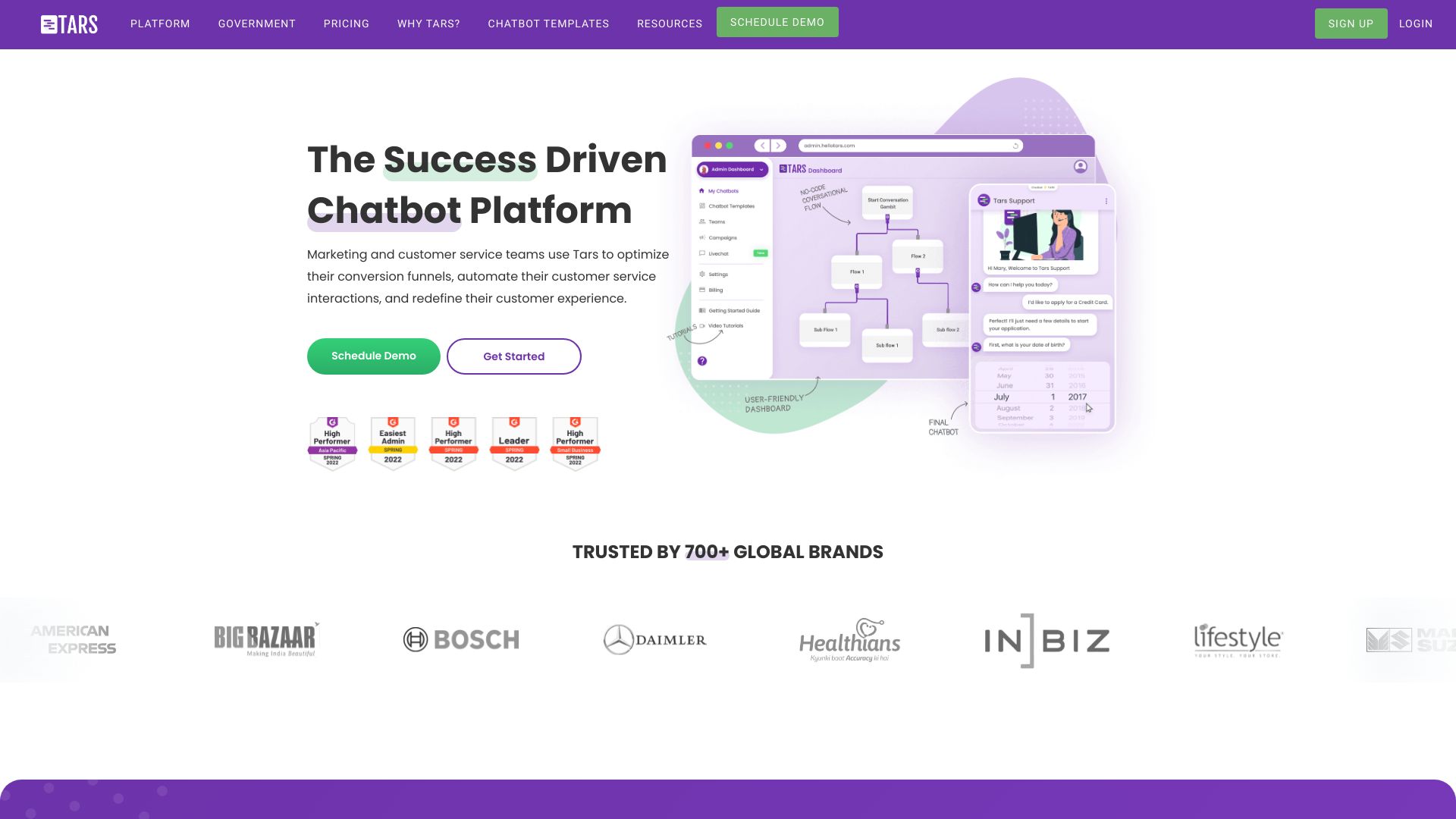
Tars
Open Website-
Tool Introduction:No-code AI agents that lift PPC conversions via chat landing pages.
-
Inclusion Date:Nov 02, 2025
-
Social Media & Email:
Tool Information
What is Tars AI
Tars AI is a no-code AI agent and chatbot builder that helps turn paid traffic into qualified leads using conversational landing pages. It enables marketers and operations teams to design automated conversations that capture intent, qualify prospects, schedule meetings, and resolve FAQs—without writing code. With a drag-and-drop builder, AI-powered replies, and integrations to CRM and marketing tools, it streamlines workflows from ad click to conversion. Built-in analytics and A/B testing help optimize campaigns, improve user experience, and boost PPC conversion rates.
Main Features of Tars AI
- No-code builder: Design chat flows and AI agents with a visual, drag-and-drop interface for rapid deployment.
- Conversational landing pages: Replace static forms with chat-based experiences to improve PPC and paid ad conversion.
- AI-assisted responses: Use AI to handle FAQs, qualify leads, and personalize replies based on context and user intent.
- Templates & playbooks: Industry-ready templates for finance, banking, insurance, government, healthcare, real estate, and legal.
- Lead capture & qualification: Score leads, ask dynamic questions, and route qualified prospects to sales or calendars.
- Integrations: Connect to CRM, MAP, helpdesk, and spreadsheet tools; pass UTM parameters and campaign metadata.
- Analytics & A/B testing: Track drop-offs, measure conversion rate, and run experiments to improve performance.
- Omnichannel deployment: Embed on websites, landing pages, or messaging channels to meet users where they are.
- Workflow automation: Trigger alerts, create tickets, update records, and hand off to agents when needed.
- Security & governance: Role-based access, data controls, and audit-friendly configurations for regulated teams.
Who Can Use Tars AI
Tars AI is ideal for performance marketers, PPC managers, growth teams, and demand generation leaders seeking higher conversion rates from paid ads. Sales teams use it for lead qualification and meeting booking. Customer support and operations teams apply it to automate FAQs and form-based processes. It suits organizations across finance, banking, insurance, government, healthcare, real estate, and legal that need scalable, compliant conversational experiences.
How to Use Tars AI
- Sign up and choose a template aligned with your industry or campaign goal.
- Design the conversation flow with the visual builder; add prompts, FAQs, and lead fields.
- Connect data sources and integrations (CRM, calendar, spreadsheets, webhooks) and map UTM parameters.
- Configure AI responses and knowledge sources; set routing and qualification rules.
- Brand the widget or landing page and set targeting for specific ad groups or audiences.
- Publish to your site or deploy as a standalone conversational landing page.
- Test the flow, run A/B experiments, and monitor analytics for conversion and drop-offs.
- Iterate based on insights to improve lead quality and reduce cost per acquisition.
Tars AI Use Cases
Finance and banking teams deploy Tars AI to pre-qualify loan applicants and book advisor calls. Insurance providers use chat-based quote flows and claim intake. Government agencies streamline service requests and form submissions. Healthcare organizations route appointment requests and FAQ triage. Real estate firms capture property inquiries and schedule tours. Legal practices automate client intake and conflict checks. Across B2B, marketers run conversational PPC landing pages to maximize ad spend efficiency.
Tars AI Pricing
Tars AI typically follows a tiered, subscription-based pricing model, with plans that scale by features, conversation volume, integrations, and support level. Self-serve tiers are suited to smaller teams, while enterprise options add advanced governance and deployment flexibility. A demo or trial is often available to evaluate fit before purchase. For exact plan details and current pricing, consult the vendor’s website or sales team.
Pros and Cons of Tars AI
Pros:
- No-code builder enables fast launch without engineering resources.
- Conversational landing pages can lift PPC and paid ad conversion rates.
- Robust analytics and A/B testing support continuous optimization.
- Integration-ready for CRM, calendars, and marketing tools.
- Industry templates accelerate setup for regulated sectors.
- Lead qualification and routing improve sales efficiency.
Cons:
- Results depend on conversation design and ongoing optimization.
- Advanced use cases may require careful configuration and testing.
- High conversation volumes or enterprise features can increase costs.
- Complex compliance needs may necessitate additional governance processes.
FAQs about Tars AI
-
Does Tars AI work with my CRM?
Yes. It connects to popular CRMs and marketing tools to sync leads, pass UTM data, and trigger workflows.
-
Can I build conversational landing pages for PPC?
Yes. You can publish standalone chat-based pages or embed widgets to capture and qualify ad traffic.
-
Do I need coding skills?
No. The visual, drag-and-drop builder lets non-technical teams create and manage AI agents.
-
How do I optimize conversions?
Use analytics to spot drop-offs, run A/B tests, refine prompts, and align flows with ad intent and audience.
-
Is it suitable for regulated industries?
Yes. It offers governance features and data controls; confirm specific compliance needs with the vendor.




