- Home
- AI Code Assistant
- Tabnine
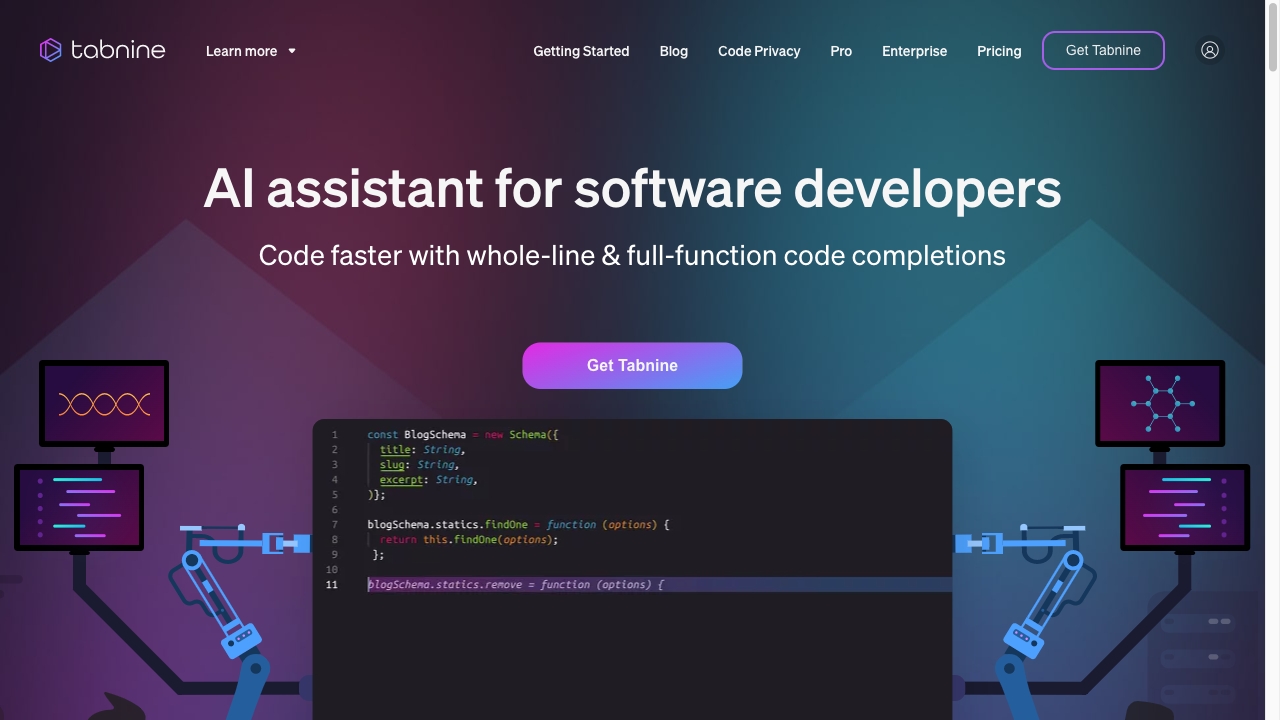
Tabnine
Open Website-
Tool Introduction:Edit video and podcasts like a doc—AI transcribes, cleans, polishes.
-
Inclusion Date:Oct 21, 2025
-
Social Media & Email:
Tool Information
What is Tabnine AI
Tabnine AI is a developer-first code assistant that accelerates programming inside your favorite IDEs. It delivers context-aware code completion, full function suggestions from a signature, and generates multi-line code from natural language comments. By learning your project structure, types, and naming patterns, it adapts to your codebase while staying private, secure, and compliant. Teams can run it in the cloud or self-host to meet governance needs, cutting boilerplate, reducing errors, and speeding code review across languages, frameworks, and repositories.
Tabnine AI Main Features
- Context-aware completions: Inline, multi-line, and full-function completion based on your current file, symbols, and project structure.
- Natural language to code: Generate blocks of code from concise comments or prompts directly in the editor.
- Adapts to your codebase: Learns project conventions, types, and naming to fit your style and reduce refactoring.
- Private and compliant options: Cloud, VPC, or self-hosted deployment to keep code and metadata within your control.
- Broad IDE and language support: Works with popular IDEs and polyglot stacks, helping across front-end, back-end, and scripting.
- Team controls: Admin policies for access, data handling, and feature configuration to align with security requirements.
- Low-friction workflow: Suggestions arrive as you type, with quick accept, edit, or reject actions to maintain flow.
Tabnine AI Target Users
Tabnine AI suits individual developers, startup teams, and large enterprises seeking faster, safer coding. It is valuable for organizations with strict compliance or data residency needs, polyglot codebases, and teams that want consistent patterns across repositories. It also helps engineers onboarding to unfamiliar code, reducing ramp-up time and review overhead.
Tabnine AI How to Use
- Install the Tabnine AI extension in your preferred IDE and restart the editor.
- Sign in or create an account, then select a free or paid plan based on your needs.
- Choose a deployment model (cloud or self-hosted) and apply your organization’s data policies.
- Allow the plugin to index your workspace or repositories for better, context-rich suggestions.
- Start typing to see inline completions; press your IDE’s accept key (e.g., Tab) to insert or continue typing to refine.
- Add clear, natural language comments to prompt multi-line generation or full-function stubs.
- Review and edit generated code, run tests, and commit with your normal workflow.
- For teams, configure admin controls and onboarding guides to standardize usage across projects.
Tabnine AI Industry Examples
In finance, teams use self-hosted Tabnine AI to maintain strict data controls while accelerating API and microservice development. SaaS companies adopt it to reduce boilerplate in feature sprints and shorten pull request cycles. Regulated sectors like healthcare and government benefit from private deployments that keep source code and prompts inside their network. Consulting and agencies use it to ramp engineers onto new client codebases faster without sacrificing quality.
Tabnine AI Pricing
Tabnine AI offers a free tier for individual use and paid plans that unlock advanced features and higher usage. Business and enterprise options include enhanced security controls, SSO, and private or self-hosted deployments. Trials are typically available so teams can evaluate performance, governance options, and IDE compatibility before purchasing.
Tabnine AI Pros and Cons
Pros:
- Strong, context-aware code completion that reduces boilerplate and repetitive tasks.
- Natural language prompts for generating multi-line code within the IDE.
- Privacy-first options with cloud, VPC, or self-hosted deployment.
- Adapts to project conventions, improving readability and consistency.
- Wide language and IDE coverage for flexible team adoption.
Cons:
- Suggestions may require review and edits; it does not guarantee correctness.
- Quality can vary by language, framework, and project context.
- Self-hosted or private deployments add setup and maintenance overhead.
- Some advanced features are limited to paid plans.
Tabnine AI FAQs
-
Does Tabnine AI train on my code?
Tabnine AI is designed not to train global models on your private code. Enterprise options can enable private, organization-scoped models that remain isolated within your environment.
-
Which IDEs and languages are supported?
Tabnine AI supports major IDEs such as VS Code, JetBrains IDEs, Visual Studio, and Neovim, and works across popular languages including JavaScript/TypeScript, Python, Java, Go, C#, and more.
-
Can it run on-premises or in a private cloud?
Yes. Organizations can deploy Tabnine AI in a private VPC or on-premises to meet security, compliance, and data residency requirements.
-
How can I improve suggestion quality?
Provide clear function signatures and comments, allow the workspace to be indexed, keep dependencies updated, and accept or refine suggestions to guide future completions.
-
Does it send code to the cloud?
Behavior depends on your configuration. Self-hosted deployments keep inference within your environment, while cloud usage follows configured policies and encrypted transport.


