- Home
- AI App Builder
- Softr
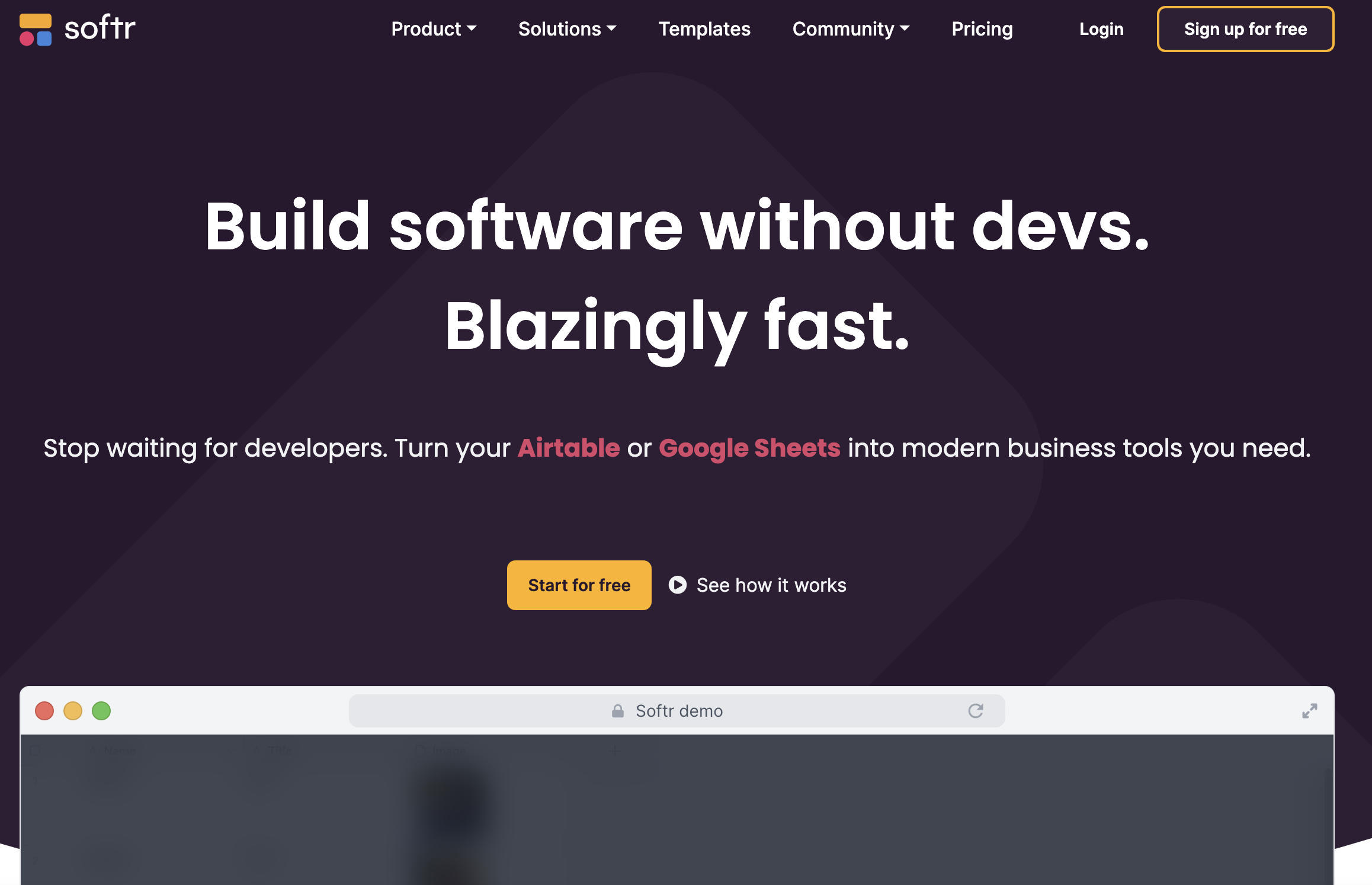
Softr
Open Website-
Tool Introduction:No-code apps, portals, and internal tools from Airtable or Google Sheets.
-
Inclusion Date:Oct 21, 2025
-
Social Media & Email:
Tool Information
What is Softr AI
Softr AI is the AI-powered layer of Softr, a no-code app builder for creating custom web apps, client portals, and internal tools on top of Airtable, Google Sheets, and other data sources. It helps you turn spreadsheets into secure, polished apps faster by suggesting layouts, generating page structures, and wiring pre-built blocks and integrations to your data. With guided prompts, you can scaffold workflows, set permissions, and consolidate information—without writing code—so teams ship useful software in hours instead of weeks.
Softr AI Main Features
- AI app scaffolding: Generate pages, navigation, and data-connected blocks from a prompt and a selected data source.
- Data source connectivity: Connect Airtable, Google Sheets, and other sources to power dynamic lists, detail views, and forms.
- Pre-built blocks: Use ready-made components for lists, filters, search, authentication, dashboards, and more.
- Role-based access: Define user groups and permissions to create secure client portals and internal tools.
- Workflow setup: Configure actions, forms, and automations to streamline routine tasks without code.
- Content and copy assistance: Let AI draft page copy, labels, and microcopy to speed up delivery.
- Integrations: Plug into popular services and webhooks to sync data and extend functionality.
- Responsive output: Build mobile-friendly interfaces with minimal manual tuning.
Who Is Softr AI For
Softr AI suits non-technical teams, operations managers, product and CX teams, freelancers, and agencies that need to turn Airtable or Google Sheets into usable web apps. it's ideal for client portals, lightweight CRMs, inventory trackers, partner dashboards, and internal knowledge tools where speed, data consolidation, and permissions matter.
How to Use Softr AI
- Sign up and create a new Softr project.
- Connect a data source such as Airtable or Google Sheets and choose the tables or sheets to use.
- Describe your app in a prompt (e.g., “Client portal with project status and invoices”).
- Review the AI-generated structure, including pages, blocks, and data bindings.
- Adjust layouts, filters, and permissions for user groups and roles.
- Configure forms, actions, and optional automations or integrations.
- Preview, test with sample users, and publish or share securely with stakeholders.
- Iterate using AI suggestions to refine copy, components, and workflows.
Softr AI Industry Examples
A consulting firm builds a client portal that pulls project milestones and files from Airtable, with role-based access for each account. A SaaS startup creates an internal CRM from Google Sheets to track leads, support tickets, and feature requests in one place. An education team launches a course portal that shows rosters, assignments, and feedback connected to their spreadsheet data, reducing manual updates.
Softr AI Pricing
Softr typically offers a free tier suitable for prototyping and evaluation, alongside paid plans that unlock advanced features such as higher data limits, enhanced permissions, and expanded integrations. AI-assisted features may have usage limits or higher quotas on paid tiers. Availability and details can vary, so check the latest plan information before deploying to production.
Softr AI Pros and Cons
Pros:
- Accelerates no-code app creation with AI-generated structures and copy.
- Native connectivity to Airtable and Google Sheets for rapid data-driven UIs.
- Strong building blocks for lists, filters, forms, and authentication.
- Granular roles and permissions for secure client portals and internal tools.
- Responsive design and reusable templates reduce maintenance.
Cons:
- Less flexible than full-code frameworks for highly custom logic or UI.
- AI suggestions may require manual refinement to match complex workflows.
- Performance and limits may depend on the structure of the underlying data source.
- Advanced features and higher quotas typically require paid plans.
Softr AI FAQs
-
Can Softr AI build an app directly from my Airtable base?
Yes. Connect your base, describe the app you need, and Softr AI will propose pages and blocks mapped to your tables and fields.
-
Do I need coding skills to use Softr AI?
No. You can configure data bindings, permissions, and workflows through a visual interface. Optional customizations may use configurations rather than code.
-
Is it suitable for secure client portals?
Yes. You can set up authentication, user groups, and row-level permissions to control what each client can access.
-
Can I start from a template instead of a prompt?
Yes. You can begin with a template and use Softr AI to refine copy, add pages, or adjust data connections.
-
What data sources are supported?
Softr works with Airtable, Google Sheets, and other sources through integrations or webhooks, enabling dynamic apps driven by your existing data.



