- Home
- AI Background Remover
- Retouch4me
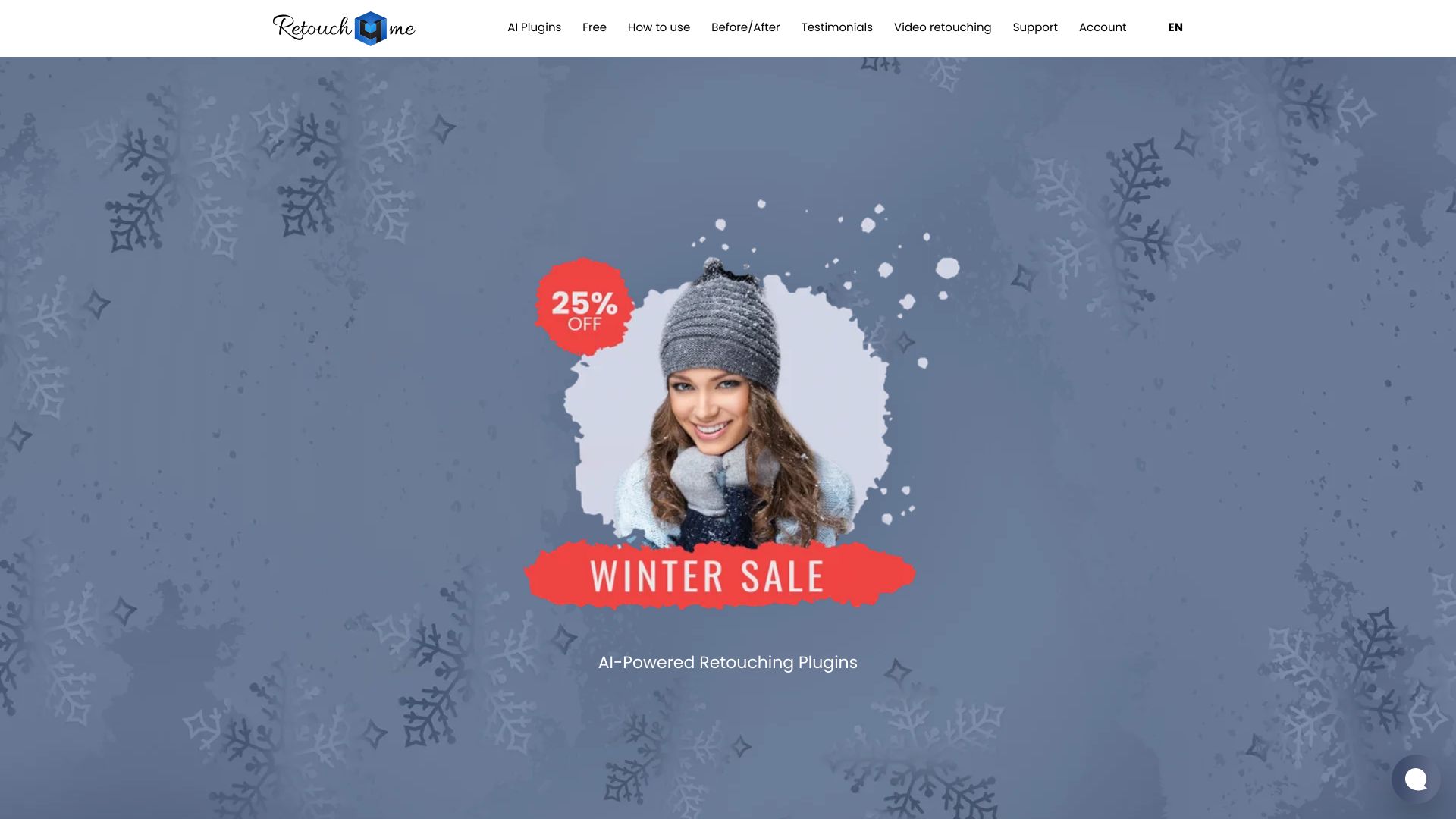
Retouch4me
Open Website-
Tool Introduction:AI photo retouching plugins & apps: natural skin, faster workflow.
-
Inclusion Date:Oct 21, 2025
-
Social Media & Email:
Tool Information
What is Retouch4me AI
Retouch4me AI is a suite of AI-driven photo retouching plugins and standalone tools that streamline time-consuming edits while preserving authentic detail. Trained to emulate professional retouching workflows, it delivers texture-safe skin cleanup, clothing smoothing, background cleanup, and subtle color grading with minimal manual work. Photographers and retouchers can apply consistent, high-quality corrections in seconds, fine-tune intensity, and batch process large sets, achieving natural-looking results that respect original skin texture and lighting.
Retouch4me AI Main Features
- Texture-preserving skin retouching: Removes blemishes, evens tones, and reduces distractions while keeping pores and fine detail intact.
- Clothing and fabric smoothing: Softens wrinkles and creases in garments for cleaner e-commerce and portrait results.
- Background cleanup: Tidies studio backdrops by reducing seams, dust, and folds to create a polished look.
- Color grading and tone balance: Applies natural color correction and skin tone harmonization for a cohesive aesthetic.
- Portrait enhancements: Subtle eye, teeth, and facial volume refinements that remain true to the subject.
- Adjustable intensity and masking: Control strength, preview changes, and refine the effect to fit each image.
- Batch processing: Process entire shoots for consistent results and faster delivery.
- Plugin and standalone: Works as a plugin for popular editors like Adobe Photoshop and as standalone apps for focused workflows.
- Non-destructive workflow: Output to new layers or copies, keeping the original image untouched.
- Consistent, fast results: AI automation replicates professional techniques, reducing repetitive manual steps.
Who Should Use Retouch4me AI
Retouch4me AI suits professional photographers, retouchers, and studios handling high-volume portrait, beauty, wedding, and e-commerce work. It also benefits social media creators, in-house brand teams, and freelancers who need reliable, natural-looking retouching at scale without sacrificing texture or skin realism.
How to Use Retouch4me AI
- Install the desired Retouch4me modules as plugins or standalone apps following the provided installer.
- Open your image in the standalone app or send it from your host editor (e.g., Adobe Photoshop) to the plugin.
- Select the appropriate module (such as skin retouching, fabric smoothing, or background cleanup) based on your goal.
- Let the AI analyze the photo; review the initial result in the preview.
- Adjust intensity, masks, and contrast or color settings as needed to maintain a natural look.
- Compare before/after, then apply the effect to a new layer or export a processed copy.
- For large shoots, enable batch processing and apply consistent settings across all selected images.
Retouch4me AI Industry Use Cases
Portrait studios use Retouch4me to deliver texture-safe skin retouching and backdrop cleanup on same-day deadlines. E-commerce teams smooth clothing, unify color, and remove backdrop distractions for product pages at scale. Wedding photographers batch-correct portraits to achieve consistent, natural color and light across galleries. Editorial and beauty retouchers rely on subtle enhancements to maintain authenticity while meeting brand style guides.
Retouch4me AI Pricing
Retouch4me is typically licensed per module, with options to purchase individual plugins or bundled collections. A trial or demo is commonly available so users can evaluate results before buying. Pricing varies by module and promotions; check the official website for current plans and any available bundles.
Retouch4me AI Pros and Cons
Pros:
- Preserves natural skin texture and fine detail.
- Significant time savings through AI automation and batch processing.
- Modular approach lets users buy only the tools they need.
- Works as both standalone software and a Photoshop plugin.
- Non-destructive workflow with adjustable strength and masks.
- Consistent, professional-quality results across large sets.
Cons:
- Image-dependent outcomes may require manual refinements.
- Licensing per module can increase total cost when building a full suite.
- Performance depends on system hardware and image size.
- Less granular control than fully manual, high-end retouching for complex composites.
Retouch4me AI FAQs
-
Does Retouch4me work with Adobe Photoshop?
Yes. Retouch4me modules can be installed as plugins for Photoshop, and they also run as standalone apps.
-
Can I batch process multiple photos?
Yes. Batch processing lets you apply consistent settings to many images, ideal for large shoots and catalogs.
-
Will it keep skin texture intact?
Retouch4me is designed to mimic professional techniques that preserve pores and natural texture while reducing distractions.
-
Is there a free trial?
A trial or demo is typically available so you can assess quality and workflow before purchasing.
-
Do I need to change my editing workflow?
No. You can send images from your existing editor to the plugin or use the standalone apps and export finished files.





