- Home
- AI Summarizer
- Recall
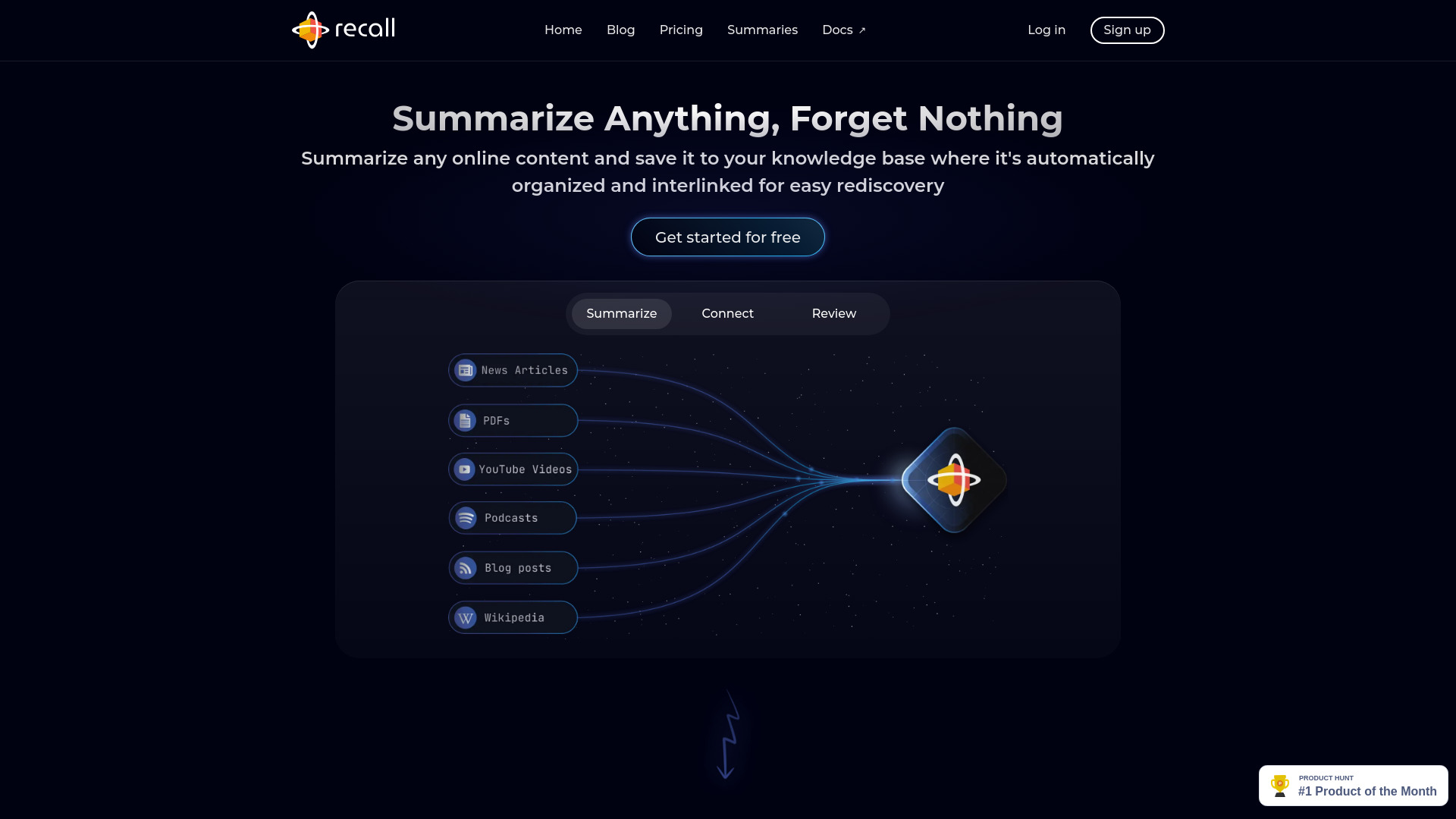
Recall
Open Website-
Tool Introduction:Recall AI summarizes web pages, connects ideas, and schedules review.
-
Inclusion Date:Oct 21, 2025
-
Social Media & Email:
Tool Information
What is Recall AI
Recall AI is an AI-powered assistant that helps you remember what you read online. It automatically summarizes articles and pages, connects ideas across sources in a dynamic knowledge graph, and resurfaces key points on a schedule tuned to your learning curve. By turning scattered tabs and notes into a self-organizing personal knowledge base, it reduces information overload and strengthens long-term retention. Over time, Recall AI adapts to your interests and behavior, acting like a personal AI encyclopedia that gets smarter the more you use it.
Recall AI Key Features
- AI summarization: Distills long-form online content into concise takeaways to accelerate comprehension and review.
- Knowledge graph connections: Links topics, entities, and sources to reveal relationships and patterns across your reading.
- Spaced repetition resurfacing: Schedules reviews based on your learning curve to strengthen long-term recall.
- Self-organizing knowledge base: Automatically groups related material, reducing the need for manual tagging and folders.
- Contextual recall: When you revisit a topic, it resurfaces related notes and summaries for deeper context.
- Feedback loop: Edit or confirm summaries and connections so the system improves with continued use.
Who Should Use Recall AI
Recall AI is ideal for students, researchers, analysts, and knowledge workers who read widely and need to retain complex information. It suits lifelong learners tracking evolving subjects, teams onboarding to new domains, and professionals keeping up with industry trends. If you struggle with scattered bookmarks and want reliable spaced repetition plus a knowledge graph that ties everything together, this tool fits well.
How to Use Recall AI
- Collect the online content you want to remember, such as key articles or reference pages.
- Let Recall AI generate summaries and extract core concepts from each item.
- Review and refine the output, adding notes or adjustments where needed.
- Explore the knowledge graph to see how ideas connect across sources.
- Follow the resurfacing schedule to review highlights at optimal intervals.
- Continue adding materials; the knowledge base self-organizes and improves over time.
Recall AI Industry Use Cases
In education, students turn reading lists into spaced reviews, with the knowledge graph clarifying links between theories. Market researchers synthesize reports and trend analyses, then schedule refreshers before briefings. Software teams retain design decisions and technical concepts, resurfacing critical details during planning. Content marketers track competitor messaging and sources, connecting campaigns to evidence for faster, better-informed work.
Recall AI Pros and Cons
Pros:
- Boosts retention with a resurfacing schedule tailored to your learning curve.
- Reveals cross-source relationships via a dynamic knowledge graph.
- Saves time by converting long reads into actionable summaries.
- Reduces organizational overhead through a self-organizing knowledge base.
- Improves as you provide feedback and add more materials.
Cons:
- Summary quality can vary based on source clarity and AI accuracy.
- Automated distillation may miss nuance; original sources still matter.
- Requires consistent reviews to realize spaced repetition benefits.
- Potential privacy considerations when handling sensitive content; review provider policies.
Recall AI FAQs
-
How is Recall AI different from a bookmarking tool?
Beyond saving links, it summarizes content, connects ideas in a knowledge graph, and resurfaces key points to improve long-term recall.
-
Does Recall AI replace flashcards?
It complements flashcards by pairing spaced repetition with rich context and cross-source connections, reducing manual card creation.
-
What kinds of content work best?
Articles and web pages with clear structure are ideal. Results can vary by format and content quality; always verify critical information.
-
How does the knowledge graph improve learning?
By mapping related concepts, it exposes patterns and gaps, helping you build a deeper mental model and recall information more reliably.
-
What if a summary misses important details?
Use the original source to verify, then edit notes or provide feedback so future summaries and connections better reflect your needs.



