- Home
- AI Developer Tools
- Prismic
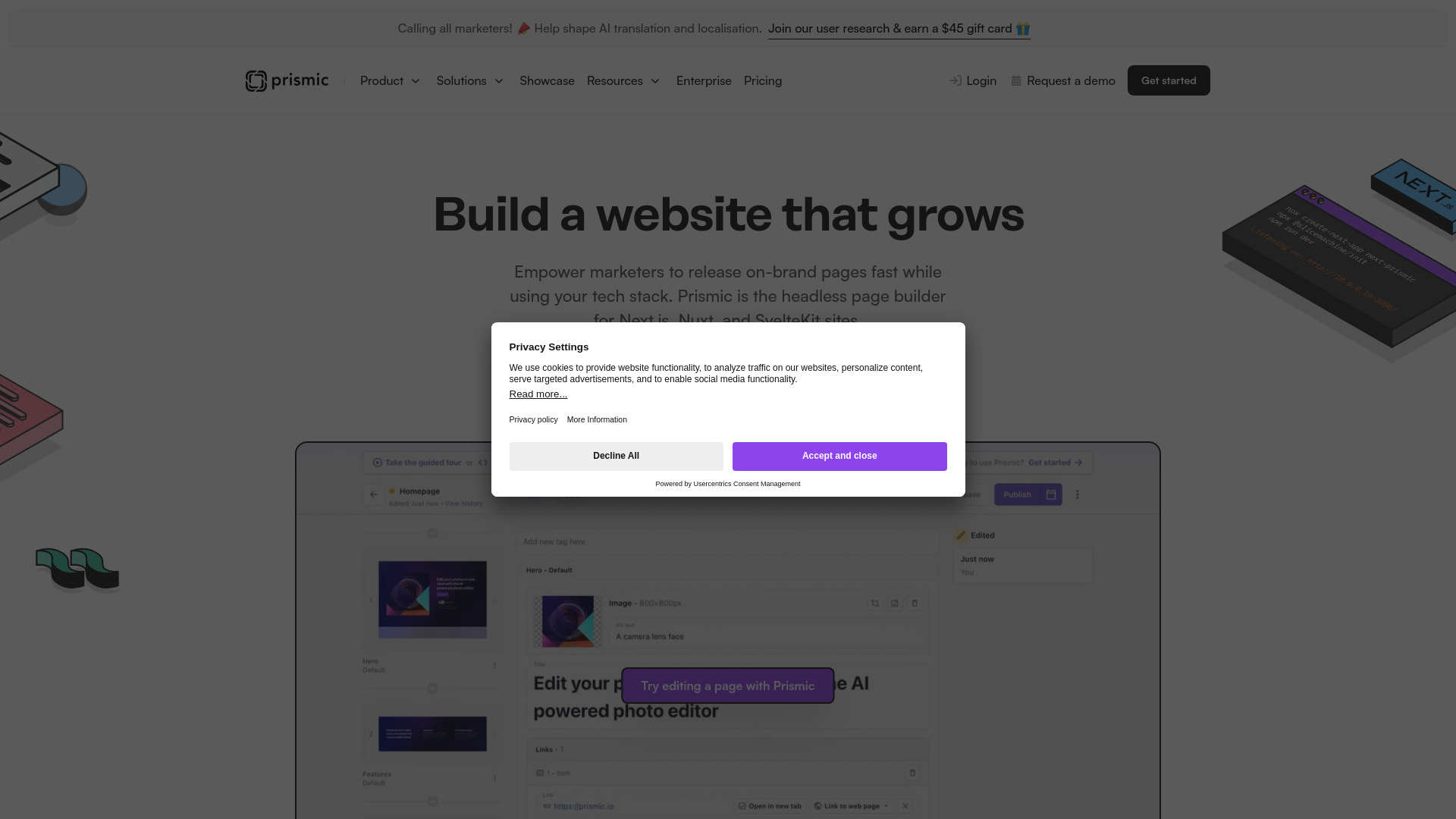
Prismic
Open Website-
Tool Introduction:Headless builder for Next.js/Nuxt/SvelteKit with preview; marketers publish.
-
Inclusion Date:Oct 21, 2025
-
Social Media & Email:
Tool Information
What is Prismic AI
Prismic AI is a headless page builder that integrates seamlessly with modern frameworks like Next.js, Nuxt, and SvelteKit. It empowers marketers to create and launch on-brand pages quickly while developers maintain a reliable, type-safe codebase. With simple, powerful SDKs and a simulation workflow, teams can preview content exactly as it will render before publishing. Developers ship websites that run without ongoing dependency on them, and editors use an intuitive Page Builder to publish independently with confidence and consistency.
Prismic AI Main Features
- Headless page builder: Decouple content from code so teams can iterate on pages without redeploying the site.
- Next.js, Nuxt, and SvelteKit integrations: First-class support for popular frameworks to accelerate implementation.
- Type-safe SDKs: Generate strongly typed content models to prevent runtime errors and improve developer productivity.
- Simulation before publishing: Preview and validate pages in a realistic environment to ensure quality and brand consistency.
- On-brand Page Builder: Enable marketers to build pages using predefined components while staying within design guidelines.
- Developer-friendly workflow: Ship a stable architecture that lets editors publish independently, reducing dev handoffs.
- Scalable content modeling: Structure content for reuse across sections, campaigns, and frameworks.
- Performance-ready delivery: Fetch content efficiently through streamlined SDKs suited for modern Jamstack setups.
Prismic AI Suitable For
Prismic AI suits marketing teams, content editors, and growth managers who need to publish on-brand pages fast. It is ideal for developers and agencies building websites with Next.js, Nuxt, or SvelteKit who want type safety and a clean separation between code and content. It also fits product marketing sites, campaign landing pages, documentation hubs, and content-driven projects that benefit from preview-first publishing.
Prismic AI Usage Steps
- Set up a Prismic AI workspace and connect it to your project repository.
- Install the official SDK for Next.js, Nuxt, or SvelteKit and configure your environment.
- Define content types and generate types to enable a type-safe developer experience.
- Implement components in your framework and map them to content models used by the Page Builder.
- Invite marketers to assemble pages with approved components and brand styles.
- Use the simulation workflow to preview pages as they will render on the site.
- Iterate based on preview feedback, then publish when content and design meet requirements.
- Monitor the live site and continue updates without developer involvement for routine edits.
Prismic AI Industry Use Cases
Brands use Prismic AI to build high-converting campaign pages for product launches, power SEO-friendly marketing sites that editors can update weekly, manage content for multi-region landing pages, and publish feature announcements or documentation with confidence after previewing in simulation. Agencies adopt it to deliver scalable client sites where marketers can run content operations independently.
Prismic AI Pros and Cons
Pros:
- Seamless integrations with Next.js, Nuxt, and SvelteKit.
- Type-safe SDKs reduce errors and improve developer velocity.
- Simulation workflow ensures accurate previews before publishing.
- Empowers marketers to publish on-brand pages without dev bottlenecks.
- Clear separation of content and code for scalable architectures.
- Component-based editing maintains brand consistency across pages.
Cons:
- Requires initial developer setup to define components and content models.
- Teams unfamiliar with headless workflows may face a learning curve.
- Strict type safety can require additional coordination when content models change.
Prismic AI FAQs
-
Does Prismic AI require developer involvement after launch?
Developers establish the framework integration and content models, then marketers can build and publish pages independently using the Page Builder.
-
Which frameworks does Prismic AI support?
It integrates with modern frameworks including Next.js, Nuxt, and SvelteKit via simple, powerful SDKs.
-
How does the simulation feature help?
Simulation lets teams preview pages as they will appear on the live site, catching layout issues and brand inconsistencies before publishing.
-
What benefits do type-safe SDKs provide?
Type safety enforces consistent content structures, reduces runtime errors, and improves reliability across the codebase.
-
Can marketers maintain brand consistency without developers?
Yes. The Page Builder uses predefined, approved components so editors can assemble on-brand pages within established design rules.


