- Home
- AI Avatar Generator
- Pippit
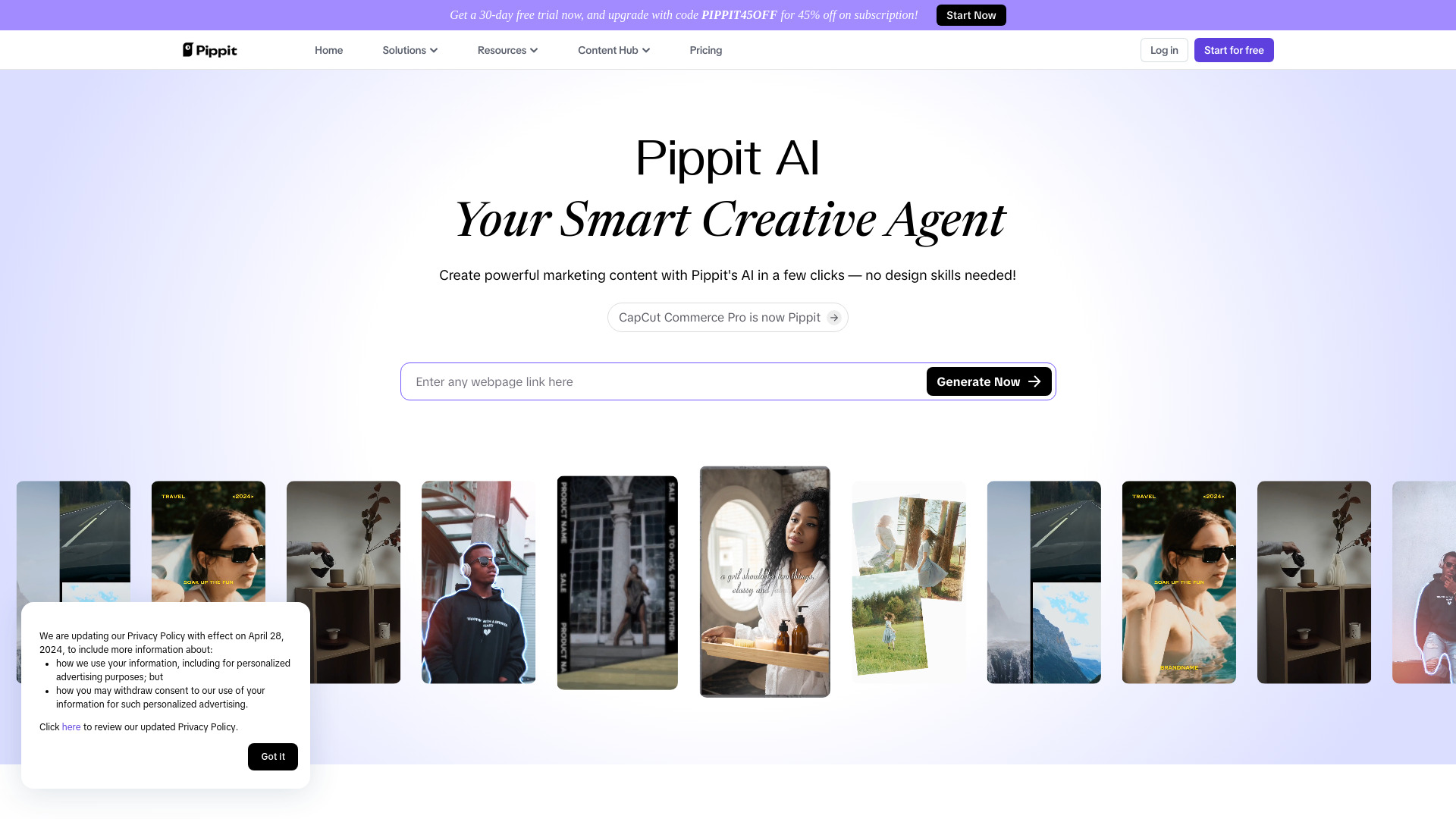
Pippit
Open Website-
Tool Introduction:Pippit AI turns webpages into marketing videos and shoppable clips.
-
Inclusion Date:Oct 21, 2025
-
Social Media & Email:
Tool Information
What is Pippit AI
Pippit AI is a smart creative agent built to streamline content production and accelerate marketing execution. It turns ideas and existing web pages into engaging marketing videos in seconds, helping teams move from brief to publish-ready assets with less manual work. Beyond rapid video generation, Pippit enables batch creation of multiple variants at once, so you can test formats and scale campaigns efficiently. It also converts standard clips into shoppable videos by adding product links, guiding audiences from discovery to purchase with fewer steps.
Pippit AI Key Features
- Instant video from web pages: Transform any page or article into an engaging marketing video with minimal manual editing.
- Batch variant creation: Generate multiple video versions at once to cover formats, audiences, and creative tests.
- Shoppable videos: Add product links directly inside videos to move viewers from inspiration to checkout.
- Workflow optimization: Automate repetitive production tasks to speed up content pipelines and reduce bottlenecks.
- Idea-to-asset acceleration: Turn rough concepts into polished marketing content quickly to support campaigns and launches.
Who Should Use Pippit AI
Pippit AI suits marketing teams, ecommerce brands, social media managers, agencies, and founders who need to scale video content without expanding headcount. It is valuable for product launches, paid social creatives, landing page repurposing, and turning existing site content into on-brand videos that support growth and conversion.
How to Use Pippit AI
- Input a source, such as a web page URL or a brief describing your idea.
- Select your campaign goal and audience to guide messaging and tone.
- Generate videos; Pippit AI auto-creates engaging clips from the page or concept.
- Create multiple variants at once for different angles, hooks, or placements.
- Make videos shoppable by inserting product links that lead to purchase pages.
- Review, refine copy or scenes as needed, then export and publish to your channels.
Pippit AI Industry Use Cases
Ecommerce retailers can convert product or collection pages into shoppable videos for social ads and product detail pages, helping turn views into clicks and purchases. B2B teams can repurpose high-performing blog posts into concise explainer clips for LinkedIn and email campaigns. Agencies can rapidly produce multi-variant creatives for A/B testing across platforms, cutting turnaround times while maintaining message consistency.
Pippit AI Pros and Cons
Pros:
- Speeds up content production with automated video generation.
- Scales creative output via batch multi-variant creation.
- Drives conversion with embedded product links in shoppable videos.
- Reduces manual effort so teams can focus on strategy and messaging.
- Repurposes existing web content into fresh, engaging formats.
Cons:
- Output quality depends on the clarity and structure of the source page or brief.
- May require manual tweaks to match brand voice or visual guidelines.
- Advanced, frame-level editing is likely more limited than pro video editors.
- Effectiveness of shoppable links can vary by platform and audience behavior.
- Requires thoughtful QA to ensure links and calls-to-action are accurate.
Pippit AI FAQs
-
Can Pippit AI create videos directly from a URL?
Yes. You can input a web page, and the tool will generate marketing videos based on its content.
-
Does it support creating multiple versions at once?
Yes. Pippit AI can produce a variety of engaging video variants in a single run to support testing and channel-specific needs.
-
What are shoppable videos in Pippit AI?
Shoppable videos include product links within the content, allowing viewers to move from discovery to purchase with minimal friction.
-
Do I need advanced editing skills?
No. The workflow is designed to simplify production, with automation handling the heavy lifting and options to refine final details.
-
Can I use existing marketing assets?
Yes. You can start from current web pages or ideas to quickly turn them into video content tailored for campaigns.


