- Home
- AI Subtitle Generator
- Nexus Clips
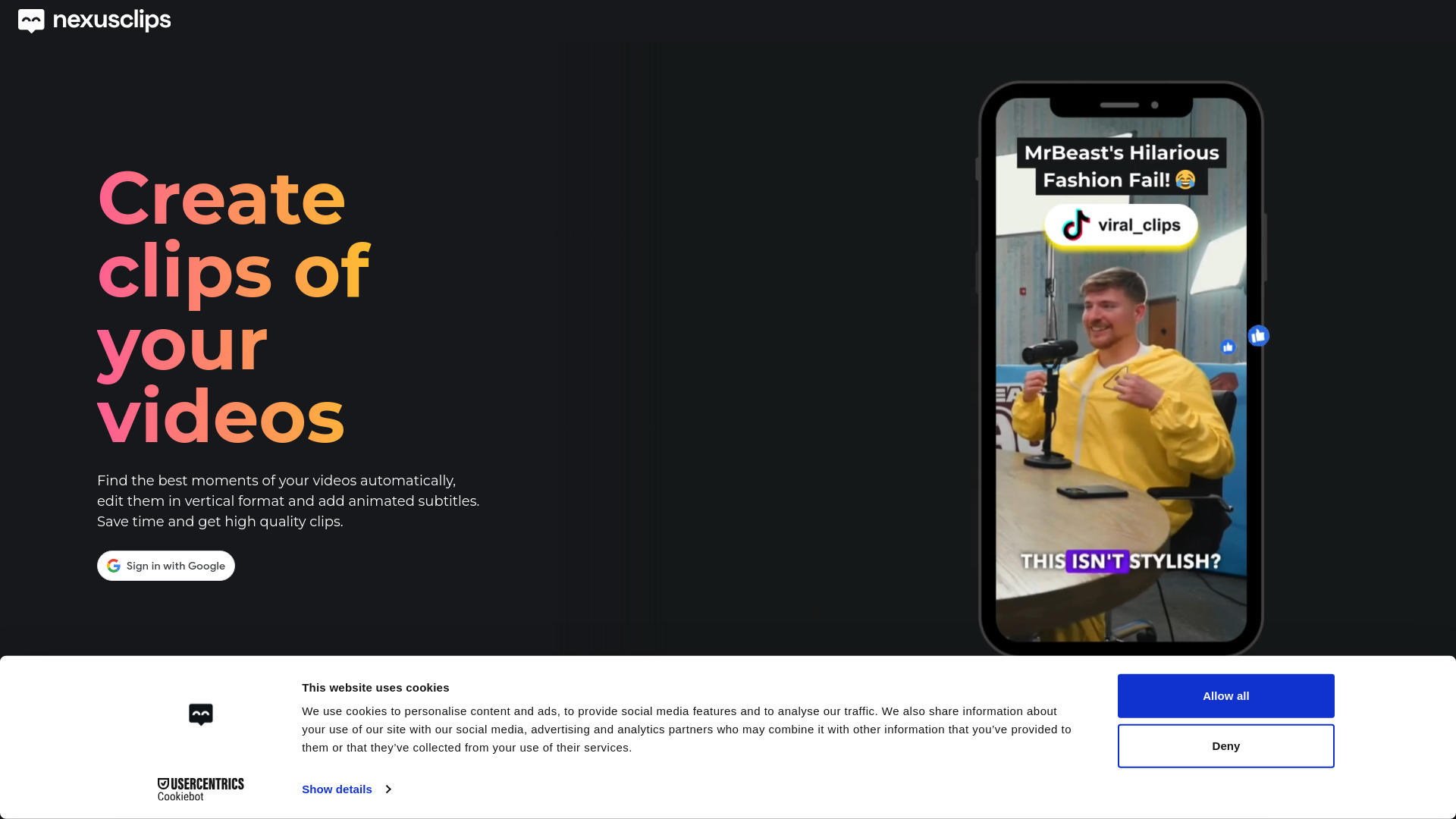
Nexus Clips
Open Website-
Tool Introduction:Nexus Clips AI turns long videos into viral vertical clips with captions.
-
Inclusion Date:Oct 21, 2025
-
Social Media & Email:
Tool Information
What is Nexus Clips AI
Nexus Clips AI is an intelligent clip generator that turns long-form videos into eye-catching, vertical shorts ready for TikTok, Reels, and YouTube Shorts. It automatically finds highlight moments, reframes footage for 9:16, and overlays animated subtitles to boost retention and accessibility. Designed for talking-heads, gaming, podcasts, events, tutorials, and sports, the platform streamlines short-form production so creators and teams can repurpose content faster, keep a consistent style, and publish high-quality clips at scale with minimal manual editing. It reduces time spent sifting through footage, surfaces the best segments with AI, and outputs platform-optimized clips primed for discovery.
Nexus Clips AI Main Features
- AI highlight detection: Automatically identifies the most engaging moments from long videos to create shareable clips.
- Auto vertical reframing: Converts horizontal footage to 9:16 vertical format, keeping key subjects centered for shorts.
- Animated subtitles: Adds kinetic, readable captions to improve watch time, accessibility, and mobile engagement.
- Smart trimming and sequencing: Cuts dead air, tightens pacing, and assembles clips for social-ready delivery.
- Style consistency: Applies uniform subtitle styles and formats so your clips look cohesive across platforms.
- Multi-format export: Outputs clips optimized for major social channels and short-form workflows.
- Time-saving automation: Reduces manual editing and review cycles for faster turnarounds and higher throughput.
- Broad content support: Works with talking content, gameplay, podcasts, events, tutorials, and sports footage.
Nexus Clips AI Is Best For
Nexus Clips AI suits solo creators, podcast teams, gaming streamers, social media managers, agencies, and brands that need a steady stream of short-form video. It also benefits educators, event organizers, and sports marketers who repurpose long recordings into engaging highlights for discovery, community growth, and cross-platform distribution.
Nexus Clips AI How to Use
- Upload your long-form video or paste a link from your hosting platform.
- Start AI analysis to detect highlight moments and recommended cut points.
- Review proposed clips, adjust durations, and reorder selections as needed.
- Enable animated subtitles and choose a caption style that fits your brand.
- Set output preferences (vertical 9:16 and platform-specific settings).
- Preview the final clips and make quick refinements to timing or text.
- Export and publish to your social channels or schedule via your workflow.
Nexus Clips AI Industry Use Cases
Podcasters can turn hour-long episodes into multiple snackable shorts that tease key insights. Gaming creators can auto-clip clutch plays and reactions for daily uploads. Event and conference teams can extract speaker highlights to recap sessions. Educators convert tutorials into quick tips for social learning. Sports marketers repurpose full matches into fast highlight reels to drive fan engagement and match-day promotion.
Nexus Clips AI Pros and Cons
Pros:
- Significantly speeds up short-form video production.
- Consistent vertical formatting and subtitle styling across clips.
- Animated captions improve retention and accessibility on mobile.
- Helps maximize the value of existing long-form content libraries.
- Useful across many content types, from podcasts to gameplay and events.
Cons:
- Automated clipping may miss nuanced context without manual review.
- Creative control can be limited compared to full manual editing.
- Brand-specific styling options may require additional post-processing.
- Results depend on original audio and video quality.
Nexus Clips AI FAQs
-
What kinds of videos work best with Nexus Clips AI?
Talking-head content, podcasts, gaming streams, event talks, tutorials, and sports recordings typically yield strong, repeatable short-form clips.
-
Does it create vertical videos for TikTok, Reels, and Shorts?
Yes, the workflow focuses on 9:16 vertical output and applies pacing and subtitle choices suited to short-form platforms.
-
How do animated subtitles help performance?
Kinetic captions capture attention, improve comprehension without sound, and increase completion rates on mobile feeds.
-
Do I need advanced editing skills to use it?
No. The platform automates highlight detection and formatting, letting you make quick reviews and exports without deep editing experience.
-
How long does processing take?
Processing time varies by video length and workload. Shorter videos typically complete faster; longer files may take more time to analyze and render.
