- Home
- AI Copilot
- Liner
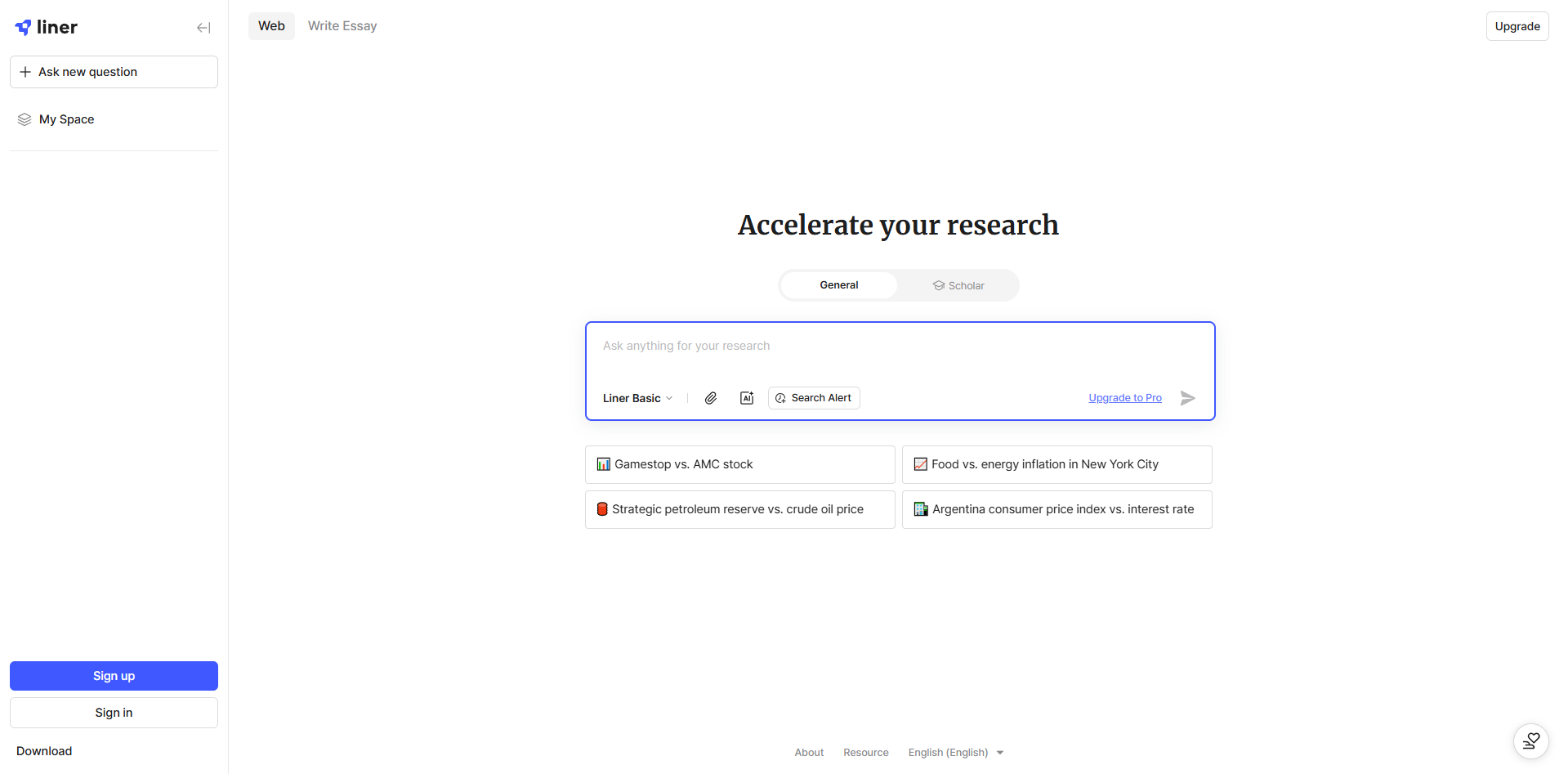
Liner
Open Website-
Tool Introduction:Google AI search copilot with citations, highlights, cross-device saves
-
Inclusion Date:Oct 21, 2025
-
Social Media & Email:
Tool Information
What is Liner AI
LINER AI is a ChatGPT-powered search assistant for Google that delivers concise answers with References and follow-up suggestions via Search Next. Using a semi-parametric model, it blends large-language-model reasoning with trustworthy sources so you can verify facts and explore context. Beyond search, LINER functions as a cross-platform digital highlighter for web pages and PDFs, letting you highlight, save, comment, organize, and share content. By surfacing community-curated highlights from millions of users, it helps you find reliable information faster and learn efficiently across research, work, and study workflows.
Liner AI Main Features
- Answer panel with References: See concise, AI-generated answers alongside source citations for transparent fact-checking.
- Search Next: Suggested next queries help you explore topics deeper without crafting complex prompts.
- Semi-parametric model: Combines LLM reasoning with retrieval from trustworthy sources to reduce hallucinations.
- Digital highlighter: Highlight, save, and comment on web pages and PDF files; build a portable knowledge base.
- Cross-platform sync: Access highlights and notes across devices and platforms for continuous workflows.
- Community highlights: Discover curated snippets filtered by millions of intelligent users to surface credible insights.
- Organization tools: Categorize content with folders or tags and revisit key passages quickly.
- Share and collaborate: Share collected highlights or annotated pages with teammates or peers.
Liner AI Who it's For
Liner AI suits researchers, students, journalists, analysts, marketers, product managers, consultants, and knowledge workers who need credible, fast answers and a structured way to capture and organize findings. it's also useful for anyone conducting literature reviews, competitive analysis, or continuous learning across the web and PDFs.
Liner AI How to Use
- Install the supported browser extension and sign in to your LINER account.
- Search on Google as usual; the LINER AI panel appears with answers and References.
- Use Search Next to refine or expand your query based on AI-suggested follow-ups.
- Open cited sources to verify details; highlight key passages on the page or in PDFs.
- Add comments or notes, then save highlights to your collections for organization.
- Sync across devices and share selected highlights or pages with collaborators.
Liner AI Industry Use Cases
In academia, students and researchers accelerate literature reviews by verifying AI answers with linked studies, then annotating PDFs for later citation. Marketing teams scan SERPs for competitor messaging, capture persuasive proof points, and compile highlights into briefs. Journalists use References to validate facts quickly and store verified quotes. Legal and policy analysts explore case summaries or regulatory text, highlighting relevant clauses for team review. Product managers gather user feedback, market data, and technical notes into organized collections for roadmap planning.
Liner AI Pricing
Liner AI offers a free plan for core search assistance and highlighting across the web and PDFs. Additional or advanced features, higher usage limits, and enhanced productivity tools may be available through paid tiers. Availability and specifics can vary; check the official site for the latest plans and any trial options.
Liner AI Pros and Cons
Pros:
- Concise answers with transparent References for quick verification.
- Search Next reduces effort in refining and exploring queries.
- Robust digital highlighter across web pages and PDFs with cross-device sync.
- Community-curated highlights surface credible, high-signal content.
- Simplifies research capture, organization, and sharing.
Cons:
- Answer quality depends on available sources and retrieval coverage.
- Some advanced features or higher limits may require a subscription.
- Users should still critically evaluate sources and not rely solely on AI summaries.
- Works best within supported browsers and Google SERPs; other contexts may be limited.
Liner AI FAQs
-
How does LINER AI choose its References?
It uses a semi-parametric approach that retrieves relevant, trustworthy web sources and then generates an answer grounded in those citations, enabling quick verification.
-
Can I annotate PDFs with LINER?
Yes. LINER functions as a digital highlighter for both web pages and PDFs, so you can highlight, comment, and save key sections for later use.
-
Does it work on mobile?
Your highlights and saved items sync across devices. Mobile access depends on available apps or supported mobile browsers.
-
What’s the difference between LINER and traditional bookmarks?
Bookmarks save whole pages, while LINER saves precise highlights, notes, and context, making it easier to revisit the exact information you need.
-
Is LINER AI suitable for academic work?
It helps locate and organize credible sources faster. Always verify citations and follow your institution’s standards for academic referencing.
