- Home
- AI Subtitle Generator
- Kapwing
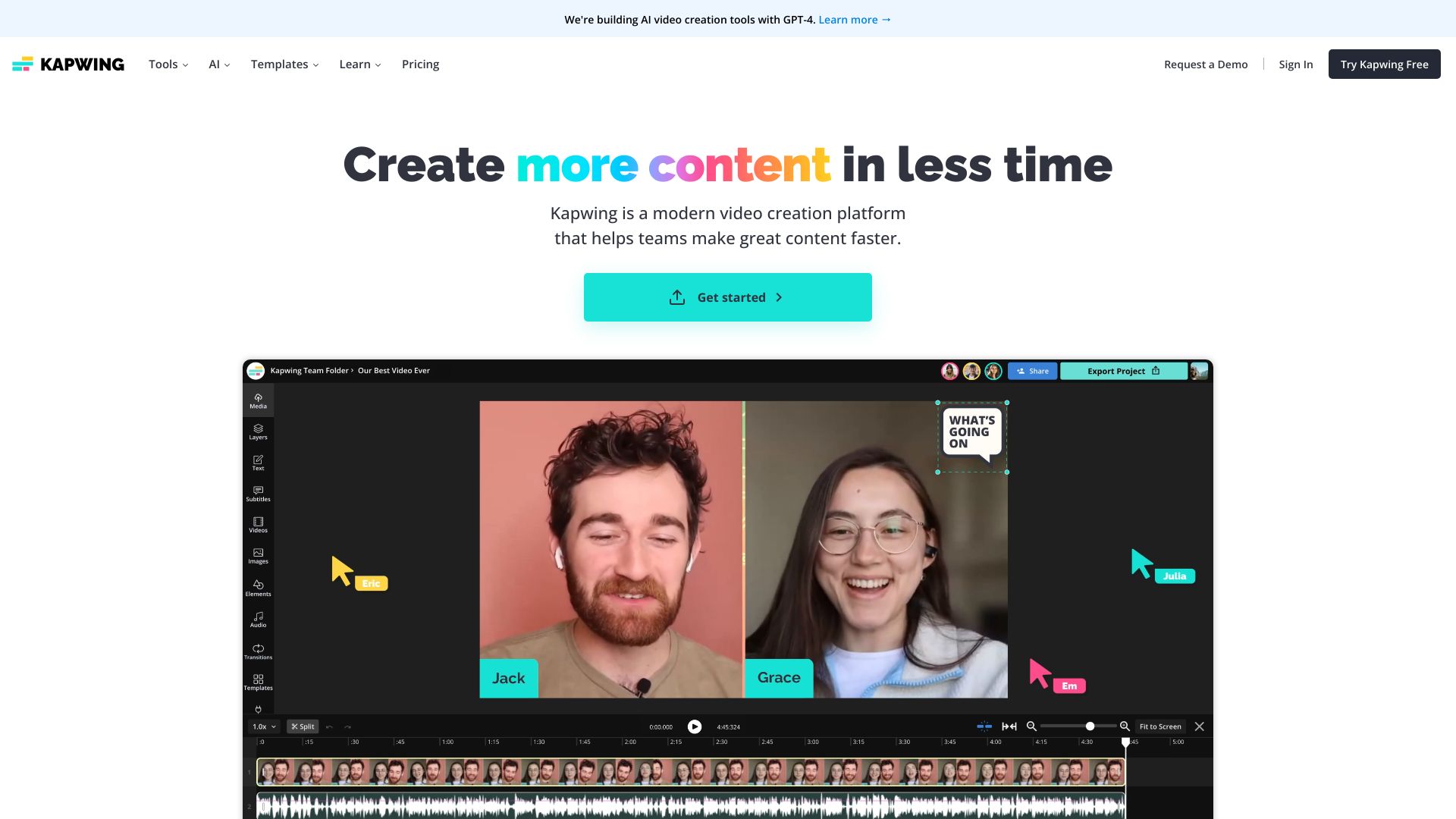
Kapwing
Open Website-
Tool Introduction:AI team video editor: resize, subtitles, GIFs, memes, templates.
-
Inclusion Date:Oct 21, 2025
-
Social Media & Email:
Tool Information
What is Kapwing AI
Kapwing AI is a collaborative, browser-based content creation platform that centralizes video editing and asset management in one place. It combines an intuitive online video editor with AI features such as automatic subtitles and translation, smart cut to remove silences and dead space, background and noise removal, and script assistance. Alongside tools like a meme maker, video resizer, GIF editor, and video subtitler, Kapwing helps teams streamline feedback, reuse brand assets, and publish channel-ready content faster across social, marketing, and education workflows.
Kapwing AI Main Features
- AI subtitles and translation: Auto-generate captions, translate into multiple languages, edit transcripts, and burn captions into exports for accessibility and global reach.
- Smart Cut and cleanup: Detect and remove pauses, ums, and dead air to tighten talking-head videos in a click, with audio denoise to improve clarity.
- Resize and auto reformat: Instantly adapt videos for TikTok, Reels, Shorts, YouTube, and more with smart cropping and safe-area presets.
- Meme, GIF, and short-form tools: Create memes, loopable GIFs, and social clips with text, stickers, and motion elements.
- Templates and brand kits: Start from ready-made templates and keep fonts, colors, logos, and intros consistent across teams.
- Background removal: Remove or swap backgrounds in images and videos to speed up creative iterations.
- Collaborative workspaces: Share projects, leave time-stamped comments, manage versions, and keep assets organized in the cloud.
- Flexible import and export: Upload files or paste URLs, then export to common formats like MP4 and GIF with adjustable quality settings.
Who Should Use Kapwing AI
Kapwing AI suits social media managers, content creators, and marketers who need a fast, online video editor for short-form and social content. it's also helpful for educators and trainers building explainer videos, sales and support teams producing demos, internal communications teams standardizing updates, and agencies collaborating with clients on branded assets.
How to Use Kapwing AI
- Sign up and create or join a workspace to organize projects and brand assets.
- Start a new project from a template or a blank canvas.
- Upload media from your device or paste a link to import footage, audio, or images.
- Use AI tools: generate subtitles, translate, apply Smart Cut, clean audio, or remove backgrounds.
- Edit on the timeline: trim, split, add text, overlays, transitions, and brand elements.
- Invite teammates to review and comment directly on the project.
- Preview, adjust export settings, and export to MP4, GIF, or other supported formats.
- Duplicate and resize the project to repurpose for different channels.
Kapwing AI Industry Use Cases
A marketing team repurposes a webinar into a series of Shorts by using Smart Cut, auto subtitles, and channel-specific resizing. An e-commerce brand turns UGC clips into product explainers with branded templates and GIF snippets for emails. An educator trims lectures into concise modules, adds captions, and translates for international learners. A startup’s internal comms team standardizes onboarding videos with reusable templates and a shared brand kit.
Kapwing AI Pricing
Kapwing offers a free plan suitable for basic editing and lightweight projects. Paid subscriptions are available for individuals and teams, unlocking higher export quality, longer durations, expanded AI usage, brand kits, and advanced collaboration controls. Organizations can scale with team features and centralized asset management.
Kapwing AI Pros and Cons
Pros:
- All-in-one, browser-based AI video editor with fast onboarding.
- Automatic subtitles, translation, and Smart Cut save time on repetitive edits.
- Templates and brand kits ensure consistent, on-brand content.
- Simple resizing and smart cropping for every social channel.
- Collaborative workspaces with commenting and cloud versioning.
- Strong support for GIFs, memes, and short-form video workflows.
Cons:
- Performance and rendering speed depend on browser and internet connection.
- Advanced color grading, compositing, and motion graphics are more limited than pro NLEs.
- Free plan has feature and export limitations that may not fit heavy production needs.
- AI outputs still require human review for accuracy and brand tone.
Kapwing AI FAQs
-
Does Kapwing AI generate captions automatically?
Yes. You can auto-generate subtitles, edit the transcript, translate, and burn captions into your video.
-
Can teams collaborate in Kapwing?
Yes. Shared workspaces let teammates comment, review, and manage versions in the cloud.
-
Do I need to install software?
No. Kapwing runs in the browser on modern operating systems.
-
What formats can I export?
You can export to common formats such as MP4 for video and GIF for animated clips, with adjustable quality settings.
-
Can I keep content on-brand?
Yes. Use templates and brand kits to lock in fonts, colors, logos, and reusable scenes across projects.




