- Home
- AI Image Generator
- Design Bundles
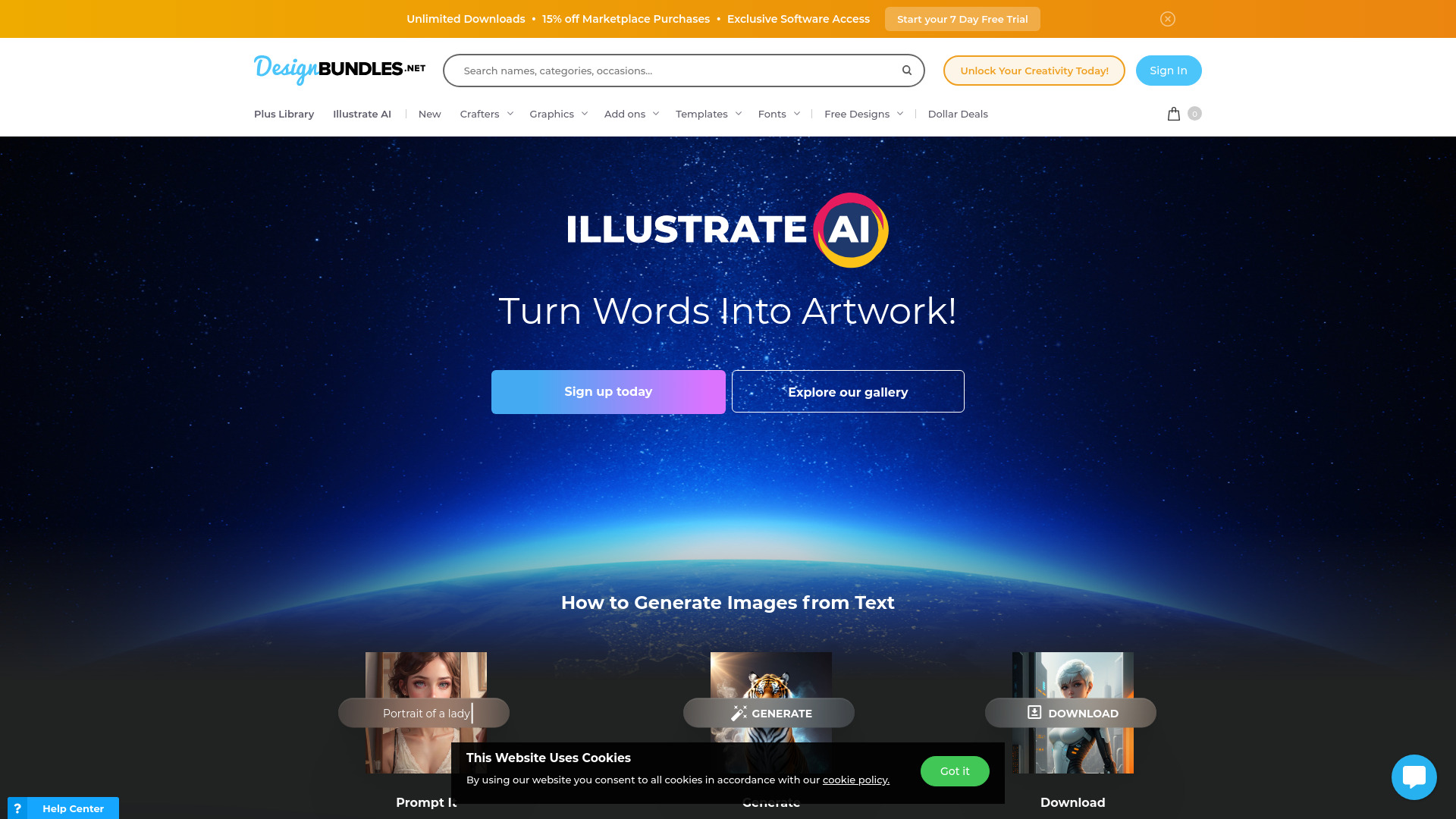
Design Bundles
Open Website-
Tool Introduction:Design Bundles AI: fonts, SVGs, templates, and Plus-only AI tools.
-
Inclusion Date:Oct 21, 2025
-
Social Media & Email:
Tool Information
What is Design Bundles AI
Design Bundles AI is the creative layer of the Design Bundles marketplace, uniting high-quality design assets with smart, browser-based tools. With access to Illustrate AI for prompt-based artwork, the DesignScape editor for quick layout and image tweaks, and Craft Designer for precise SVG cut files, you can move from idea to finished project in one place. It serves crafters, graphic designers, and small brands who need affordable fonts, graphics, templates, and photos backed by clear licensing, fast editing, and AI-assisted creation.
Design Bundles AI Key Features
- Illustrate AI: Generate original illustrations and concepts from text prompts, ideal for clip art, patterns, and creative exploration.
- DesignScape editor: Browser-based design workspace for quick edits, layouts, text styling, and exporting common image formats.
- Craft Designer: Build clean SVG cut files with path operations (weld, offset, slice) for cutting machines and vinyl projects.
- Marketplace integration: Seamlessly pair AI outputs with a large library of fonts, graphics, templates, add-ons, and photos.
- Simple licensing: Clear commercial-use options help teams and small businesses use assets with confidence.
- Plus membership benefits: Credits, savings, and access to tools like Illustrate AI, DesignScape, and Craft Designer.
- Curated bundles and freebies: Regular bundles and free files to stretch budgets without sacrificing quality.
- Project-ready exports: Download in popular formats for print, web, or cutting workflows.
Who Should Use Design Bundles AI
Design Bundles AI fits crafters and hobbyists, Etsy and small-shop sellers, social media managers, educators, and freelance designers who need fast, affordable, and licensed design assets. It is especially useful for creating SVG cut files for Cricut or Silhouette workflows, refreshing brand visuals, producing social posts and printables, and turning quick AI-generated concepts into polished deliverables.
How to Use Design Bundles AI
- Create a Design Bundles account and choose pay-as-you-go or a Plus membership.
- Open Illustrate AI to generate ideas: write a prompt, select a style, and produce variations.
- Refine results in DesignScape: add text, adjust colors, combine with marketplace fonts and graphics, and set export sizes.
- For cutting projects, build or clean paths in Craft Designer and prepare precise SVG files.
- Browse the marketplace to source additional assets and apply the appropriate license.
- Export final files (e.g., PNG, JPG, SVG) and use them in your preferred apps or cutting machines.
- Store downloads in your account for easy re-use and update designs as needed.
Design Bundles AI Use Cases by Industry
Crafters produce decal-ready SVGs for apparel, mugs, and signage. Small businesses create logos, brand elements, and social media graphics using fonts and templates. E-commerce sellers assemble product mockups and seasonal banners. Educators design classroom printables and worksheets. Event planners craft invitations and party decor. Across these scenarios, AI-assisted illustration accelerates ideation while the editor and marketplace assets ensure production-ready results.
Design Bundles AI Pricing
Design Bundles offers individual, pay-per-item purchases and an optional Plus membership that provides credits, member savings, and access to tools such as Illustrate AI, DesignScape, and Craft Designer. The site also features rotating free files and bundle deals. Pricing and inclusions may vary by plan and asset; review the current membership details to choose the best fit for your workflow.
Design Bundles AI Pros and Cons
Pros:
- All-in-one workflow: AI ideation, editing, and asset sourcing in one ecosystem.
- Affordable assets with clear commercial-use licensing.
- Craft-friendly SVG tools tailored to cutting-machine workflows.
- Browser-based tools; no heavy installs required.
- Time savings from prompt-based generation and ready-made templates.
Cons:
- Premium tools and content typically require a membership or credits.
- AI outputs may need human refinement for brand consistency.
- Web performance depends on device and internet connection.
- Not a full replacement for advanced desktop suites in complex projects.
Design Bundles AI FAQs
-
Question 1: What is included with Plus membership?
Plus generally offers credits, member discounts, and access to tools like Illustrate AI, DesignScape, and Craft Designer, along with a curated library of assets.
-
Question 2: Can I use assets for commercial projects?
Yes, many items include commercial-use licensing. Always review the license on the product page to confirm permitted uses.
-
Question 3: Does Illustrate AI support prompt-based image generation?
Yes. Enter a text prompt, choose styles, and generate variations to kickstart concepts and artwork.
-
Question 4: Are SVG files supported for cutting machines?
Yes. Use Craft Designer to create or refine SVG cut files suitable for cutting-machine workflows.
-
Question 5: Is there a free option?
The marketplace frequently offers free files and bundle deals. Availability changes over time; check current offers in your account.
