- Home
- AI Image Generator
- Flux Pro AI
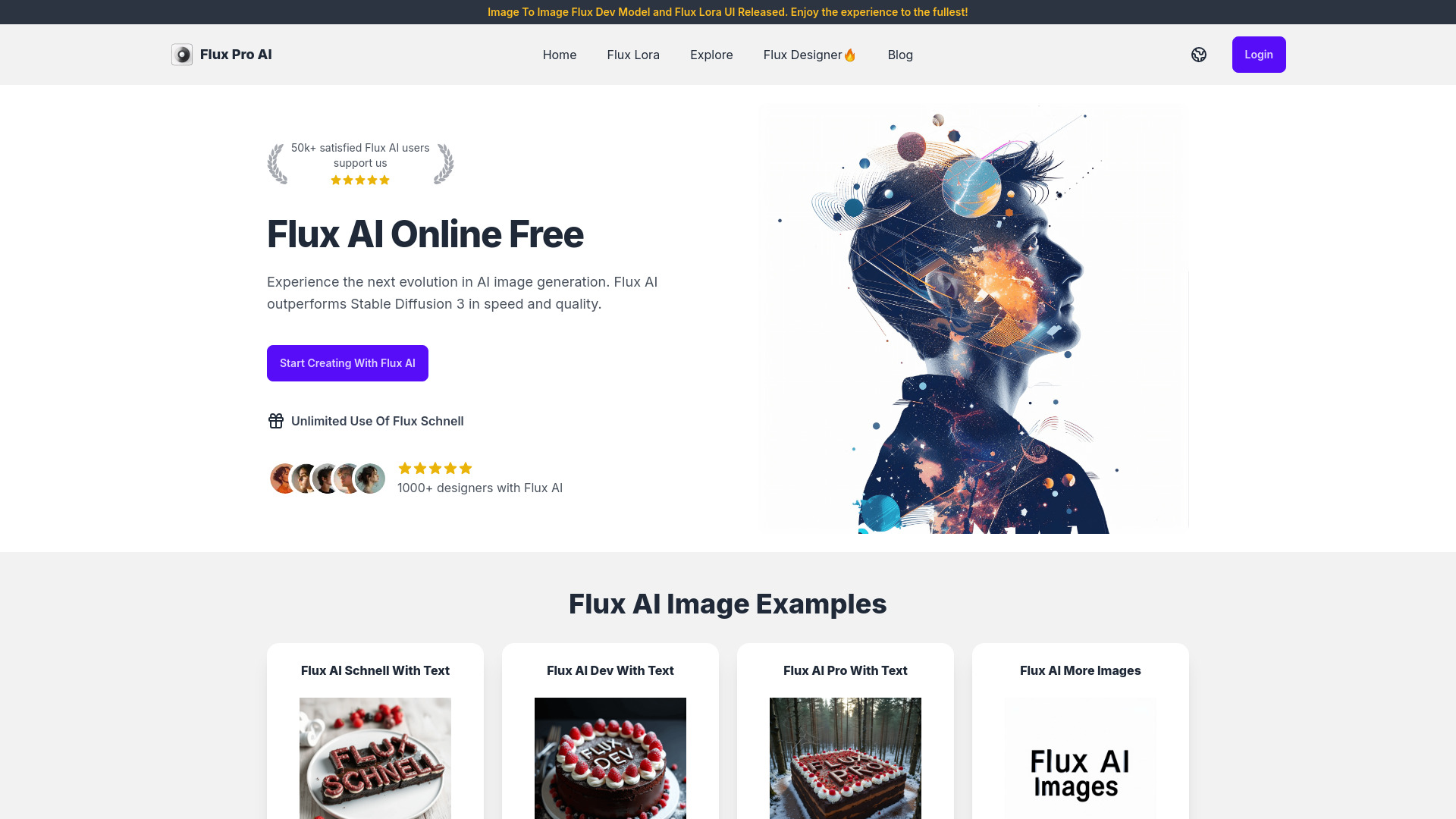
Flux Pro AI
Open Website-
Tool Introduction:Flux Pro AI: ultra-fast image generator with T2I, I2I, prompts, video
-
Inclusion Date:Oct 28, 2025
-
Social Media & Email:
Tool Information
What is Flux Pro AI
Flux Pro AI by Black Forest Labs is an AI image generation platform that unifies three models—FLUX.1 Pro, FLUX.1 Dev, and FLUX.1 Schnell—to create photorealistic images, stylized artwork, and production-ready concept designs. It supports text-to-image, image-to-image, and image-to-prompt workflows, plus a Designer workspace and image-to-video capability. Built for speed and fidelity, it helps creatives move from rough ideas to polished visuals faster, with model choices that balance quality, control, and throughput.
Flux Pro AI Key Features
- Multi-model engine: Choose FLUX.1 Pro for highest fidelity, FLUX.1 Dev for flexible experimentation, or FLUX.1 Schnell for rapid iteration when speed matters.
- Text-to-image generation: Produce photorealistic renders or stylized art from natural language prompts with fine-grained creative control.
- Image-to-image refinement: Transform or enhance uploaded images to explore variations, styles, or improved compositions.
- Image-to-prompt (reverse prompting): Extract descriptive prompts from reference images to learn styles and reproduce consistent looks.
- Designer workspace: Streamlined, guided workflows that help structure ideas, iterate on layouts, and align outputs with creative intent.
- Image-to-video: Convert selected images into short motion outputs to storyboard movement, mood, or transitions.
- Speed and quality balance: Optimize for throughput or detail by selecting the model that best fits the task and deadline.
Who Should Use Flux Pro AI
Flux Pro AI suits designers, illustrators, art directors, marketers, product teams, and indie creators who need fast, high-quality visuals. It is useful for concept art, mood boards, photorealistic product shots, social media assets, pre-visualization for film and games, and rapid exploration of styles for branding and campaigns.
How to Use Flux Pro AI
- Sign in and open the creation workspace.
- Select a model: FLUX.1 Pro (fidelity), FLUX.1 Dev (flexibility), or FLUX.1 Schnell (speed).
- Choose a mode: text-to-image, image-to-image, image-to-prompt, or image-to-video.
- Write a clear prompt or upload a reference image; set output size and style strength as needed.
- Generate results, review variations, and iterate by refining prompts or switching models.
- Use the Designer workspace to organize concepts, guide composition, and finalize looks.
- Export images or render motion outputs for your project pipeline.
Flux Pro AI Industry Use Cases
E-commerce: Create product hero images, colorways, and seasonal variants without reshoots.
Film and TV: Build storyboards and pre-visualizations to explore lighting, scenes, and mood.
Gaming: Generate character and environment concepts for faster ideation cycles.
Architecture and interiors: Produce mood boards and material studies to align stakeholders.
Marketing and social: Deliver on-brand campaign visuals and rapid A/B concepts for creatives.
Flux Pro AI Pros and Cons
Pros:
- Flexible tri-model setup balances speed, control, and image quality.
- High-quality outputs for photorealistic renders and stylized artwork.
- Multiple workflows: text-to-image, image-to-image, image-to-prompt, and image-to-video.
- Designer workspace streamlines ideation, iteration, and creative alignment.
- Efficient iteration reduces reliance on stock photos and reshoots.
Cons:
- Results and comparative performance can vary by prompt, subject, and domain.
- Image-to-video features may have limits on duration or controls depending on the version.
- Some learning curve to master prompting and model selection.
- Commercial usage terms and licensing should be reviewed before deployment.
Flux Pro AI FAQs
-
What is the difference between FLUX.1 Pro, Dev, and Schnell?
Pro prioritizes fidelity, Dev supports flexible exploration, and Schnell emphasizes speed for rapid iteration.
-
Does Flux Pro AI support image-to-image editing?
Yes. You can upload a reference image to guide transformations, style transfers, or quality refinements.
-
Can it recover prompts from an image?
Yes. The image-to-prompt feature extracts descriptive prompts to help reproduce styles and maintain consistency.
-
Can Flux Pro AI create videos?
It includes image-to-video capabilities to generate short motion outputs from selected images.
-
What output sizes are available?
Output dimensions are configurable within the workspace; choose sizes that fit your production needs.
-
Is it suitable for commercial projects?
Yes, but always review the platform’s terms, licensing, and usage policies for your specific use case.


