- Home
- AI Image Generator
- Image Fx
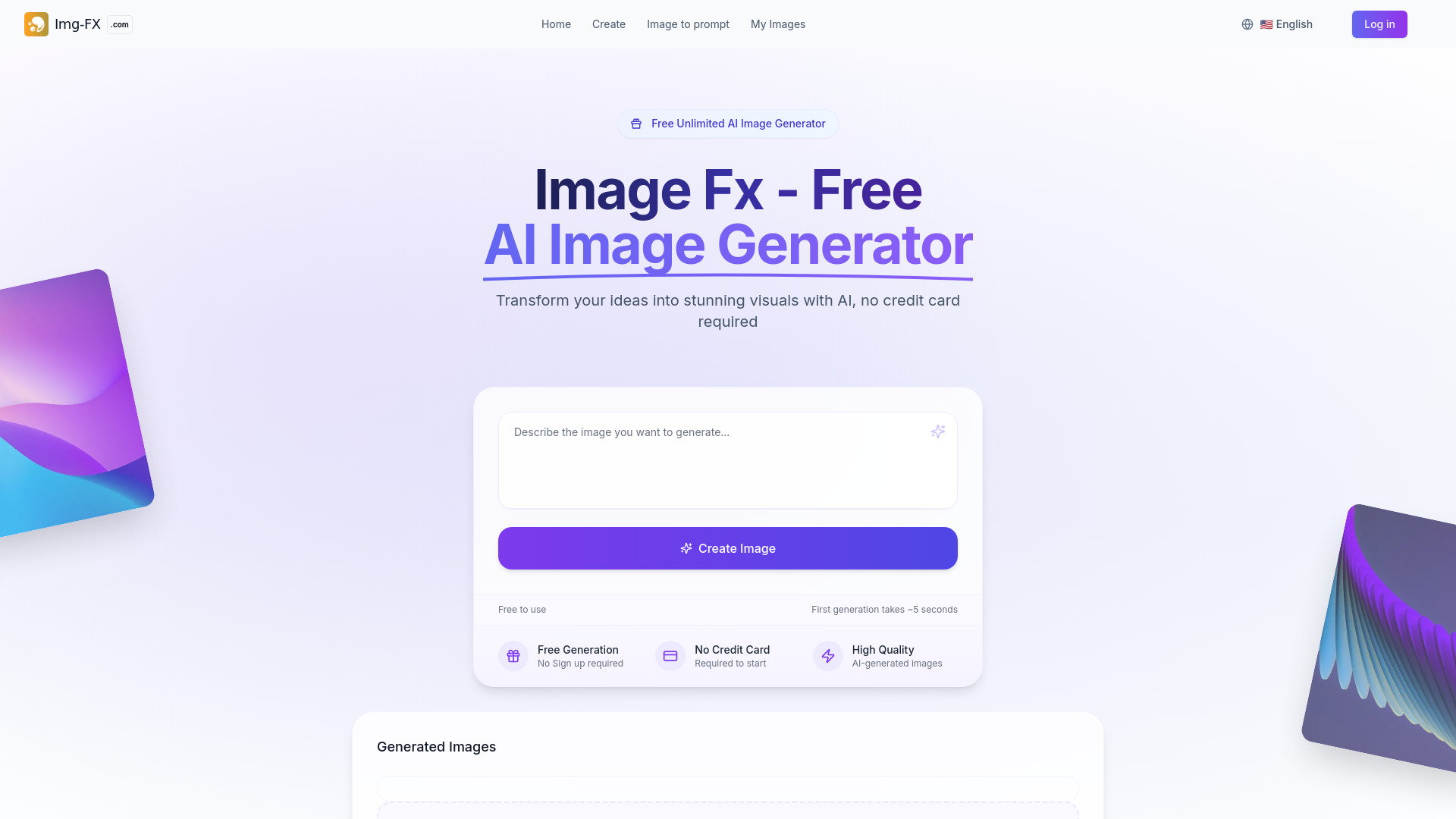
Image Fx
Open Website-
Tool Introduction:Free AI image generator with Google Imagen 2—no sign-up, pro results.
-
Inclusion Date:Oct 21, 2025
-
Social Media & Email:
Tool Information
What is Image Fx AI
Image Fx AI is a free AI image generator that turns plain-language ideas into polished visuals without sign-up or credit card. Powered by Google’s Imagen 2, it produces high-quality images from simple text prompts in a clean, guided workflow. Built-in expressive chips help refine style, subject, and mood so you can iterate quickly and learn what works. Results are easy to download, share, or copy as prompts for reuse. Every output is embedded with DeepMind’s SynthID, an imperceptible watermark that signals AI-generated provenance for transparent use.
Image Fx AI Key Features
- Text-to-image generation: Create professional visuals from concise prompts using Google’s Imagen 2 model.
- Expressive chips: Guided prompt refinements to explore styles, lighting, composition, and creative directions.
- Frictionless access: Free to use with no sign-up or credit card required.
- Easy exporting: Quickly download results, share images, or copy prompts for future iterations.
- SynthID watermark: Embedded, invisible provenance from DeepMind that indicates AI creation.
- Fast iteration: Simple interface for refining prompts and exploring variations in minutes.
- Browser-based: Works online without installs, making it accessible across devices.
Who Should Use Image Fx AI
Image Fx AI suits creators who need fast, high-quality visuals from text: content marketers, social media managers, educators, students, bloggers, small businesses, and product or UX teams seeking quick concept art, storyboarding, and presentation imagery without complex design tools.
How to Use Image Fx AI
- Open Image Fx AI in your browser.
- Type a clear text prompt describing subject, style, mood, and any constraints.
- Use expressive chips to refine the prompt with stylistic suggestions.
- Generate images and review the results.
- Iterate by adjusting the prompt or chips until you reach the desired look.
- Download your image, share it, or copy the prompt to reuse elsewhere.
- Note that outputs include SynthID watermarking for provenance.
Image Fx AI Industry Use Cases
Marketing teams can draft campaign visuals and social posts in minutes. E-commerce sellers can mock up product hero shots and lifestyle scenes for listings. Educators can generate illustrations for lectures and handouts. Media and blog publishers can create article headers and conceptual art. Product teams can explore UI mood boards and early concept visuals for pitches and stakeholder reviews.
Image Fx AI Pricing
Image Fx AI is free to use and does not require sign-up or a credit card. Users can generate images directly in the browser and download or share results without subscription steps.
Image Fx AI Pros and Cons
Pros:
- Free, no-account access lowers the barrier to AI image generation.
- High-quality outputs via Google’s Imagen 2 model.
- Expressive chips make prompt refinement simple and educational.
- Quick download, share, and prompt-copy options streamline workflows.
- SynthID watermarking supports transparent, responsible AI use.
Cons:
- Fewer advanced editing controls than specialized creative suites.
- Invisible watermark may not suit every publishing requirement.
- Results depend on prompt clarity; complex scenes may need multiple iterations.
- Style and content may be moderated by safety policies, limiting certain outputs.
Image Fx AI FAQs
What model powers Image Fx AI?
It uses Google’s Imagen 2 to generate images from text prompts.
Do I need an account or credit card?
No. It is free to use without sign-up or payment details.
What are expressive chips?
They are guided suggestions that help refine prompts with styles, moods, and compositional cues to improve results.
Can I download and share images?
Yes. You can download outputs, share them, or copy prompts for reuse.
What is SynthID?
SynthID is a DeepMind technology that embeds an imperceptible digital watermark indicating AI-generated content, helping preserve provenance.
Can I remove the watermark?
No. The tool embeds SynthID to signal AI creation and does not offer removal.
