- Home
- AI Prompt Generator
- Midjourney Ai
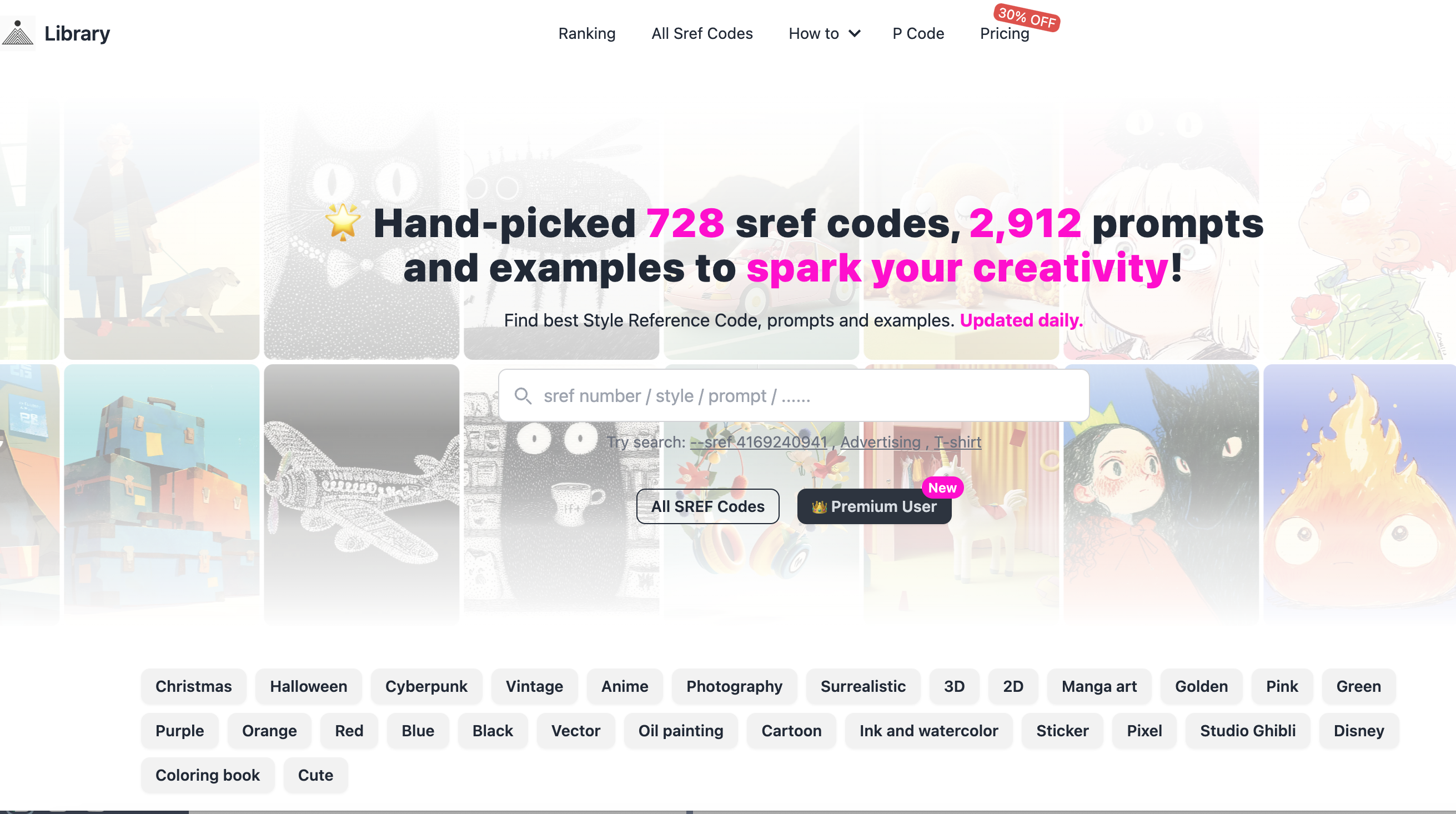
Midjourney Ai
Open Website-
Tool Introduction:Midjourney prompts & SREF code library with AI, examples, styles, and saves.
-
Inclusion Date:Oct 28, 2025
-
Social Media & Email:
Tool Information
What is Midjourney Ai
Midjourney Ai (via Midjourneysref.com) is a focused library of Midjourney prompts and SREF (style reference) codes designed to help creators craft consistent, high-quality images faster. It offers curated prompts, categorized styles, and illustrative examples, supported by AI-powered tools that suggest clearer wording and stronger structure. By pairing reusable SREF codes with guided prompt building, the site streamlines ideation, improves stylistic control, and lets users save favorite references for repeatable, on-brand results across projects.
Midjourney Ai Key Features
- Curated prompt library: A growing collection of proven Midjourney prompts organized by theme, genre, and creative intent.
- SREF codes for style consistency: Reusable style references that help maintain a cohesive visual look across different subjects and sessions.
- AI-powered prompt builder: Tools that suggest structure, detail, and keywords to strengthen prompt clarity and outcomes.
- Categorized styles with examples: Visual examples and tags make it easy to discover styles, compare looks, and adapt them to your brief.
- Save favorites: Bookmark and manage frequently used SREF codes for quick reuse in future projects.
- Prompt refinement guidance: Tips for combining subjects, styles, and constraints to better match creative goals.
- Search and discovery: Find relevant prompts by style, medium, mood, or industry use case.
Who Should Use Midjourney Ai
Midjourney Ai suits designers, illustrators, concept artists, marketers, e‑commerce teams, game and film pre‑production, social media creators, and educators who want faster, more consistent image direction. It is especially useful when you need repeatable aesthetics across product images, campaign visuals, mood boards, or pitch decks without spending hours dialing in prompts from scratch.
How to Use Midjourney Ai
- Browse categorized styles to identify a visual direction that fits your project.
- Open a prompt entry to review its structure, notes, and illustrative examples.
- Copy the associated SREF code and prompt text you want to reuse.
- Use the AI-powered prompt tools to refine wording, add details, or adjust tone and constraints.
- Combine the SREF code with your subject, context, and any technical parameters you plan to use in Midjourney.
- Save favorite codes for future projects or create a short list for your team.
- Paste the final prompt into Midjourney to generate images and iterate as needed.
Midjourney Ai Industry Use Cases
E‑commerce teams can standardize product shots by pairing SREF codes with consistent lighting and background descriptions. Game studios and concept artists can maintain a unified world style while exploring new characters or environments. Marketing teams can align campaign visuals across channels by reusing the same style references. Interior designers and educators can compile mood boards or lesson materials that demonstrate variations within a controlled aesthetic.
Midjourney Ai Pros and Cons
Pros:
- Reduces trial and error with a curated prompt and style reference library.
- Improves visual consistency across projects using reusable SREF codes.
- AI-powered tools help strengthen prompt clarity and creative direction.
- Categorized styles and examples speed up discovery and experimentation.
- Favorites make it easy to build a repeatable style toolkit.
Cons:
- Does not generate images itself; you must use Midjourney for rendering.
- Outcomes can vary by Midjourney model/version and prompt context.
- Learning effective combinations of SREF codes and prompts may take practice.
- Style reuse can limit novelty if over-relied on without iteration.
Midjourney Ai FAQs
-
What are SREF codes?
SREF (style reference) codes are reusable style descriptors you add to prompts to guide the visual look and maintain consistency across images.
-
Does Midjourney Ai generate images?
No. It helps you craft and refine prompts; image generation happens in Midjourney.
-
Can I combine multiple SREF codes with my own keywords?
Yes. You can mix SREF references with your subject, context, and constraints to fine‑tune results.
-
Will the prompts work across different Midjourney versions?
They are designed to be broadly compatible, but results may vary by model updates and parameter changes. Test and iterate for best outcomes.
-
How do the AI tools improve prompts?
They suggest clearer structure, missing details, and style pairings that align with your goals, helping you reach strong results faster.
-
Can I save and reuse favorite codes?
Yes. You can save favorite SREF codes for quick access and consistent styling across projects.



