- Home
- AI Avatar Generator
- Fliki
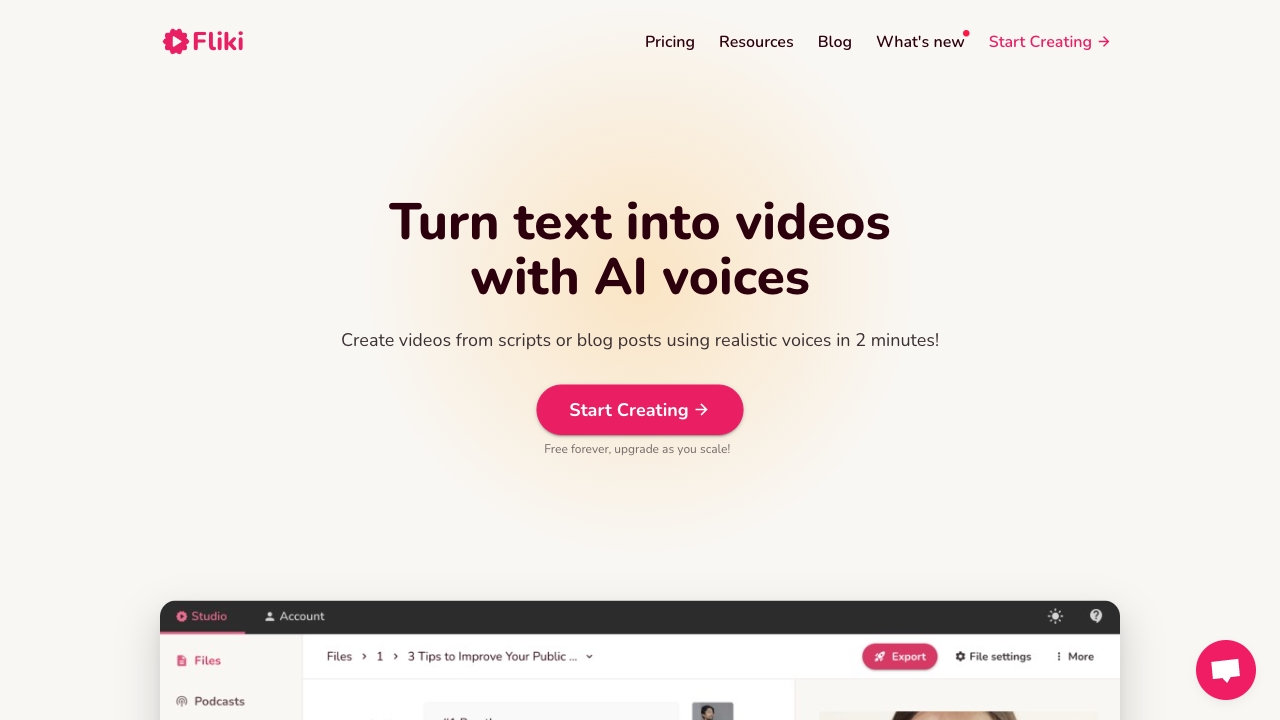
Fliki
Open Website-
Tool Introduction:Create videos from scripts, blogs or slides with lifelike AI voiceovers.
-
Inclusion Date:Oct 21, 2025
-
Social Media & Email:
Tool Information
What is Fliki AI
Fliki AI is an AI-powered video creation platform that turns scripts, blog posts, or PPT slides into ready-to-share videos in minutes. It combines realistic text-to-speech voices, an intuitive text-to-video editor, and a rich stock media library to streamline production for teams and solo creators. Import text, pick an AI voiceover, add visuals, and export with captions—all in one place. Trusted by 50,000+ companies and creators, Fliki supports training, marketing, education, and internal communications with fast, consistent, on-brand video output.
Fliki AI Main Features
- Script/Blog/PPT to Video: Turn written content and slide decks into narrated videos with scene-by-scene structuring.
- Lifelike AI voices: Choose from realistic voices with natural pacing and pronunciation across multiple languages and accents.
- Text-to-video editor: Edit scenes, timing, voiceover segments, and on-screen text in a simple, guided workflow.
- Stock media library: Add licensed images, video clips, and background music to enrich each scene.
- Auto captions and subtitles: Generate and edit captions to improve accessibility and engagement.
- Blog-to-video conversion: Repurpose articles into short explainers, listicles, and social-ready videos.
- PPT to video: Upload slides and create narrated presentations for training or webinars.
- Branding options: Insert logos, color accents, and consistent typography for on-brand output.
- Multiple formats: Export to common aspect ratios and resolutions suited for social, web, and presentations.
- Fast rendering: Produce videos in minutes, enabling rapid content iteration and A/B testing.
Who Should Use Fliki AI
Fliki AI suits marketers, social media managers, educators, HR and L&D teams, course creators, YouTubers, podcasters repurposing articles, product teams building explainers, and small businesses that need frequent video content without a complex production setup.
How to Use Fliki AI
- Sign up and create a new project from script, blog, or PPT.
- Paste your text, enter a URL, or upload slides; choose language and an AI voice.
- Let Fliki generate scenes; refine on-screen text, timing, and voiceover segments.
- Add stock images, clips, and music; include captions and light branding.
- Preview, adjust pacing and visuals, then export to the desired format and resolution.
- Download or share your video across social channels, LMS, or internal platforms.
Fliki AI Industry Use Cases
In education, instructors convert lesson scripts and PPTs into micro-courses with captions. Marketing teams turn blog posts into short product explainers and vertical social videos. HR and L&D create onboarding and compliance modules with consistent voiceovers. Real estate and local businesses produce listing or service overview videos quickly for websites and ads.
Fliki AI Pricing
Fliki AI typically follows a freemium model with a free tier or trial for basic testing, plus paid plans that scale by monthly usage (e.g., video minutes), export quality, and advanced voice options. Commercial usage and larger quotas are available on higher tiers. Check the official site for current plans, limits, and any annual billing discounts.
Fliki AI Pros and Cons
Pros:
- Rapid AI video generator workflow from script, blog, or PPT.
- High-quality, realistic AI voiceover with multilingual options.
- Simple editor lowers the learning curve for non-video professionals.
- Integrated stock media library reduces asset sourcing time.
- Auto captions improve accessibility and watch time.
- Ideal for training, marketing, education, and internal comms.
Cons:
- AI voices may lack the nuanced emotion of professional actors.
- Stock visuals can feel generic without customization or brand assets.
- Advanced motion graphics or complex edits may require a separate NLE.
- Lower tiers often include usage limits or watermarks.
- Requires reliable internet; review data and licensing policies for uploads and exports.
Fliki AI FAQs
-
Can Fliki AI create videos from a blog URL or PPT?
Yes. You can convert blog content and slide decks into narrated videos with scene-based editing.
-
Does it support multiple languages and accents?
Fliki offers a range of realistic AI voices across various languages and accents; select the one that fits your audience.
-
Are captions generated automatically?
Yes. Captions can be auto-generated and manually edited for accuracy and style.
-
Can I use the videos commercially?
Commercial use depends on your plan and asset licensing. Review Fliki’s terms and the stock media licenses before publishing.
-
How long does rendering take?
Most projects render in minutes, depending on video length, media complexity, and export settings.





