- Home
- AI Writing Assistants
- Easy Peasy
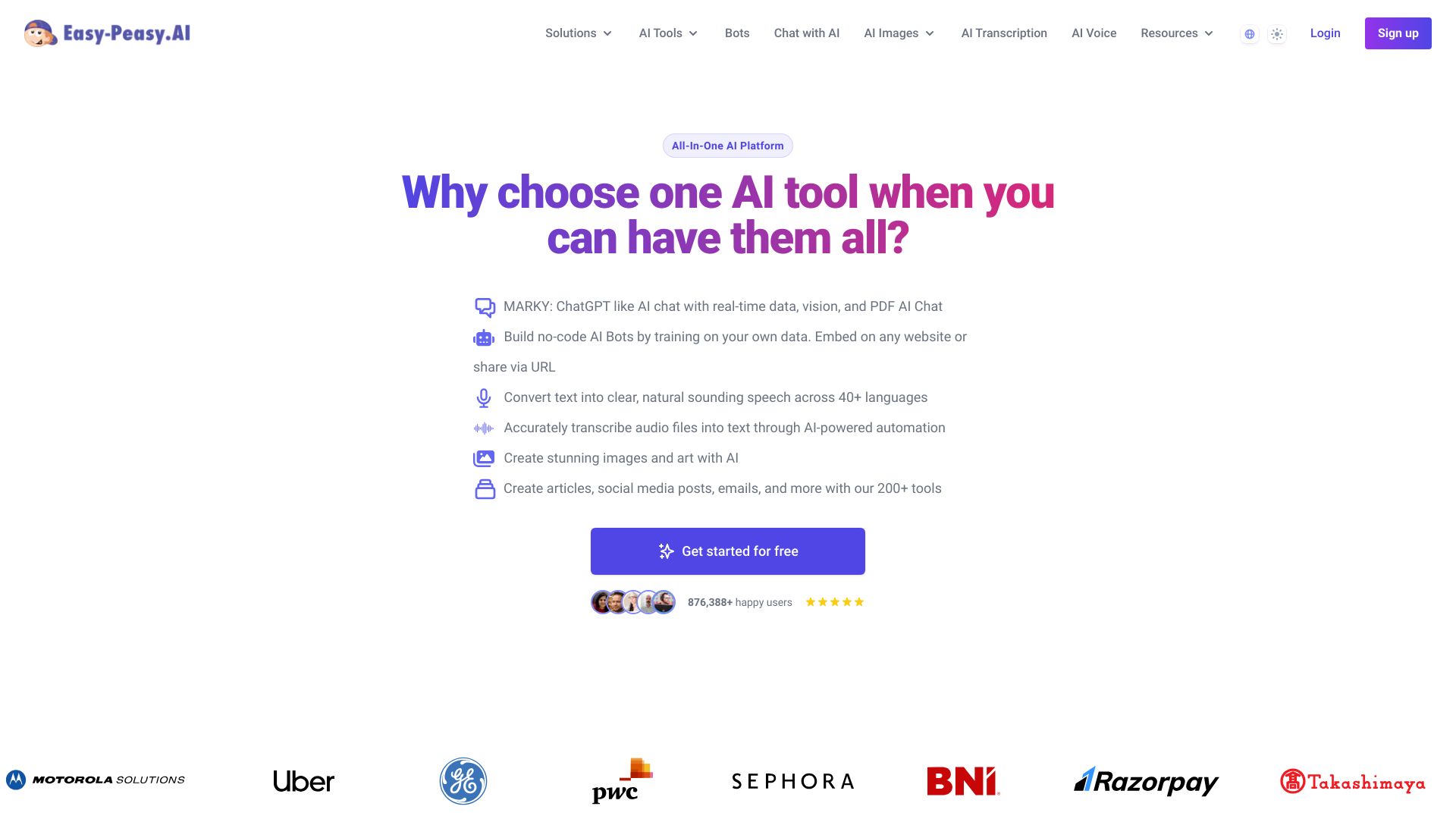
Easy Peasy
Open Website-
Tool Introduction:Royalty-free photos, video, music—AI image generator and editor.
-
Inclusion Date:Oct 21, 2025
-
Social Media & Email:
Tool Information
What is Easy Peasy AI
Easy Peasy AI is an all-in-one AI content platform that streamlines writing, visuals, and audio from a single workspace. With 200+ ready-made templates, it helps you draft blog posts, social media updates, emails, and more in minutes. Beyond writing, it includes AI image generation for art and graphics, audio transcription for turning speech into text, text-to-speech for natural voice output, and tools to build a custom AI chatbot. The platform reduces context switching, speeds up production, and supports repeatable, quality content workflows for individuals and teams.
Easy Peasy AI Key Features
- 200+ writing templates: Quickly create articles, social posts, emails, product copy, and more with structured prompts and reusable formats.
- AI image and art generation: Turn text prompts into on-brand visuals for posts, ads, and presentations.
- AI transcription: Convert meetings, podcasts, and interviews into editable text to accelerate summaries and repurposing.
- Text-to-speech (TTS): Generate natural-sounding voiceovers for videos, tutorials, and accessibility needs.
- Custom AI chatbot: Build a chatbot to guide users, answer FAQs, or streamline internal content discovery.
- Unified workspace: Manage writing, images, and audio in one place to keep content workflows consistent and efficient.
Who Should Use Easy Peasy AI
Easy Peasy AI suits content marketers, social media managers, bloggers, and freelancers who need fast, consistent output. Small businesses and startups can produce multi-format assets without juggling multiple tools. Podcasters and journalists benefit from transcription and quick summaries, while educators and course creators can draft scripts and learning materials. Operations and support teams can prototype a custom chatbot to answer common questions or assist internal documentation.
How to Use Easy Peasy AI
- Create an account and open the dashboard.
- Choose a template (article, social post, email) or pick a tool (image generation, transcription, text-to-speech, chatbot).
- Enter your prompt, context, and any style notes; for audio tasks, upload a file; for images, describe the visual you want.
- Generate results, review for accuracy and tone, and iterate with edits or refined prompts.
- Organize outputs into projects, then copy, download, or publish to your channels.
- Optional: Configure a custom chatbot by defining its purpose and sample queries, then test and refine responses.
Easy Peasy AI Industry Use Cases
Marketing teams rapidly produce campaign assets—blogs, captions, and ad visuals—while keeping messaging consistent. Media producers transcribe interviews, then summarize and repurpose highlights for newsletters or show notes. E-commerce teams draft product descriptions and generate concept visuals for listings or ads. Educators turn lectures into transcripts and create scripts or study guides. Support teams prototype an AI chatbot to handle repetitive FAQs and guide users to relevant resources.
Easy Peasy AI Pros and Cons
Pros:
- Broad toolset across writing, image generation, transcription, and TTS in one platform.
- 200+ templates reduce setup time and encourage consistent, repeatable workflows.
- Speeds up multi-channel content production for individuals and teams.
- Helps non-technical users create professional outputs with minimal friction.
Cons:
- AI-generated content may need editing, fact-checking, and brand-specific refinement.
- Image and audio quality can vary with prompt clarity and source recording quality.
- Highly specialized or niche tasks may require additional, dedicated tools.
Easy Peasy AI Popular Questions
-
Q: What can I create with Easy Peasy AI?
A: You can generate blog posts, social media content, emails, graphics via AI image generation, voiceovers with text-to-speech, and transcribe audio into text. You can also prototype a custom AI chatbot.
-
Q: Does it handle both text and media?
A: Yes. It combines AI writing with image generation, audio transcription, and TTS in a single workspace.
-
Q: How accurate is the transcription?
A: Accuracy depends on audio quality, accents, and background noise. Review and edit outputs for best results.
-
Q: Can I build a custom chatbot for my use case?
A: Yes. You can create a chatbot tailored to your goals and iteratively refine its responses based on sample prompts.
-
Q: Is it suitable for beginners?
A: The templates and guided prompts make it approachable for newcomers while still supporting advanced users who need speed and consistency.




