- Home
- AI Image Generator
- Civitai AI
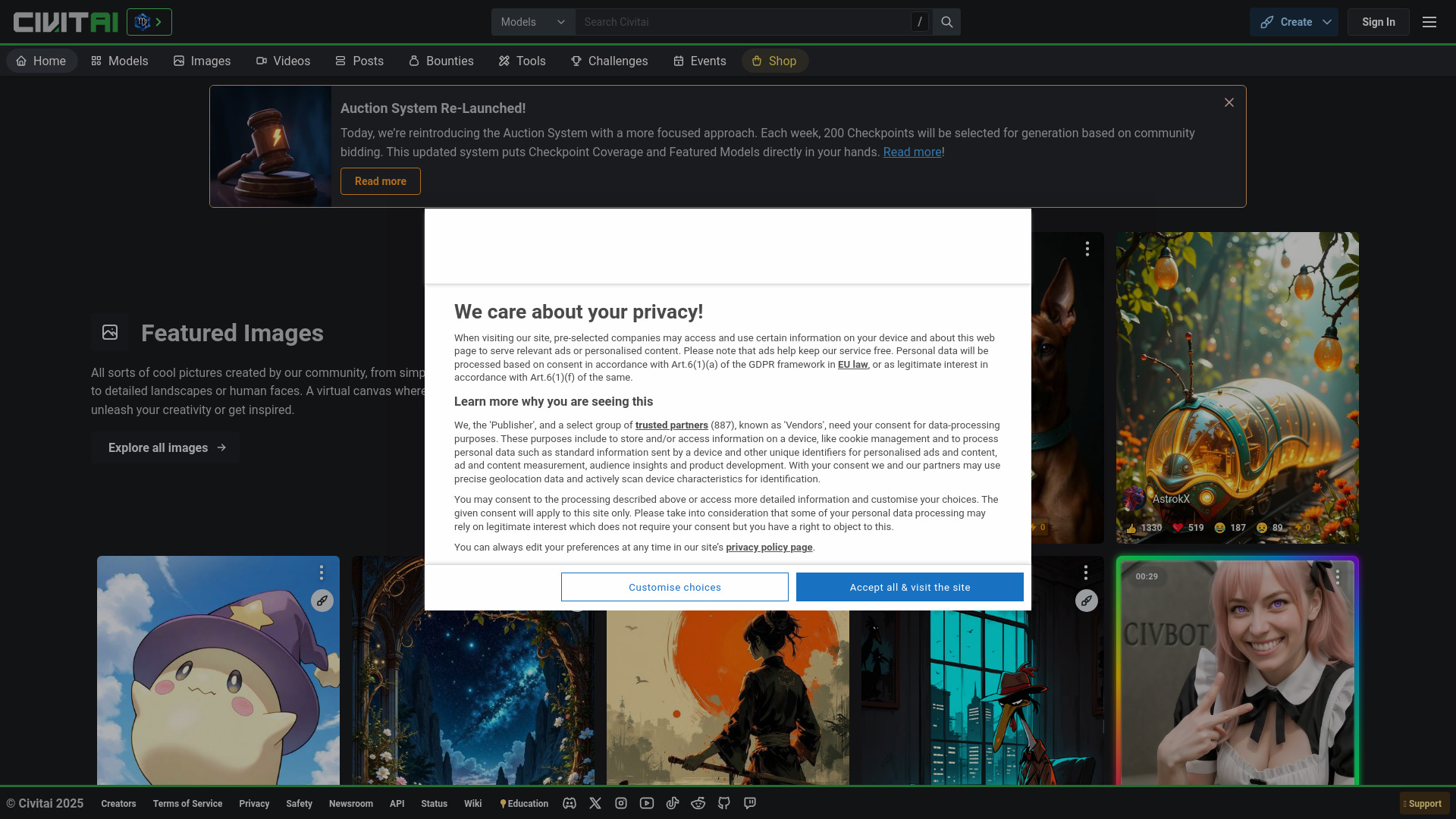
Civitai AI
Open Website-
Tool Introduction:Open-source hub for Stable Diffusion & Flux: models, art, and auctions.
-
Inclusion Date:Oct 28, 2025
-
Social Media & Email:
Tool Information
What is Civitai AI
Civitai AI is an open-source generative AI platform centered on the Stable Diffusion and Flux model ecosystems. It enables creators to discover, share, and evaluate high-quality checkpoints, LoRA/LoCon, textual inversions, and related assets for producing AI-generated images and videos. With detailed model cards, community examples, and lively discussions, Civitai AI streamlines model selection and experimentation. The platform also hosts challenges and events, showcases top creators, and features marketplace-style auctions plus a Buzz-based engagement system that rewards participation and contribution.
Civitai AI Main Features
- Extensive model repository: Search and filter Stable Diffusion and Flux models, including checkpoints, LoRA, embeddings, and more, with tags, versions, and metadata.
- Rich model cards: View descriptions, training notes, recommended settings, and per-model license details to guide safe and effective use.
- Community galleries: Browse images and videos with prompts and parameters to see how a model performs across different use cases.
- Challenges and events: Participate in community contests that surface innovative workflows and help benchmark model quality.
- Auctions for checkpoints: Bid in platform-hosted auctions to access or support sought-after model releases.
- Buzz engagement system: Earn and spend Buzz through contributions, feedback, and community activity.
- Creator profiles and leaderboards: Showcase portfolios, track top creators, and follow favorite artists or model authors.
- Content controls: Apply filters and safety settings, including NSFW preferences, to tailor your browsing experience.
- Collections and curation: Save models, create themed collections, and organize assets for projects.
- Programmatic access: Use public endpoints to discover models and retrieve metadata for tooling or pipeline integration.
Civitai AI Who Should Use It
Civitai AI suits digital artists, AI hobbyists, prompt engineers, model creators, and researchers evaluating Stable Diffusion or Flux models. It also helps indie game teams, designers, marketers, and educators who need a reliable repository of community-vetted models, example prompts, and inspiration for concept art, style exploration, and rapid visual prototyping.
Civitai AI How to Use
- Create an account and set content preferences, including safety filters and notification settings.
- Browse or search for models by tag, architecture (Stable Diffusion or Flux), category (checkpoint, LoRA, embedding), and popularity.
- Open the model card to review descriptions, version notes, recommended parameters, and license terms.
- Examine community images and prompts to gauge real-world results and suitability for your workflow.
- Download the model files and load them into your preferred local or cloud inference setup.
- Credit creators and follow any license or usage requirements when publishing outputs.
- Upload your results, share feedback, join challenges, and optionally participate in auctions or Buzz-based activities.
Civitai AI Industry Use Cases
Studios and freelancers use Civitai AI to source stylized checkpoints and LoRA for concept art, mood boards, and character ideation. Indie game teams prototype environments and textures with community-tested models. Marketing teams generate draft visuals for campaigns and A/B test aesthetics. Educators and students explore model behavior, prompting techniques, and ethical considerations using curated examples and comparisons.
Civitai AI Pricing
Core browsing and sharing on Civitai AI are free. Community engagement features use a platform currency called Buzz, and auctions allow bidding on select checkpoints. Creators can leverage these systems to promote work or offer special releases. Availability and terms may vary by event or listing; always review details on the specific page.
Civitai AI Pros and Cons
Pros:
- Large, actively maintained repository of Stable Diffusion and Flux models.
- Transparent model cards and community examples that reduce trial-and-error.
- Challenges and events that surface high-quality workflows and creators.
- Buzz engagement and auctions that reward contribution and discovery.
- Content filters and licensing labels to support responsible use.
Cons:
- Model quality and licensing vary by uploader; due diligence is required.
- Sheer volume of options can be overwhelming for newcomers.
- Results depend on your local setup and prompt skill; reproducibility may vary.
- Some content may require stricter filtering in professional environments.
- Auctions and Buzz dynamics may favor established creators.
Civitai AI FAQs
-
How do I choose the right model for my style?
Filter by genre and tags, then review the model card and community examples. Compare prompts and parameters across images to understand the achievable look and required settings.
-
Can I use models commercially?
It depends on the model’s license. Check the license section on each model card and follow any attribution or non-commercial restrictions before using outputs in production.
-
Does Civitai AI support Flux as well as Stable Diffusion?
Yes. You can explore Flux models alongside Stable Diffusion checkpoints, LoRA, and related assets using the same discovery and curation tools.
-
What is Buzz and how do auctions work?
Buzz is the platform’s engagement currency earned through participation. Auctions allow users to bid Buzz on selected checkpoints or releases; review the listing for rules and timelines.
-
How can I ensure safer browsing?
Adjust your content preferences and enable stricter filters. You can also refine searches by tags and categories to focus on professional or classroom-appropriate material.
