- Home
- AI Avatar Generator
- Colorcinch
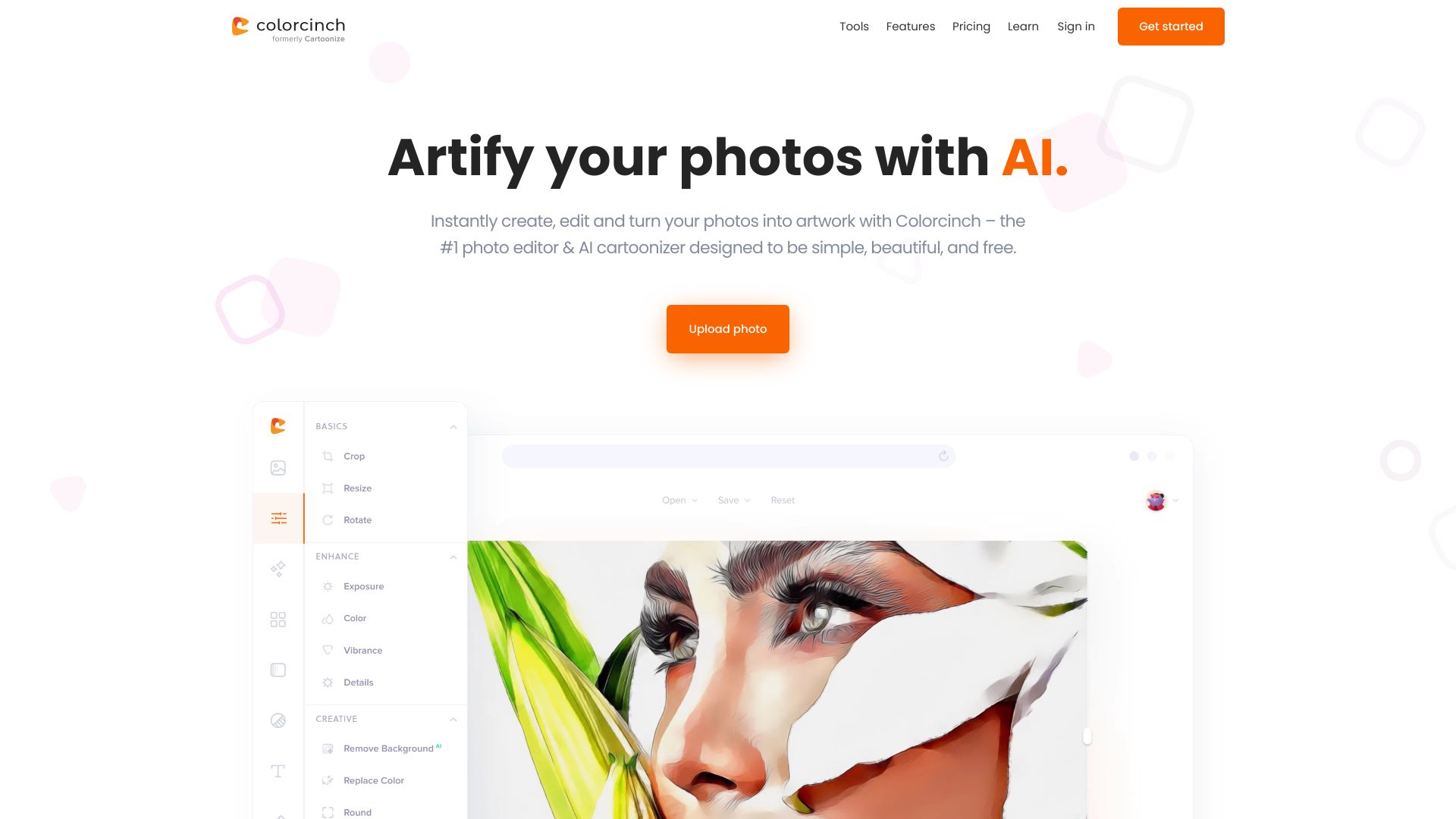
Colorcinch
Open Website-
Tool Introduction:Accurate speech-to-text with AI + human transcription; secure captions.
-
Inclusion Date:Oct 21, 2025
-
Social Media & Email:
Tool Information
What is Colorcinch AI
Colorcinch AI is a browser-based photo editor and AI cartoonizer that transforms ordinary images into stylized artwork, sketches, and cartoons with a single click. It blends one-tap effects with precise controls for cropping, resizing, background removal, and color adjustments. A built-in library of stock photos, graphics, and icons streamlines creative workflows, so you can compose social posts, product images, posters, and thumbnails without switching tools. Fast, intuitive, and versatile, it helps creators produce polished visuals in minutes.
Colorcinch AI Key Features
- One-click AI cartoonizer: Instantly convert photos into cartoons, paintings, and sketches with adjustable intensity.
- Background remover: Remove and replace backgrounds to create clean product shots or composite images.
- Essential photo editing: Crop, resize, rotate, and fine-tune exposure, contrast, saturation, temperature, and sharpness.
- Photo effects and filters: Apply artistic looks, duotones, vignettes, blur, and other creative effects.
- Text, icons, and graphics: Add captions, badges, and visual elements using a rich library of assets.
- Stock content library: Access high-quality stock photos, graphics, and icons to enhance your compositions.
- Simple, web-based workflow: Works in the browser with an intuitive interface and minimal learning curve.
- Flexible export: Save in common formats (e.g., JPG, PNG) and choose sizes and aspect ratios suited for web or print.
Who Should Use Colorcinch AI
Colorcinch AI suits creators who need fast, high-quality visuals without complex software. Ideal users include social media managers, small businesses, marketers, educators, bloggers, and hobbyists who want to design posts, product images, thumbnails, and simple illustrations. It also helps freelancers and non-designers streamline editing tasks using an online photo editor with AI-powered effects.
How to Use Colorcinch AI
- Open the editor in your browser and sign in or start a new project.
- Upload a photo or pick an image from the built-in stock library.
- Apply a one-click AI cartoonizer or art effect; adjust intensity and style as needed.
- Use background removal to isolate subjects and place them on clean or custom backdrops.
- Refine with cropping, resizing, and color adjustments for consistent look and framing.
- Add text, icons, and graphics to create banners, posters, or social media visuals.
- Preview on target sizes or aspect ratios, then export in your preferred format.
Colorcinch AI Industry Use Cases
Ecommerce teams create uniform product photos by removing backgrounds and applying subtle enhancements. Social media and content marketers produce branded posts and thumbnails by combining AI cartoon effects with text and icons. Educators and nonprofits turn portraits into approachable cartoons for slides and brochures. Bloggers and streamers design eye-catching headers and channel art using stock assets and stylized filters.
Colorcinch AI Pricing
Colorcinch AI typically offers a basic free experience with optional premium upgrades that unlock additional effects, higher-quality exports, and broader asset access. Pricing, tiers, and availability may change over time; refer to the official website for current plans and terms.
Colorcinch AI Pros and Cons
Advantages:
- Intuitive, web-based interface with minimal learning curve.
- Powerful one-click AI cartoonizer and art filters for fast results.
- Effective background remover for clean cutouts and composites.
- Large library of stock photos, graphics, and icons to speed up creation.
- Flexible export options for social media, web, and print use.
Limitations:
- Browser performance may slow with very large files or many layers of effects.
- Fewer advanced, pro-grade tools than full desktop suites.
- Quality of AI stylization can vary by image and may need manual tweaks.
- Some features and assets may be limited on the free tier.
Colorcinch AI FAQs
-
Does Colorcinch AI work entirely in the browser?
Yes. it's an online photo editor, so you can edit and apply AI effects without installing software.
-
Can I remove and replace backgrounds?
Yes. The background removal tool isolates subjects so you can place them on solid colors, gradients, or new scenes.
-
What image formats can I export?
You can export common formats such as JPG and PNG, with control over size and aspect ratio for different platforms.
-
Is there a library of assets I can use?
Colorcinch AI provides stock photos, graphics, and icons that you can add to your designs to speed up production.
-
Who is Colorcinch AI best for?
it's ideal for creators and teams who need quick, polished visuals—social media posts, product images, and simple illustrations—without a steep learning curve.
