- Home
- AI Script Writing
- Camtasia
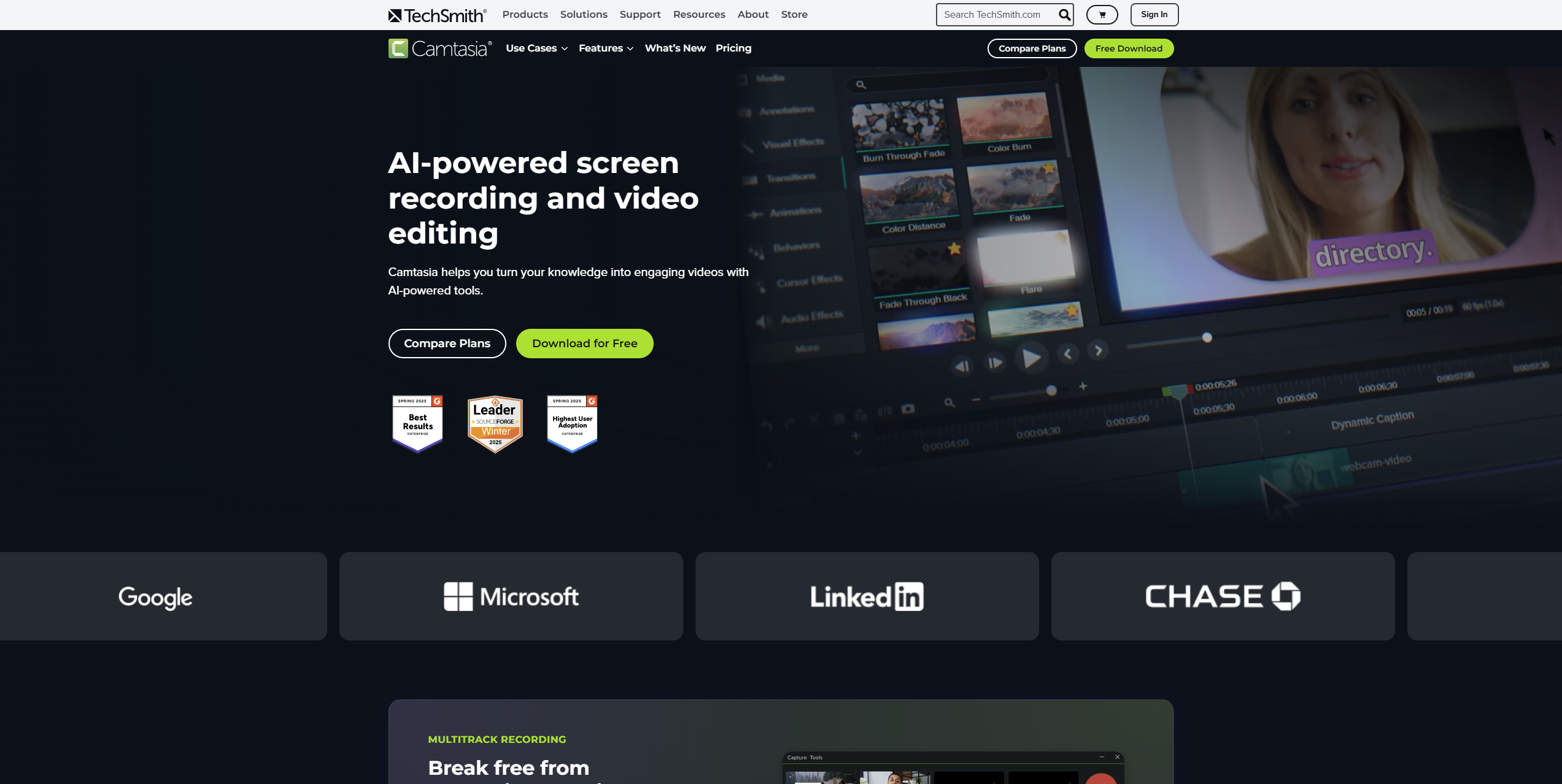
Camtasia
Open Website-
Tool Introduction:AI code editor with autocomplete, code Q&A, and natural language edits.
-
Inclusion Date:Oct 21, 2025
-
Social Media & Email:
Tool Information
What is Camtasia AI
Camtasia AI is an intuitive video editor and screen recorder that adds smart assistance to every stage of production. With tools like Camtasia Rev, AI script generation, text-to-speech, translations, and avatar videos, it helps you plan, record, edit, and localize content quickly. Whether you’re creating software tutorials, training, product demos, or social clips, Camtasia AI streamlines complex steps so you can deliver professional, polished videos without a steep learning curve. Flexible plans—from Free to Pro—scale features to match your workflow.
Camtasia AI Main Features
- Screen recording and webcam capture: Record your screen, apps, and camera to produce clear tutorials and demos.
- AI-assisted editing with Camtasia Rev: Accelerate assembly, organize scenes, and reduce repetitive timeline work.
- Script generation: Turn ideas into ready-to-record scripts that fit your target audience and length.
- Text-to-speech: Generate natural-sounding voiceovers directly from your script.
- Translations and localization: Create multilingual versions to reach global audiences faster.
- Avatar videos: Produce presenter-led content without scheduling on-camera talent.
- Templates and assets: Start fast with reusable layouts, callouts, and visual elements to keep branding consistent.
- Easy export and sharing: Output in web-friendly formats for LMS, social, or internal comms.
Camtasia AI Who it's For
Camtasia AI suits educators, trainers, marketers, customer success teams, product managers, and content creators who need to record screens and build professional videos quickly. it's ideal for software tutorials, onboarding, e-learning modules, product walkthroughs, knowledge base content, and social media explainers.
Camtasia AI How to Use
- Start a new project or pick a template that matches your video type.
- Record your screen and webcam, or import existing media.
- Use AI script generation to draft a narration; refine tone and length as needed.
- Create a voiceover with text-to-speech or record your own audio.
- Edit on the timeline: trim clips, add callouts, transitions, and captions.
- Leverage translations or avatar videos to localize or scale your message.
- Preview, adjust branding elements, then export and share your video.
Camtasia AI Industry Use Cases
In education and corporate training, teams build step-by-step lessons and microlearning that combine screen capture with AI narration. Product organizations produce feature tours and release updates, then translate them for regional markets. Support teams create searchable how‑to videos to reduce ticket volume. Marketing repurposes demos into short social clips, while sales crafts personalized walkthroughs using avatars.
Camtasia AI Pricing
Camtasia AI offers tiered plans—Free, Essentials, Create, and Pro—so you can match features to your production needs. The Free plan helps you get started, while paid tiers unlock advanced AI tools, more export options, and additional assets for faster, higher-quality output. Specific features and limits vary by plan.
Camtasia AI Pros and Cons
Pros:
- Beginner-friendly interface with powerful editing and screen recording.
- AI features (Rev, script generation, TTS, translations, avatars) speed up production.
- Templates and reusable assets ensure brand consistency and save time.
- Strong for tutorials, training, and product demo workflows.
Cons:
- AI outputs (scripts, captions, translations) may require human review and polishing.
- Avatar videos can appear less natural than live presenters for some audiences.
- Complex motion graphics and advanced compositing are more limited than in high-end NLEs.
- Performance depends on project size and hardware capabilities.
Camtasia AI FAQs
-
Q1: Does Camtasia AI work for beginners?
Yes. Its guided workflow, templates, and AI assistance reduce the learning curve for first-time creators.
-
Q2: Can I record my screen and webcam at the same time?
Yes. You can capture both and arrange the camera feed alongside your screen on the timeline.
-
Q3: Does it support text-to-speech and translations?
Yes. You can generate voiceovers from scripts and translate content to localize videos for multiple regions.
-
Q4: What are avatar videos used for?
Avatar videos provide a consistent on-screen presenter, useful for training, onboarding, and scalable updates without on-camera talent.
-
Q5: Is there a free plan?
Yes. A Free plan is available for getting started, with paid tiers unlocking more advanced AI features and export options.





