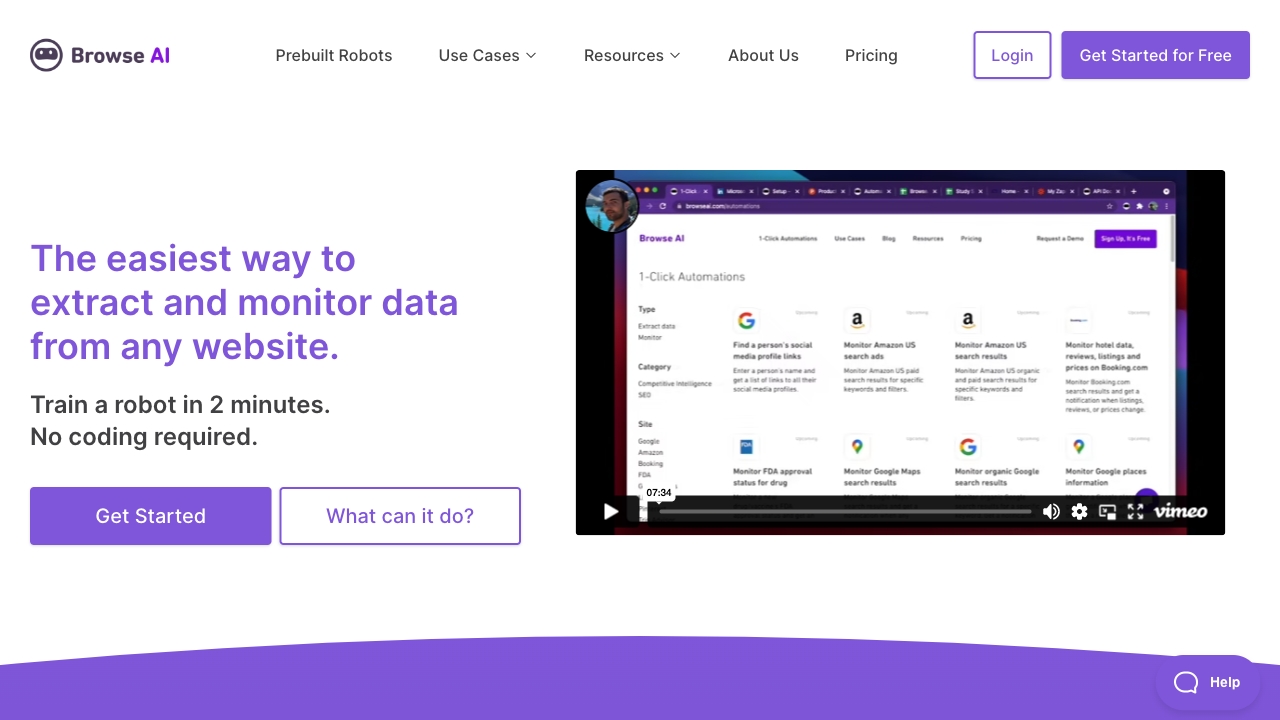
Browse AI
Open Website-
Tool Introduction:No-code web scraping and change monitoring. Turn any site into an API.
-
Inclusion Date:Oct 21, 2025
-
Social Media & Email:
Tool Information
What is Browse AI
Browse AI is an AI-powered, no-code web data extraction and monitoring platform. Using a point-and-click interface, it lets you capture structured data from websites, schedule robot runs, and track page changes over time—without writing code. You can turn pages into on-demand APIs, export to spreadsheets or JSON, and connect results to existing tools via integrations and webhooks. Built for individuals, entrepreneurs, and enterprises, Browse AI reduces manual copy-paste work, accelerates research, and enables reliable, scalable data pipelines for competitive intelligence and automation.
Browse AI Main Features
- No-code extraction: Point-and-click selection to capture lists, tables, product details, and other structured elements.
- Website monitoring: Schedule checks and receive alerts when prices, inventories, or content change.
- API from websites: Convert a page or workflow into a reusable endpoint for programmatic access.
- Prebuilt robots: Start faster with templates for common sites and data patterns.
- Dynamic page handling: Navigate pagination, filters, and client-side rendering to collect complete datasets.
- Data exports: Output to CSV, JSON, Google Sheets, and databases to fit your pipeline.
- Integrations & webhooks: Send results to automation platforms and internal apps for real-time workflows.
- Scheduling & scaling: Run tasks on a timetable and scale jobs to support growing data needs.
Who Should Use Browse AI
Browse AI suits analysts, entrepreneurs, growth and marketing teams, product managers, operations, researchers, and enterprises that need dependable web data. Typical use cases include price and inventory tracking, competitor and content monitoring, lead enrichment, market research, real estate listings aggregation, and news or policy change tracking—without maintaining custom scraping code.
How to Use Browse AI
- Sign up and create a new robot for the target website or choose a prebuilt template.
- Use the point-and-click selector to mark fields and lists you want to extract; define labels for each data point.
- Configure navigation such as pagination, filters, or login steps if the workflow requires it.
- Run a test extraction to validate samples, review structured output, and refine selectors as needed.
- Set a schedule and monitoring rules to detect changes and trigger alerts or reruns.
- Choose output formats (CSV, JSON, Sheets) and connect integrations or webhooks for downstream use.
- Deploy the robot and monitor logs, success rates, and data quality over time.
Browse AI Industry Examples
Ecommerce teams track competitor pricing, availability, and new SKUs across marketplaces. Financial analysts monitor investor relations pages and regulatory updates for signals. Real estate firms aggregate listings, pricing trends, and neighborhood attributes. Marketing teams collect SERP snippets, content updates, and review data to inform campaigns. Operations teams sync supplier catalogs and specs to internal systems for procurement visibility.
Browse AI Pricing
Browse AI typically offers tiered subscriptions that scale by usage (such as task volume, frequency, or features). For the latest plan details, limits, and any free tier or trial availability, refer to the official pricing page.
Browse AI Pros and Cons
Pros:
- No-code interface shortens setup time for non-developers.
- Monitoring automates change detection and alerts.
- API generation enables programmatic access to web data.
- Integrations and webhooks fit into existing workflows.
- Scalable scheduling supports ongoing, large-volume extraction.
- Structured outputs simplify analysis and reporting.
Cons:
- Site layout changes can break selectors and require maintenance.
- Access may be limited by site terms, robots.txt, or anti-bot measures.
- Complex, highly dynamic flows can need careful configuration.
- Data quality depends on source reliability and selector accuracy.
- High-frequency monitoring may increase costs under tiered plans.
Browse AI FAQs
-
Is web scraping with Browse AI legal?
Legality depends on the website, terms of service, the data collected, and jurisdiction. Always review site policies and applicable laws before extracting data.
-
Can Browse AI handle dynamic and paginated pages?
Yes. You can configure navigation, pagination, and interactions to capture content rendered client-side, then validate results with test runs.
-
How do integrations work?
Results can be exported to formats like CSV or Sheets, delivered via webhooks, and connected to automation platforms to trigger downstream workflows.
-
Do I need coding skills to use Browse AI?
No coding is required for core extraction and monitoring. Developers can optionally use APIs or webhooks for advanced automation.
-
How does website monitoring help?
Monitoring schedules checks for specific elements or pages and alerts you when values change, enabling timely decisions in pricing, inventory, or content updates.


