- Home
- AI Website Builder
- Wegic
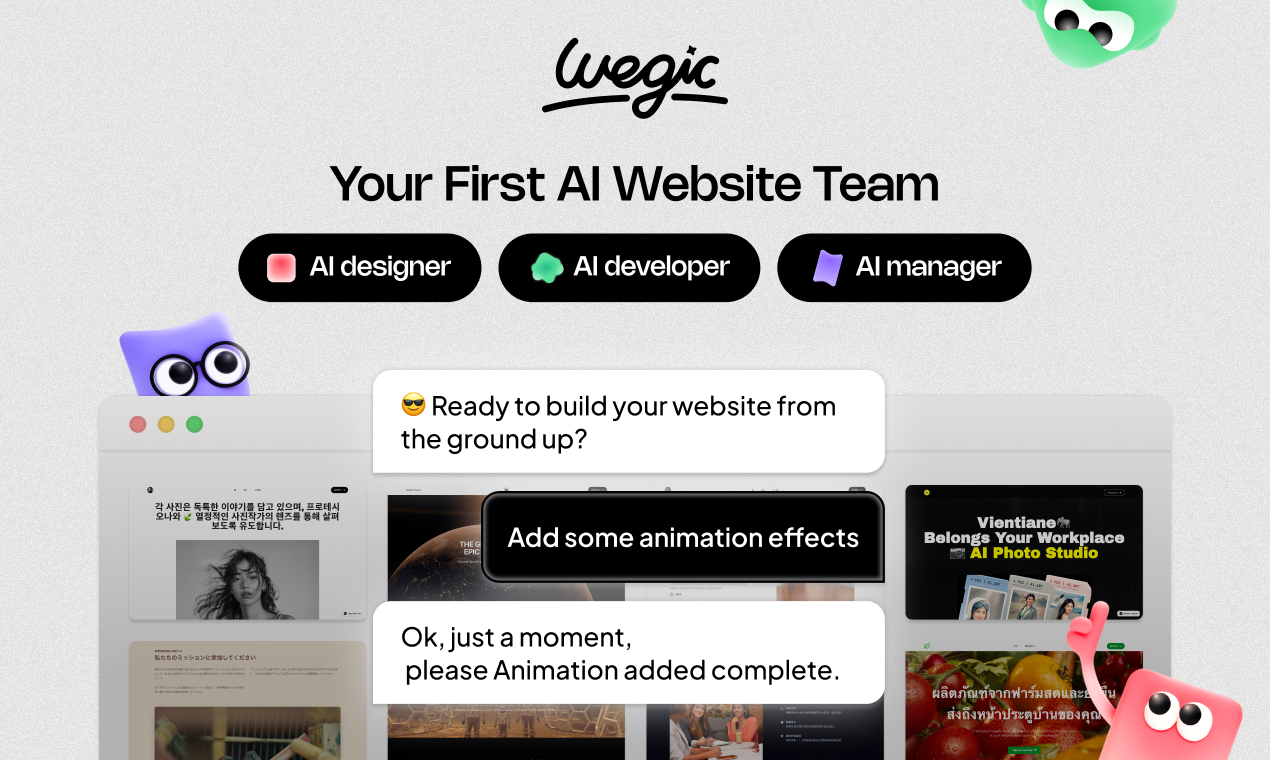
Wegic
Open Website-
Tool Introduction:Chat to build multilingual sites—AI designer, dev, manager; no code.
-
Inclusion Date:Oct 21, 2025
-
Social Media & Email:
Tool Information
What is Wegic AI
Wegic AI is an AI website builder that acts like a full website team—designer, developer, and project manager—powered by GPT‑4o. Using simple, chat-based prompts, it plans, designs, and builds responsive, multilingual websites without coding. Describe your goals, brand style, and content, and Wegic generates layouts, copy, and components, then updates them in real time. It also streamlines ongoing site management and localization, helping startups, SMBs, and creators ship and refine modern web experiences quickly with a no-code, conversational workflow.
Wegic AI Main Features
- Conversational site creation: Build pages via natural-language chats; specify goals, tone, and structure to generate sections and layouts.
- AI designer + developer + manager: An integrated trio coordinates design, implementation, and iteration for cohesive results.
- Multilingual websites: Create and modify content across multiple languages for international audiences and localization.
- No-code editing: Update copy, imagery, and components through simple instructions instead of manual coding.
- Real-time previews: See instant changes to layout and content as you refine pages and flows.
- Consistent design system: Maintain brand consistency across pages with reusable styles and patterns.
- Rapid prototyping: Spin up landing pages, product sections, and blog content quickly for testing and iteration.
- Post-launch management: Keep pages fresh with ongoing edits, new sections, and content updates via chat.
Who Should Use Wegic AI
Wegic AI suits founders, marketers, and small teams that need a fast, no-code path to a professional site. it's helpful for agencies prototyping concepts, creators launching landing pages, and businesses localizing content for new markets. Non-technical users benefit from conversational control, while technical teams can accelerate drafting and iteration before fine-tuning.
How to Use Wegic AI
- Start a new project and describe your website goal, audience, and brand style in a brief chat.
- Provide any existing content (logo, messaging, images) or ask Wegic to propose structure and copy.
- Review the initial layout; request adjustments to sections, hierarchy, and visual tone.
- Refine copy, CTAs, and media by giving clear prompts (e.g., “shorten hero headline,” “add pricing table”).
- Enable multilingual variants; specify languages and regional nuances for localization.
- Preview changes in real time; iterate on spacing, typography, and components.
- Add pages or sections as needed (blog, FAQ, contact) and connect navigation.
- Run a final review, then publish; continue making updates post-launch through chat.
Wegic AI Industry Use Cases
A SaaS startup can launch a multilingual landing page, iterate messaging, and localize pricing pages before a regional campaign. A local restaurant can publish a responsive menu site with translated pages and seasonal updates. An agency can prototype client concepts in hours, then refine copy and layout live in reviews. An educator or creator can publish a portfolio or course page quickly, updating content as projects evolve.
Wegic AI Pros and Cons
Pros:
- Chat-based, no-code workflow accelerates creation and iteration.
- Integrated AI designer/developer/manager keeps design and structure consistent.
- Built-in multilingual support simplifies localization and global reach.
- Real-time previews reduce back-and-forth and speed up decision-making.
- Great for rapid prototyping, testing, and continuous updates.
Cons:
- Highly custom features or complex integrations may still need human developers.
- AI-generated copy/design benefits from human review for brand accuracy.
- Advanced SEO fine-tuning and performance optimization may require expert oversight.
- Design flexibility can be constrained by predefined components depending on the project.
Wegic AI FAQs
-
Can I build a multilingual website with Wegic AI?
Yes. Wegic supports creating and editing content in multiple languages through conversational prompts, helping you localize pages efficiently.
-
Do I need coding skills to use Wegic?
No. You can design, build, and update your site with natural-language instructions instead of writing code.
-
How fast can I launch a site?
Simple landing pages can be drafted in minutes. Final timelines depend on content readiness, review cycles, and the level of customization.
-
Is Wegic suitable for agencies?
Yes. Agencies can prototype quickly, gather client feedback with real-time previews, and iterate on design and copy during live sessions.
-
What powers Wegic’s AI capabilities?
Wegic leverages the GPT‑4o model to coordinate design, development, and content generation through a conversational interface.


