- Home
- AI Code Assistant
- Warp
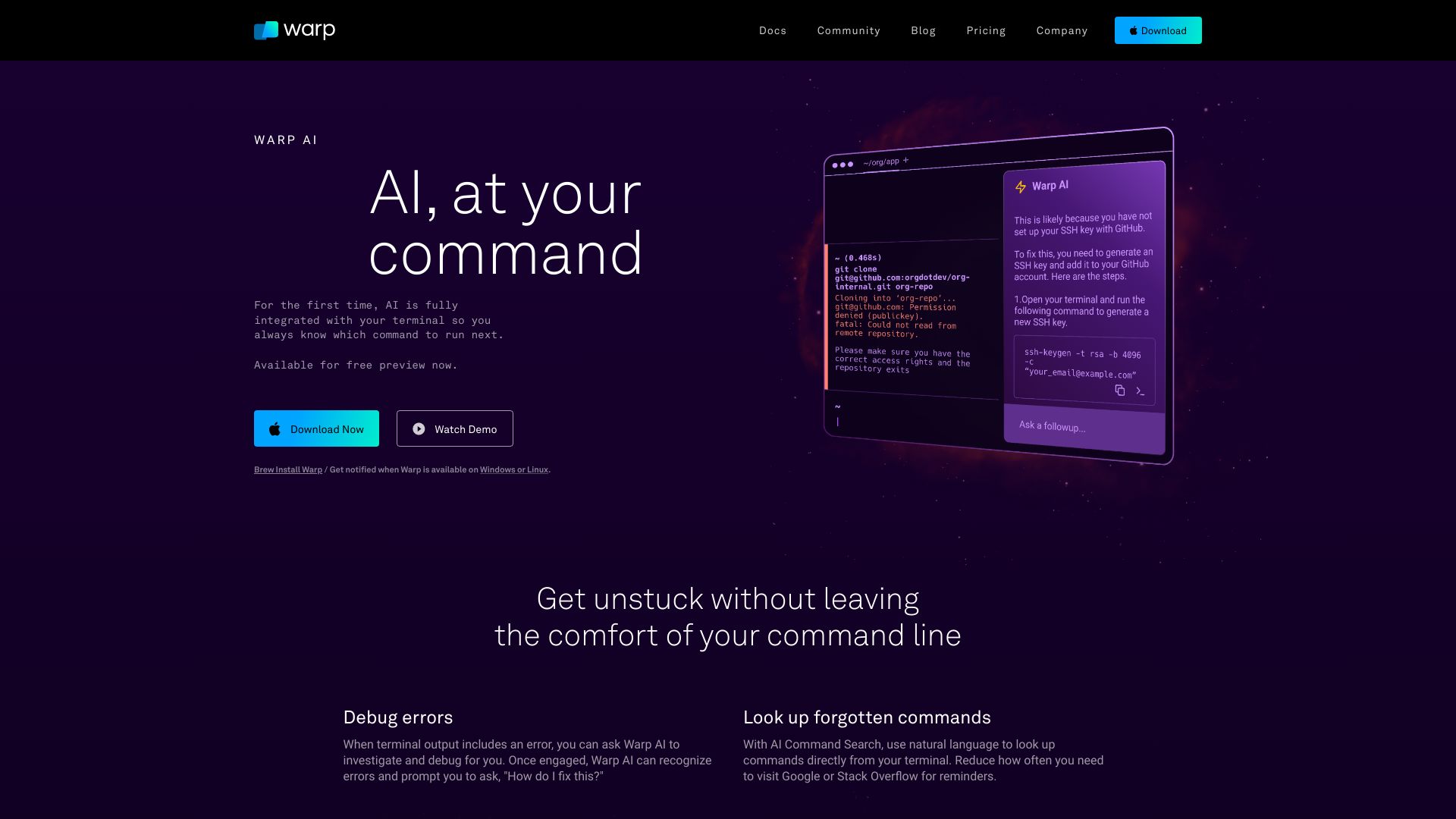
Warp
Open Website-
Tool Introduction:AI terminal uniting team knowledge and CLI; save workflows with Warp Drive.
-
Inclusion Date:Oct 21, 2025
-
Social Media & Email:
Tool Information
What is Warp AI
Warp AI is an intelligent, cross-platform terminal that blends AI assistance with your development team’s shared knowledge to make the command line faster, clearer, and more collaborative. Available on macOS, Windows, and Linux, it helps users become command line power users on day one with smart command generation, explanations, and guided fixes. With a modern UX and Warp Drive for saving and sharing interactive notebooks and workflows, it streamlines repetitive tasks, standardizes best practices, and reduces friction across individual and team workflows.
Warp AI Main Features
- AI command assistance: Generate, refine, and explain commands with contextual suggestions to speed up troubleshooting and discovery.
- Error and output explanations: Get plain-language guidance for cryptic errors and logs to move from issue to fix faster.
- Warp Drive notebooks: Save, organize, and share interactive terminal workflows so teams can reuse proven steps.
- Team knowledge integration: Centralize best practices and standard operating procedures directly in the terminal.
- Modern UX: A clean, keyboard-first interface helps you navigate, edit, and reuse commands efficiently.
- Cross-platform support: Consistent experience on macOS, Windows, and Linux for individuals and teams.
Who Should Use Warp AI
Warp AI suits software engineers, DevOps and SRE teams, data and ML practitioners, QA and release engineers, and anyone who works heavily in the command line. It is especially useful for onboarding new team members, standardizing workflows across environments, and accelerating incident response, CI/CD maintenance, and routine operations.
How to Use Warp AI
- Install Warp on macOS, Windows, or Linux and open the terminal.
- Sign in and connect to your workspace if collaborating with a team.
- Open the AI prompt to ask for a command, explanation, or fix for an error you encounter.
- Review the suggested command, edit as needed, then insert and run it in your shell.
- Capture a reliable sequence as a Warp Drive notebook or workflow for future reuse.
- Share the saved workflow with your team to standardize common tasks.
Warp AI Industry Use Cases
In software engineering, teams use Warp AI to generate scaffolding commands, manage dependencies, and document project setup steps. DevOps and SRE groups capture runbooks for provisioning, deployments, and rollback procedures, reducing on-call resolution times. Data teams store repeatable data pulls and environment setup routines as shareable workflows, ensuring reproducible analyses across projects and machines.
Warp AI Pros and Cons
Pros:
- Accelerates command discovery and reduces trial-and-error with AI suggestions.
- Turns reliable sequences into reusable, sharable workflows via Warp Drive.
- Improves onboarding by embedding team knowledge in the terminal.
- Consistent experience across macOS, Windows, and Linux.
- Modern, keyboard-first UX that speeds up everyday terminal tasks.
Cons:
- AI-generated commands may require expert review to avoid unintended changes.
- Some AI capabilities may depend on an internet connection.
- Teams may need process changes to keep shared workflows current.
- Learning curve for building and maintaining notebooks and workflows.
Warp AI FAQs
-
Question 1: What platforms does Warp AI support?
Warp AI is available on macOS, Windows, and Linux, offering a consistent terminal experience across operating systems.
-
Question 2: How does Warp Drive help teams?
Warp Drive lets you save interactive notebooks and workflows so teams can standardize and reuse proven terminal procedures.
-
Question 3: Can I trust AI-generated commands?
AI helps you move faster, but you should review and validate suggestions, especially for commands that modify systems or data.
-
Question 4: Does it work with existing command-line tools?
Yes. Warp AI enhances your terminal workflow by generating and explaining commands you run with your usual tools and environments.
-
Question 5: How can I share a workflow with my team?
Save a reliable sequence as a Warp Drive notebook or workflow, then share it with teammates to enforce consistent best practices.



