- Home
- AI Image Enhancer
- Unblurimage
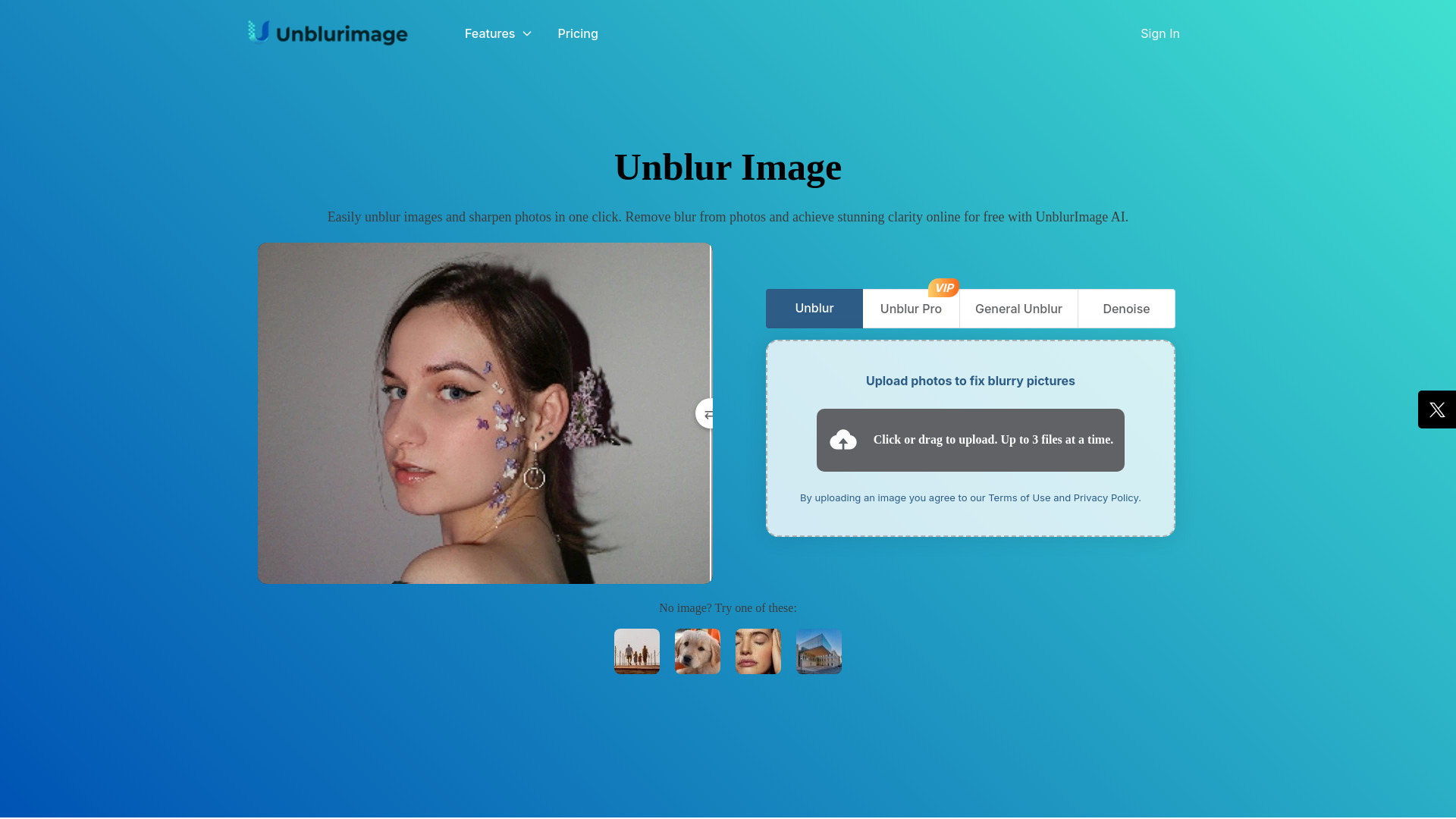
Unblurimage
Open Website-
Tool Introduction:Unblur photos online—sharpen, denoise, and upscale to 4K fast.
-
Inclusion Date:Oct 21, 2025
-
Social Media & Email:
Tool Information
What is Unblurimage AI
Unblurimage AI is a web-based image enhancement platform that uses advanced AI to unblur, sharpen, and upscale photos with minimal effort. It removes motion blur and out-of-focus softness, restores edges and textures, reduces noise, and improves color clarity for cleaner results. With upscaling up to 4x and 4K, it transforms small or low-quality files into high-resolution images suitable for screens or print. A simple, one-click workflow and support for common image formats make it a fast, reliable solution for rescuing and refining photos.
Unblurimage AI Key Features
- AI deblurring and sharpening: Clear motion blur and soft focus while recovering crisp edges for more readable, detailed images.
- 4x and 4K upscaling: Increase resolution up to 4x to reach 4K, improving clarity for large displays and print uses.
- Detail enhancement: Refine lines, colors, and textures to restore visual definition without heavy artifacts.
- Noise reduction: Reduce grain and digital noise for cleaner, smoother photos.
- One-click improvements: Streamlined, beginner-friendly workflow designed for quick results.
- Web-based convenience: No software installation; process images online from any modern browser.
- Format flexibility: Supports various image formats for easy upload and export.
Who Is Unblurimage AI For
Unblurimage AI suits photographers, e-commerce sellers, designers, marketers, social media managers, real estate teams, and anyone who needs fast photo rescue or polish. it's useful for improving product shots, fixing slightly blurry event photos, preparing listings, refreshing archival images, and creating higher-resolution assets for presentations, ads, or print.
How to Use Unblurimage AI
- Open the Unblurimage AI website and upload your photo from your device.
- Select the desired enhancement, such as Unblur, Sharpen, Upscale (4x/4K), or Denoise.
- Use the one-click enhancement to process the image with AI.
- Review the result to ensure clarity, texture, and color look natural.
- Download the enhanced image in a supported format for your project.
Unblurimage AI Industry Use Cases
E-commerce brands can recover slightly blurred product photos and upscale to 4K for marketplace galleries. Real estate teams enhance interior shots, reducing noise from low-light rooms. Media and social teams sharpen user-generated content for campaigns. Print designers upscale legacy visuals to meet resolution requirements. Archivists and educators refine scanned photos, restoring lines and textures for clearer records.
Unblurimage AI Pros and Cons
Pros:
- Effective AI deblurring and sharpening for quick clarity gains.
- Upscaling up to 4x and 4K for high-resolution outputs.
- Improves lines, colors, textures while reducing noise.
- One-click, web-based workflow with broad format support.
- Useful for both rapid fixes and professional refinement.
Cons:
- Results depend on source quality; extreme blur may remain unresolved.
- Possible artifacts on very low-quality or highly compressed images.
- Upload-based processing may raise privacy considerations for sensitive content.
- Large files and 4K upscaling can take longer to process.
Unblurimage AI FAQs
-
Does Unblurimage AI fix severe motion blur?
It can substantially improve clarity, but extremely smeared or missing detail cannot be fully recovered. Best results come from images with moderate blur.
-
Which image formats are supported?
It supports common image formats for upload and download. If a RAW file is not accepted, convert it to PNG or JPEG before processing.
-
Is 4K upscaling the same as restoring original detail?
No. Upscaling increases resolution and can enhance perceived detail, but final quality depends on the information present in the source image.
-
Can it enhance faces in portraits?
It can improve facial sharpness and reduce noise, though outcomes vary with the level of blur and compression in the original photo.
-
Is it safe to upload sensitive images?
Avoid uploading confidential content unless you have reviewed the provider’s privacy policy and are comfortable with how your data is handled.

