- Home
- AI Speech Recognition
- Socratic
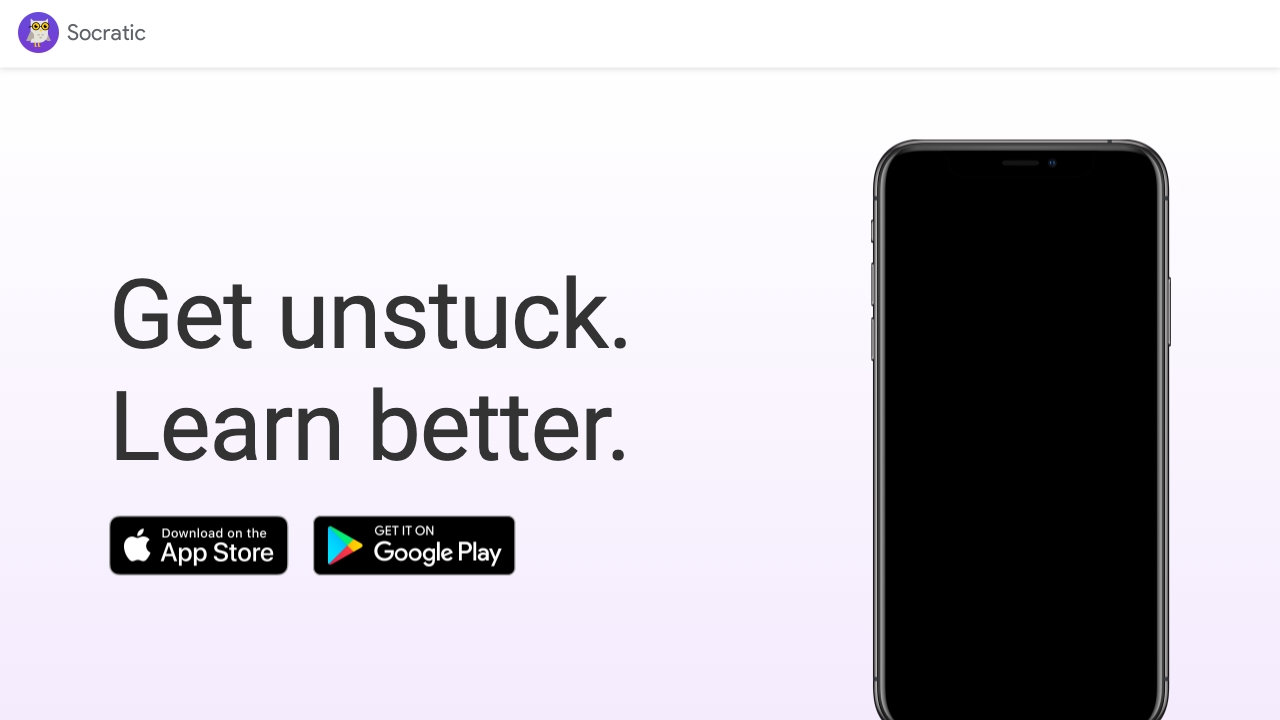
Socratic
Open Website-
Tool Introduction:Socratic AI uses Google AI to explain homework from a quick photo.
-
Inclusion Date:Nov 07, 2025
-
Social Media & Email:
Tool Information
What is Socratic AI
Socratic AI is a learning app powered by Google AI that helps students get unstuck across subjects like Math, Science, Literature, and Social Studies. Snap a photo of a homework question or use voice and text input, and Socratic recognizes the problem, surfaces trusted resources, and delivers clear explanations. It combines step‑by‑step math solving, concept summaries, and short videos to guide understanding rather than just giving answers. With visual explanations and related topic cards, the app turns confusing assignments into manageable learning moments.
Main Features of Socratic AI
- Photo-based question capture: Take a picture of a homework problem; built-in OCR identifies the text and core concepts.
- AI-powered explanations: Clear, concise answers with guidance that emphasizes understanding over memorization.
- Step-by-step math solver: Breaks down equations and word problems into sequential steps.
- Multi-subject coverage: Supports Math, Science, Literature, Social Studies, and more.
- Visual explanations and videos: Concept cards and short videos clarify tough topics.
- Voice and text input: Ask questions hands-free or by typing for fast help.
- Related resource curation: Surfaces relevant definitions, examples, and study guides.
- Follow-up learning: Suggests connected topics to deepen comprehension.
- Mobile-first design: Optimized for quick homework help on iOS and Android.
Who Can Use Socratic AI
Socratic AI suits middle school, high school, and college learners who need on-demand homework help, study support, or test prep. it's also useful for parents assisting with assignments, tutors guiding sessions, and teachers seeking quick reference materials and visual explanations to reinforce classroom instruction.
How to Use Socratic AI
- Install the Socratic app on your iOS or Android device.
- Open the app and choose how to ask: camera, voice, or text input.
- For the camera mode, frame the question clearly and capture a photo.
- Confirm or adjust the highlighted text so the AI focuses on the right part of the problem.
- Submit to receive explanations, step-by-step solutions (for math), and related concept cards.
- Explore suggested videos and resources to reinforce understanding.
- Ask follow-up questions or review connected topics to master the concept.
- Save useful explanations for later study sessions.
Socratic AI Use Cases
Students use Socratic AI to decode tough algebra steps, understand physics principles, analyze literature passages, and verify social studies facts. In classrooms and tutoring centers, it supports lesson review, quick concept checks, and targeted practice. For remote learning and homework clubs, it offers instant explanations and curated resources that help learners progress independently.
Socratic AI Pricing
Socratic AI is free to use as a mobile app on iOS and Android. There is no subscription required to access core features, and learners can start exploring explanations and math solutions immediately after installation.
Pros and Cons of Socratic AI
Pros:
- Fast, camera-based homework help with accurate OCR.
- Step-by-step math walkthroughs that build understanding.
- Coverage across multiple school subjects.
- Clear visual explanations and short educational videos.
- Voice and text input for flexible question entry.
- Related topic suggestions that encourage deeper learning.
Cons:
- May encourage dependency if used for answers instead of learning.
- Photo quality and context can affect recognition accuracy.
- Requires internet access to fetch resources and explanations.
- Depth may be limited for advanced or highly specialized coursework.
FAQs about Socratic AI
-
Is Socratic AI free?
Yes. The app is free to install and use on iOS and Android.
-
Does it show steps for math problems?
Yes. Socratic provides step-by-step breakdowns for many math questions to support learning.
-
Can I ask questions by voice?
Yes. You can speak your question, and the app uses speech recognition to process it.
-
Which subjects are supported?
Core areas include Math, Science, Literature, and Social Studies, with resources for related topics.
-
Does it work offline?
No. An internet connection is needed to retrieve explanations and learning resources.
