- Home
- AI Repurpose
- quso ai
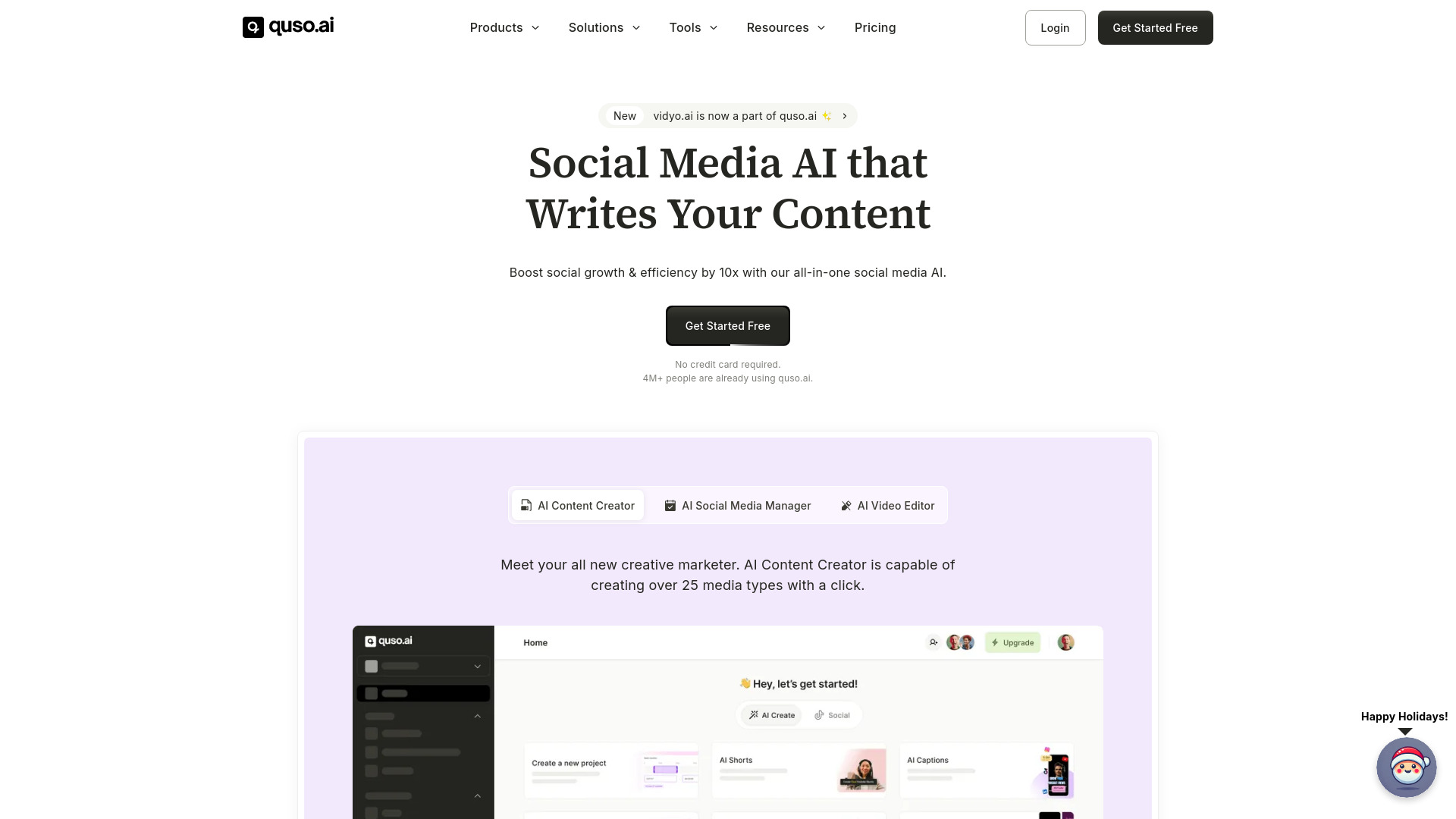
quso ai
Open Website-
Tool Introduction:Yodayo AI: free anime AI art generator, prompts, and fan community.
-
Inclusion Date:Oct 21, 2025
-
Social Media & Email:
Tool Information
What is quso ai
quso.ai (formerly vidyo.ai) is an all-in-one Social Media AI suite that automates content workflows from idea to publish. It helps creators and teams turn long or raw footage into engaging, channel-ready posts by combining AI-assisted video editing, smart clip generation, and auto post creation with multi-platform scheduling and performance tracking. By centralizing creation and distribution in one place, quso.ai reduces manual effort, speeds up production cycles, and supports consistent, data-driven growth across social channels.
quso ai Main Features
- AI-assisted video editing: Streamline trims, cuts, and formatting to quickly prepare videos for different social channels.
- Smart clip making: Turn long-form content into short, shareable clips optimized for Reels, Shorts, and Stories.
- AI post generation: Draft social post copy, captions, and variations to match each platform’s tone and length.
- Multi-platform scheduling: Plan, queue, and publish posts across major social networks from one calendar.
- Performance tracking: Monitor engagement metrics and growth to understand what content resonates.
- Content repurposing workflows: Convert webinars, podcasts, and interviews into a steady stream of posts and clips.
- Reusable templates: Keep branding consistent with presets for aspect ratios, styles, and post structures.
- Batch operations: Generate multiple clips and drafts at once to scale production without extra overhead.
Who Should Use quso ai
Ideal for creators, influencers, podcasters, YouTubers, and social media managers who need to repurpose content quickly. Marketing teams, agencies, startups, and educators can use it to maintain a consistent posting cadence, reduce repetitive tasks, and turn long-form assets into platform-ready content that drives engagement.
How to Use quso ai
- Sign up and set up your workspace with brand preferences and content goals.
- Connect your social accounts to enable scheduling and performance tracking.
- Import a video, upload raw footage, or start from a content idea or outline.
- Use the clip maker to generate shorts and the AI post generator for captions and variations.
- Edit and refine clips and copy; apply templates for consistent formatting.
- Arrange posts on the content calendar and set publishing times per platform.
- Publish or schedule, then track performance metrics to learn what works.
- Iterate using insights and repurpose top-performing content into new formats.
quso ai Industry Use Cases
Podcasters cut episodes into highlight clips and auto-generate post copy for weekly promotion. SaaS teams turn webinars and demos into product tips for LinkedIn and X. E-commerce brands repurpose UGC and product walkthroughs into short-form videos for TikTok and Instagram. Educators convert lectures into bite-sized lessons for social learning. Agencies standardize client workflows to deliver consistent, data-backed content at scale.
quso ai Pros and Cons
Pros:
- End-to-end workflow from editing and copy generation to scheduling and analytics.
- Saves time by repurposing long-form content into multiple platform-ready assets.
- Helps maintain consistent branding with templates and repeatable processes.
- Centralized calendar and performance insights for data-driven decisions.
- Batch operations support higher-volume content programs.
Cons:
- AI-generated clips and copy still benefit from human review and brand tuning.
- Platform features and metrics can vary by social network integration.
- Initial setup and template creation require upfront time investment.
- Heavy video workloads may require robust uploads and stable connectivity.
quso ai FAQs
-
Can quso ai turn long videos into short clips for social?
Yes. It helps you generate short, channel-ready segments from longer recordings and pairs them with draft post copy.
-
Which social platforms are supported?
quso.ai is built for multi-platform workflows and supports publishing to major social networks. Check the latest supported platforms inside the app’s connections/settings.
-
Does it replace a human editor?
It accelerates editing and copywriting, but human review ensures on-brand tone, accurate context, and final polish.
-
How are analytics handled?
Performance data is pulled from connected platforms to summarize engagement and growth by post and channel, subject to each platform’s available metrics.
-
Is my content private?
Your content is processed to deliver editing, generation, and scheduling features. Review the service’s privacy policy and data controls to align with your compliance needs.




