- Home
- AI Avatar Generator
- Pica AI
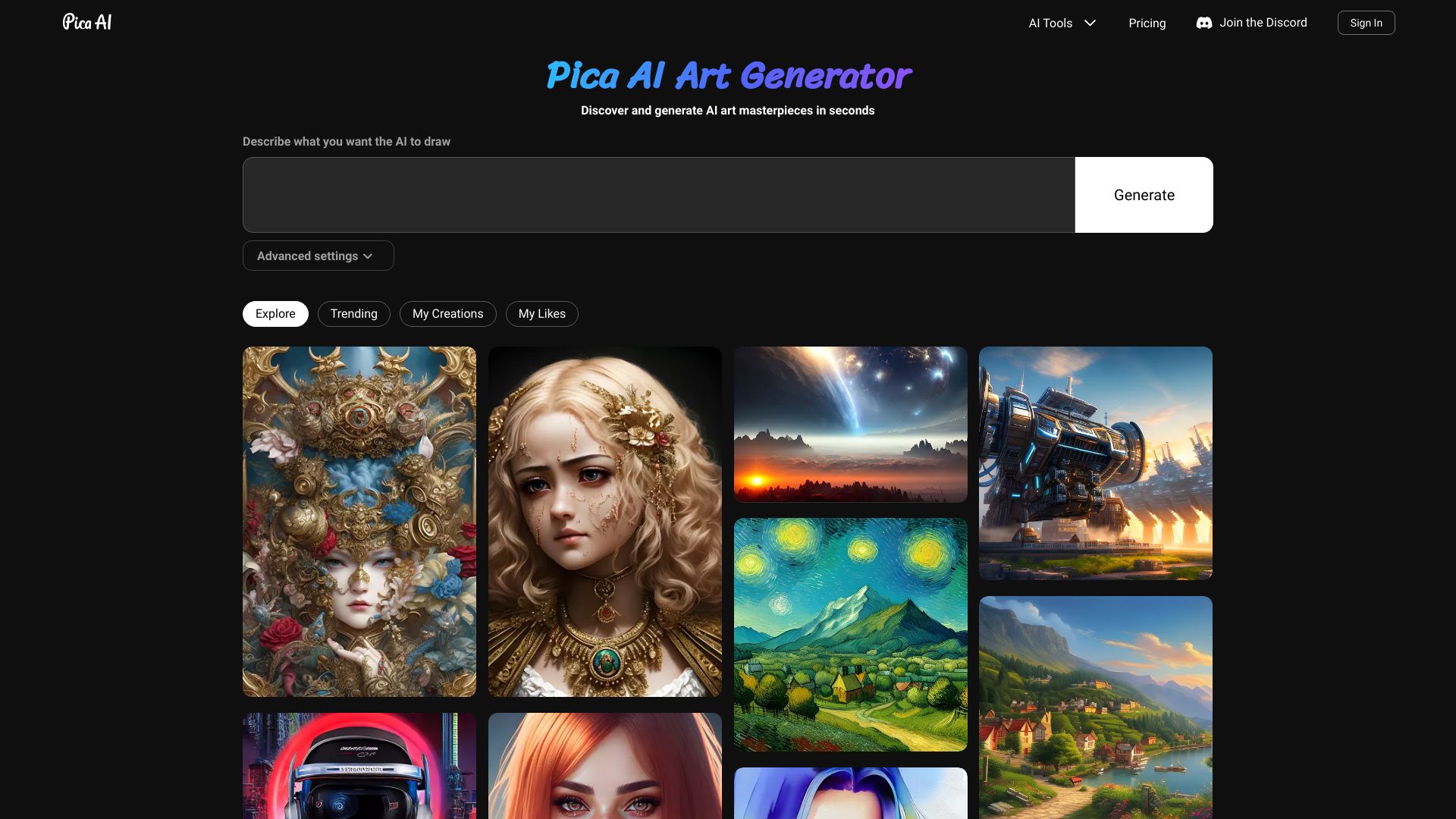
Pica AI
Open Website-
Tool Introduction:Create lifelike avatars and multi-style AI art from text or photos, fast.
-
Inclusion Date:Oct 21, 2025
-
Social Media & Email:
Tool Information
What is Pica AI
Pica AI is an AI art generator that turns text prompts and photos into lifelike avatars, illustrations, and polished images in seconds. Using advanced generative algorithms and a broad range of styles, it helps you move from concept to visual output fast. Start with a simple description, transform an existing photo, or iterate on prompts to refine details. The result is versatile artwork ready for social posts, prototypes, marketing assets, and mood boards, making Pica AI a practical companion for creators, marketers, and product teams.
Pica AI Key Features
- Text-to-image generation: Create original images and illustrations directly from natural language prompts.
- Photo-to-art and avatars: Transform photos into artwork or generate lifelike avatars with stylistic control.
- Multi-style outputs: Explore a wide range of aesthetics to match brand guidelines, campaign themes, or personal taste.
- Fast iteration: Produce visuals in seconds to test ideas, compare looks, and refine creative direction.
- Prompt refinement and variations: Tweak wording or regenerate alternatives to sharpen composition, mood, and detail.
- Download-ready results: Export finished images for use across web, social, and presentation contexts.
Who Should Use Pica AI
Pica AI suits content creators, marketers, designers, social media managers, indie developers, and entrepreneurs who need rapid visuals without complex tools. it's helpful for personal avatars, campaign graphics, concept art, thumbnails, and mood boards—any scenario where quick, style-consistent imagery can accelerate creative workflows.
How to Use Pica AI
- Open Pica AI and choose whether to start from a text prompt or upload a photo.
- Select a preferred style or aesthetic to guide the output.
- Enter a concise, descriptive prompt; add context such as subject, mood, and lighting.
- Generate the image and review the result; adjust the prompt or style as needed.
- Create variations or iterate to refine composition, colors, and details.
- Download the final avatar or artwork for use in your projects.
Pica AI Industry Use Cases
Marketing teams can produce campaign visuals and social assets in multiple styles for rapid A/B testing. Creators and streamers can craft lifelike avatars and channel art. Designers and indie game studios can prototype concept art to communicate ideas early. Educators and presenters can illustrate lessons and decks with custom images tailored to topic and tone.
Pica AI Pros and Cons
Pros:
- Generates lifelike avatars and diverse artworks quickly.
- Works from both text prompts and photos for flexible workflows.
- Wide style variety supports brand and creative consistency.
- Lowers the barrier to quality visuals for non-designers.
Cons:
- Outputs may vary; effective results often require prompt iteration.
- Fine-grained control can be limited compared to manual illustration.
- Usage rights and licensing may depend on terms; always review policies before commercial use.
- May not perfectly match strict brand guidelines without careful prompting.
Pica AI FAQs
-
Question 1: Can Pica AI create images from both text and photos?
Yes. You can generate original images from prompts or transform existing photos into stylized artwork and lifelike avatars.
-
Question 2: What kinds of styles does Pica AI support?
It supports a broad range of aesthetics, enabling outputs that span realistic portraits, illustrative looks, and creative art styles.
-
Question 3: How fast are image generations?
Pica AI focuses on rapid turnaround, producing results in seconds so you can iterate quickly on ideas.
-
Question 4: Can I refine results if the first image isn’t perfect?
Yes. Adjust your prompt, switch styles, or generate variations to progressively improve composition and detail.
-
Question 5: Are images suitable for commercial projects?
They can be, depending on the platform’s terms. Review Pica AI’s usage and licensing policies before commercial use.

