- Home
- AI Melody Generator
- TemPolor
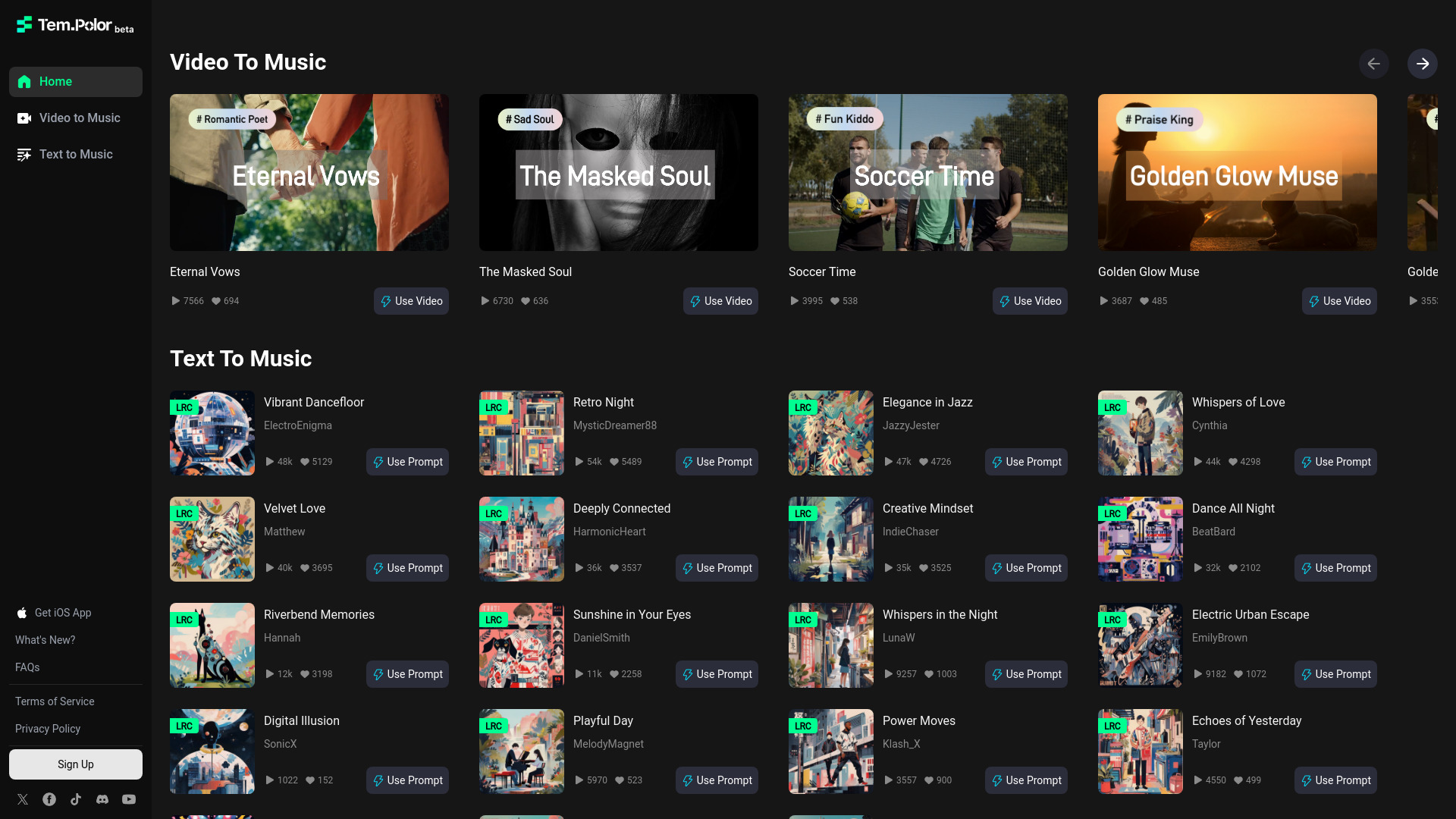
TemPolor
Open Website-
Tool Introduction:Generate royalty-free AI music from text, taps, or hums—simple&pro controls.
-
Inclusion Date:Nov 05, 2025
-
Social Media & Email:
Tool Information
What is TemPolor AI
TemPolor AI is an AI music platform for generating royalty-free music tailored to creative projects. Using text prompts, rhythmic taps, or hummed melodies, it turns ideas into polished instrumentals, cues, and loops. The platform blends quick one-click creation with expert controls for mood, genre, tempo, and structure, so you can sketch a soundtrack fast and refine it with precision. With seamless licensing and straightforward downloads, TemPolor AI streamlines music sourcing for videos, podcasts, games, ads, livestreams, and more.
Main Features of TemPolor AI
- Multi-input creation: Generate music from words, taps, or hums to capture rhythm, feel, or melody on the spot.
- Royalty-free licensing: Clear, platform-managed licensing designed for safe use across common media channels.
- Simple and expert modes: One-click results or deeper control over mood, genre, tempo, energy, and structure.
- Customizable outputs: Adjust arrangement, loop points, track length, and instrumentation to fit your edit.
- Fast previews and iterations: Compare variations, refine prompts, and regenerate sections to match creative direction.
- Library management: Save versions, organize by project, and quickly retrieve licensed downloads.
- Creator-ready exports: Download in common audio formats suitable for editing and mixing in your DAW.
Who Can Use TemPolor AI
TemPolor AI suits content creators, video editors, podcasters, game developers, indie filmmakers, marketers, educators, and livestreamers who need royalty-free background music, intros/outros, and theme cues on tight timelines. It helps teams prototype sonic ideas quickly and deliver consistent tracks tailored to brand, mood, or scene pacing without lengthy music searches.
How to Use TemPolor AI
- Sign up or log in and create a new project.
- Choose a creation mode: Words (text-to-music), Tap (rhythm input), or Hum (melody capture).
- Set core parameters such as mood, genre, tempo, and desired length.
- Generate initial previews and review multiple variations.
- Refine with expert controls: adjust structure, instrumentation, intensity, or loop points.
- Select the final track, confirm licensing, and download in your preferred format.
- Organize versions in your library for future edits or alternate cuts.
TemPolor AI Use Cases
Creators use TemPolor AI to craft YouTube background music that matches scene mood, build podcast intros/outros with consistent branding, produce ad cues in 6s/15s/30s edits, design ambient loops for games and apps, support corporate training with unobtrusive beds, and power livestreams with safe, licensed playlists.
Pros and Cons of TemPolor AI
Pros:
- Fast AI music generation from text, taps, or humming.
- Royalty-free licensing reduces clearance complexity.
- Flexible workflow from simple to expert-level control.
- Tailored outputs for mood, length, and structure.
- Creator-friendly previews, iterations, and downloads.
Cons:
- Ultra-specific genres or acoustic nuance may require additional production.
- Some tracks may sound similar across related prompts.
- External mixing/mastering may be needed for final polish.
- Requires internet access and adherence to license terms.
FAQs about TemPolor AI
Is the music royalty-free for commercial use?
Yes. TemPolor AI is designed for royalty-free usage; review the license shown at download to confirm coverage for your channels.
Can I create music by humming a melody?
Yes. Use the hum mode to capture a tune and let the system arrange it into a full track.
Can I control tempo, mood, or length?
You can set core parameters and use expert controls to fine-tune structure and feel.
Do I need to credit TemPolor AI?
Attribution is typically not required for royalty-free use, but always check the license attached to your download.
Can I use tracks on YouTube or Twitch?
Yes—export with the provided license details to help prevent claims and keep records for Content ID review if needed.
Does it work with my DAW?
You can download in common audio formats and import into most DAWs for editing and mixing.
