- Home
- AI Image Generator
- Gencraft
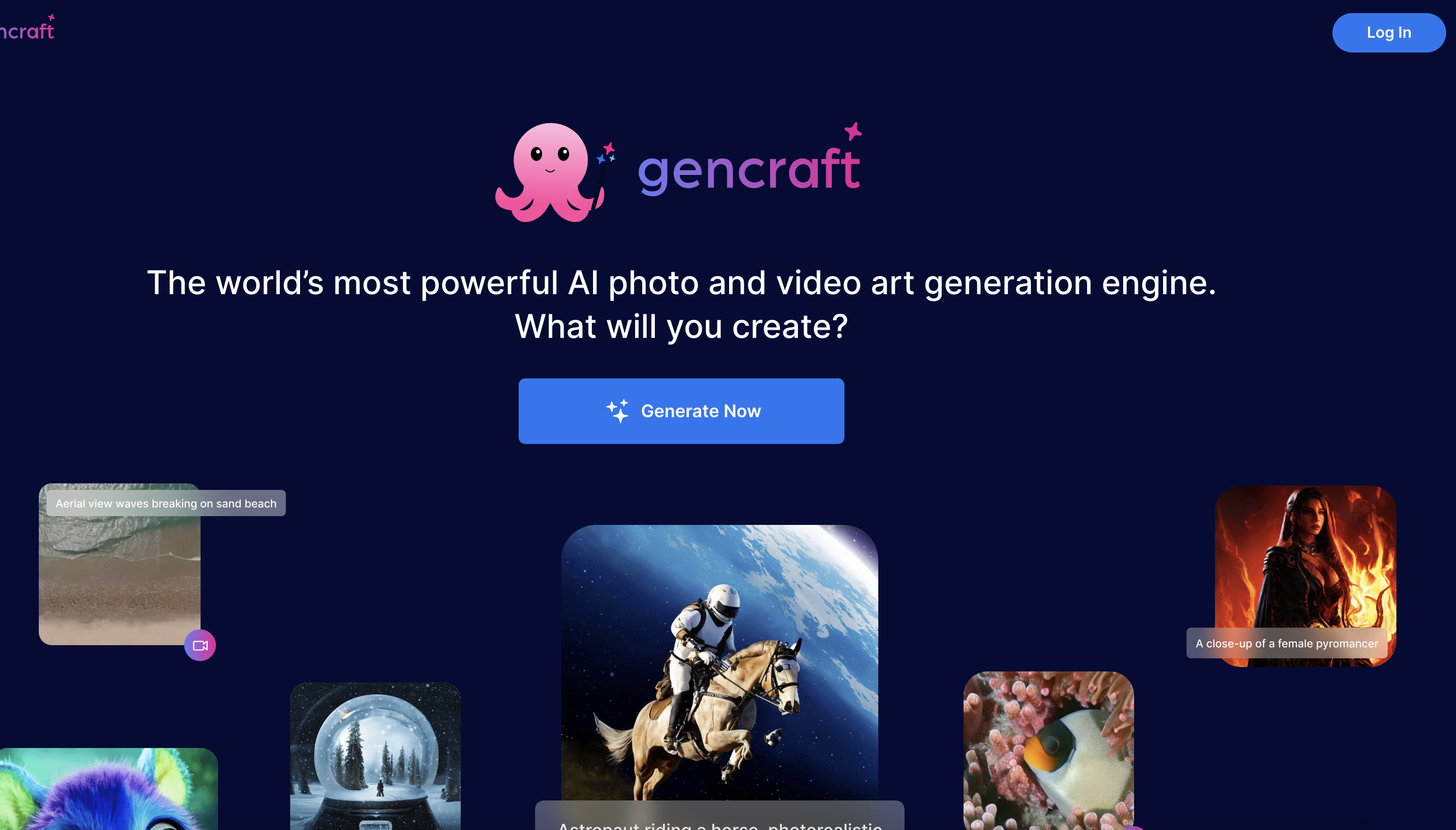
Gencraft
Open Website-
Tool Introduction:Gencraft turns text into AI images and video, with Magic Edit.
-
Inclusion Date:Oct 21, 2025
-
Social Media & Email:
Tool Information
What is Gencraft AI
Gencraft AI is an AI photo and video art generation engine that turns natural language prompts into striking visuals. As a flexible web and mobile AI art generator, it supports text-to-image and text-to-video creation, letting you craft illustrations, photos, and short clips directly from words. With Magic Edit, you can retouch or refine outputs, while style presets guide composition, color, and mood for consistent results. Built for creators of all levels, Gencraft streamlines ideation, content production, and experimentation across web, iOS, and Android.
Gencraft AI Main Features
- Text-to-Image Generation: Convert prompts into detailed AI-generated photos and art for concepts, thumbnails, and illustrations.
- Text-to-Video Generation: Create short AI videos from prompts to visualize ideas, teasers, or motion concepts.
- Magic Edit Retouching: Refine, adjust, or enhance images without leaving the tool, enabling quick polish and variations.
- Style Presets and Personalization: Apply styles to steer aesthetics—composition, palette, and mood—for consistent brand or project looks.
- Cross-Platform Access: Use Gencraft on the web, iOS, and Android for on-the-go creation and review.
- Prompt-Centric Workflow: Iterate on prompts to explore multiple creative directions and rapidly test ideas.
Who Should Use Gencraft AI
Gencraft AI suits content creators, marketers, designers, social media managers, educators, students, and small businesses seeking fast visual production. It is helpful for concept art, campaign mockups, product visuals, educational materials, and quick ideation where text-to-image or text-to-video outputs accelerate creative workflows.
How to Use Gencraft AI
- Open Gencraft on the web, iOS, or Android and start a new project.
- Enter a clear prompt describing the scene, subject, style, and mood you want.
- Select a style preset to guide the visual direction and consistency.
- Generate your image or choose the video option for motion outputs.
- Use Magic Edit to retouch or refine specific areas of the image.
- Iterate on the prompt or style settings until results match your vision.
- Save and share your final image or video as needed.
Gencraft AI Industry Use Cases
Marketing teams can turn briefs into campaign visuals and short promo videos for rapid A/B testing. E-commerce sellers can produce stylized product photos to match brand themes. Indie game and film creators can generate concept art, mood boards, or previsualization clips. Educators and students can illustrate lessons or presentations with quick text-to-image graphics. Social media managers can craft eye-catching posts and motion snippets to maintain a consistent style across platforms.
Gencraft AI Pros and Cons
Pros:
- Versatile text-to-image and text-to-video generation in one tool.
- Magic Edit enables quick retouching and refinements.
- Style presets help maintain aesthetic consistency across outputs.
- Accessible on web, iOS, and Android for flexible workflows.
- Beginner-friendly interface suitable for fast prototyping and ideation.
Cons:
- Output quality depends on prompt clarity and iteration.
- Video realism and motion detail may vary across prompts and use cases.
- Style presets may feel limiting for highly specialized art directions.
- Requires an internet connection for generation and editing.
Gencraft AI FAQs
-
Does Gencraft AI create both images and videos?
Yes. It supports text-to-image for photos and art, and text-to-video for short AI-generated clips.
-
What is Magic Edit?
Magic Edit is a built-in retouching feature that lets you refine or adjust generated images directly within Gencraft.
-
Can I use Gencraft on mobile?
Yes. Gencraft is available on iOS and Android, as well as on the web.
-
How do styles help?
Styles guide composition, color, and mood so outputs align with a target aesthetic or brand look.
-
Any tips for better prompts?
Be specific about subject, environment, lighting, camera angle, and style. Iterate small changes to quickly refine results.


