- Home
- AI Subtitle Generator
- EchoWave
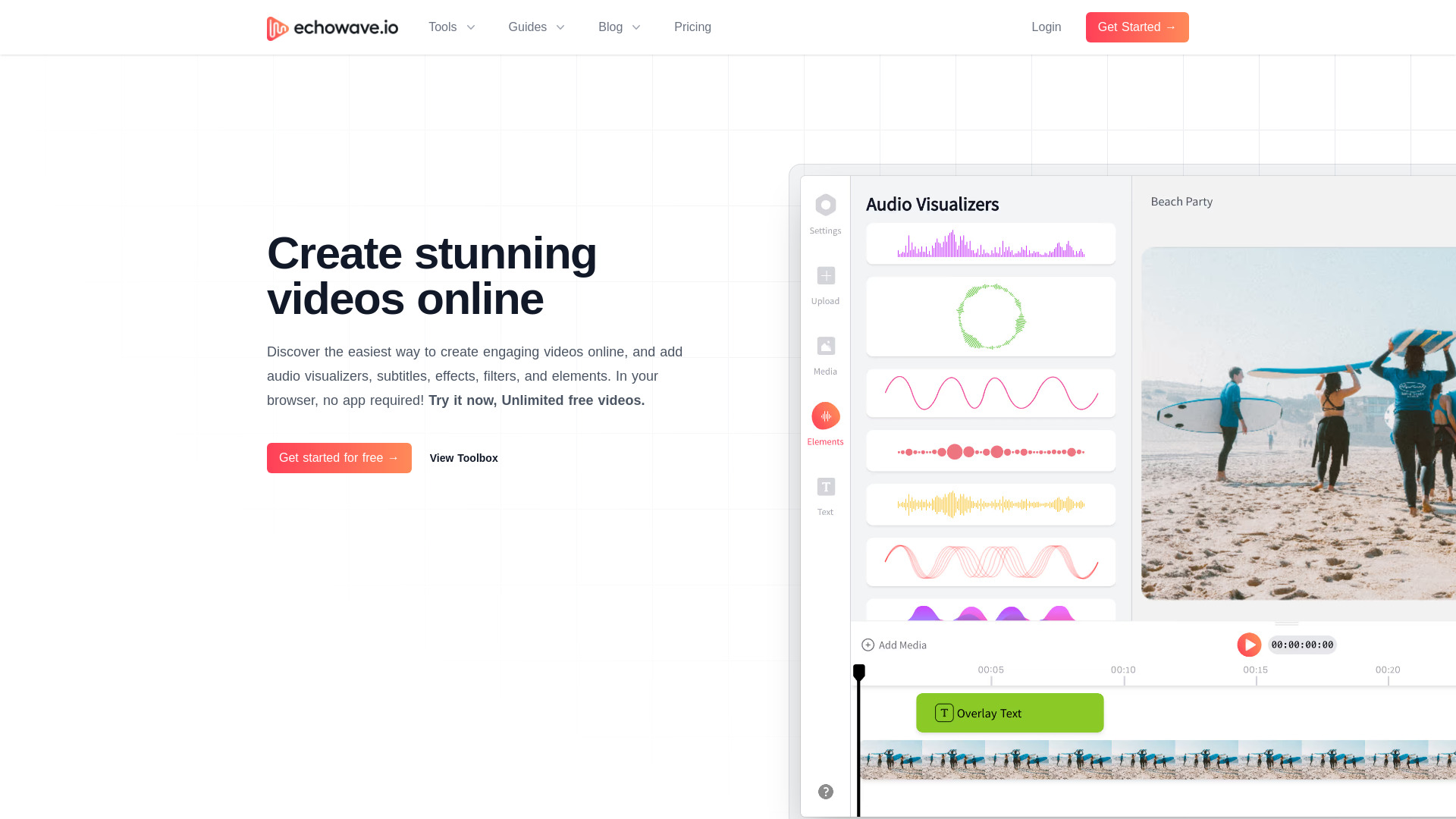
EchoWave
Open Website-
Tool Introduction:EchoWave AI turns podcasts into shareable waveform videos with AI subtitles.
-
Inclusion Date:Oct 21, 2025
-
Social Media & Email:
Tool Information
What is EchoWave AI
EchoWave AI is an online video and audio editor designed to turn podcasts and recordings into engaging, shareable videos. It streamlines podcast-to-video conversion with waveform visualizations, AI auto subtitles, progress bars, and easy text and image overlays. Creators can repurpose long-form audio into social-ready clips for Facebook, Twitter, Instagram, and more. With tools for trimming, file conversion, aspect ratio changes, and audio merging, EchoWave AI helps podcasters, musicians, and content teams quickly produce professional, platform-optimized videos while maintaining brand consistency and improving audience reach.
EchoWave AI Features
- Podcast-to-video waveform: Transform audio into dynamic waveform videos that stand out on social feeds.
- AI auto subtitles: Generate captions automatically and edit the transcript for accuracy and accessibility.
- Progress bars and timers: Add visual progress indicators to keep viewers engaged throughout the clip.
- Text and image overlays: Insert titles, lower thirds, logos, and calls to action with brand-aligned styling.
- Content repurposing tools: Cut highlights into short clips and resize for vertical, square, or landscape formats.
- Audio merging and cleanup: Combine tracks, intros/outros, and music beds for polished results.
- File conversion: Convert between common audio/video formats for easy sharing and archiving.
- Templates and presets: Use ready-made layouts for podcast teasers, interviews, reels, and audiograms.
- Caption styling: Customize fonts, colors, and placement for on-brand subtitles.
- Guides and best practices: Access tutorials and blog content to improve editing and distribution strategy.
Who Should Use EchoWave AI
EchoWave AI suits podcasters, musicians, indie creators, and social media managers who need fast podcast-to-video workflows. It also benefits content marketers, agencies, and community teams repurposing webinars, interviews, and panel discussions into short-form clips. Educators and nonprofits can convert lectures or talks into accessible, captioned videos for multi-platform distribution.
How to Use EchoWave AI
- Upload your audio or video file and create a new project.
- Choose an aspect ratio (vertical, square, or landscape) and a suitable template.
- Auto-generate subtitles, then review and edit the transcript for accuracy.
- Add a waveform visualizer and optional progress bar to highlight pacing.
- Insert text overlays, images, and logos; adjust fonts, colors, and placement.
- Merge intro/outro audio, trim segments, and arrange clips into a concise story.
- Preview, fine-tune timing, and select export quality and format.
- Export and publish to social platforms like Facebook, Twitter, Instagram, TikTok, or YouTube Shorts.
EchoWave AI Industry Use Cases
A podcast network converts weekly episodes into subtitled, 60-second audiograms to boost discovery on Instagram Reels. A music label creates teaser clips with animated waveforms and branded overlays before an album launch. A B2B SaaS team repurposes webinar segments into short, captioned tips for LinkedIn. A university transforms guest lectures into accessible snippets with clear subtitles and progress indicators for distance learners.
EchoWave AI Pricing
Pricing and plan availability may change over time. For current subscription options and any available trials, please refer to the official EchoWave AI pricing page.
EchoWave AI Pros and Cons
Pros:
- Fast podcast-to-video conversion with polished waveform visuals.
- Accurate AI subtitles with editable transcripts and flexible caption styles.
- Social-friendly templates and aspect ratios for multi-platform publishing.
- Simplifies repurposing long-form audio into bite-sized, branded clips.
- Browser-based workflow with file conversion and audio merging tools.
- Helpful guides and resources to improve content strategy.
Cons:
- Not a full replacement for advanced multi-track, pro-level video editors.
- AI captions may require manual review for names, jargon, or accents.
- Performance and upload times depend on internet speed and file size.
- Customization depth for certain visualizers and effects may be limited.
EchoWave AI FAQs
-
Does EchoWave AI auto-generate subtitles?
Yes. It can automatically create captions, and you can edit the transcript to correct errors and style the subtitles.
-
Can I turn a podcast into a video with a waveform?
Yes. Upload your audio, add a waveform visualizer, choose a template, and export a social-ready audiogram.
-
Which formats and aspect ratios are supported?
EchoWave AI supports common aspect ratios such as vertical, square, and landscape, with exports for major social platforms.
-
Can I edit captions after they are generated?
Yes. You can revise the transcript, fix punctuation and names, and customize caption appearance.
-
Does it include progress bars and overlays?
Yes. You can add progress bars, text and image overlays, and branding elements to enhance viewer engagement.



